Browsing by date, quicklist, or folder, Searching for a photo, Press system menu – Sony BDP-S300 User Manual
Page 42: Select “title list,” and press enter, Select “photos,” and press enter, Press < to turn on the browse menu, Select “browse,” and press enter, Select “all photos,” and press enter
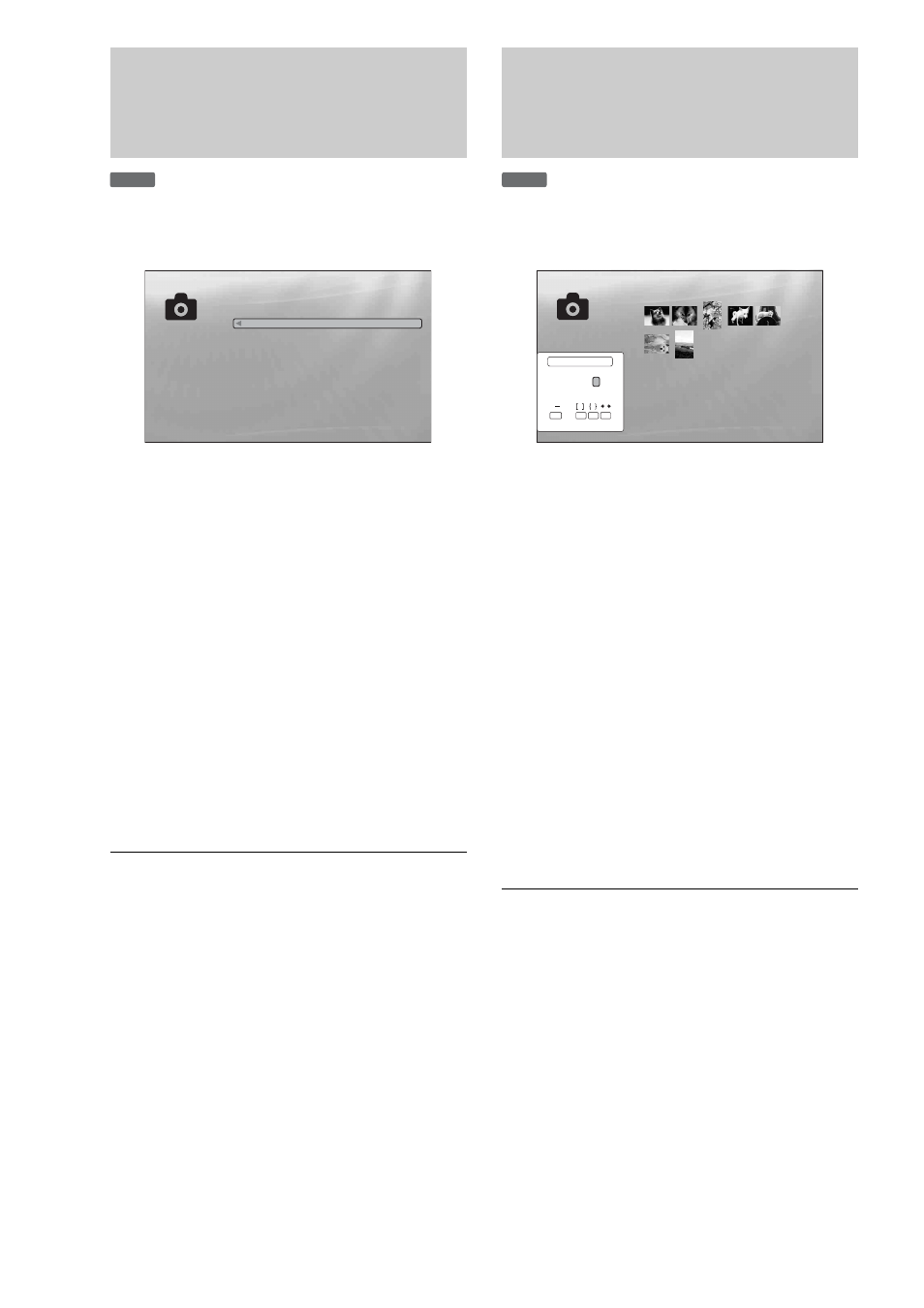
42
Browsing by Date,
Quicklist, or Folder
Narrow down the list of files by selecting the category type (e.g.,
“Date”), then the category.
a
Press SYSTEM MENU.
b
Select “Title List,” and press ENTER.
c
Select “Photos,” and press ENTER.
d
Press
< to turn on the Browse menu.
e
Select “Browse,” and press ENTER.
f
Select the list you want to view from “Date,”
“Quicklist,” or “Folders” and press ENTER.
The list of date/Quicklist/folders appears as above.
For details about the Quicklist, see “Programming a
Slideshow Playback (Quicklist)” (page 43).
g
Select the date/Quicklist/folder you want to
view, and press ENTER.
z
Hint
You can select a file and start slideshow by using “Options” menu (press
,).
Searching for a Photo
You can find the exact file, or files with a similar name.
a
Press SYSTEM MENU.
b
Select “Title List,” and press ENTER.
c
Select “Photos,” and press ENTER.
d
Press
< to turn on the Browse menu.
e
Select “All Photos,” and press ENTER.
f
Move the highlight to the leftmost row, and
press
< to turn on the Browse menu.
g
Select “Search,” and press ENTER to turn on
the above display.
h
Enter the file name using the on-screen
keyboard (see page 23).
z
Hint
You can select a file and start slideshow by using “Options” menu (press
,).
DATA DVD
Exit
Confirm SYSTEM MENU
File:Summer of '06.jpg
Date:July/23/2006
Resolution:196x298 pixels
Format:JPEG
10 items
Year
2007
2006
2005
2004
2003
2002
2001
2000
1999
1998
DATA DVD
Exit
SYSTEM MENU
Select
7 items
Search Results
A B
SHFT
DONE
CANCEL
SPC
DEL
CLR
C D E F G H I J
K L M N O P Q R S T
U V W X Y Z , . : ;
1 2 3 4 5 6 7 8 9 0
_
( )
R_
Search results are narrowed down as more characters
are entered
