C-2 c-1, Hook up s – Sony DVP-NS415 User Manual
Page 23
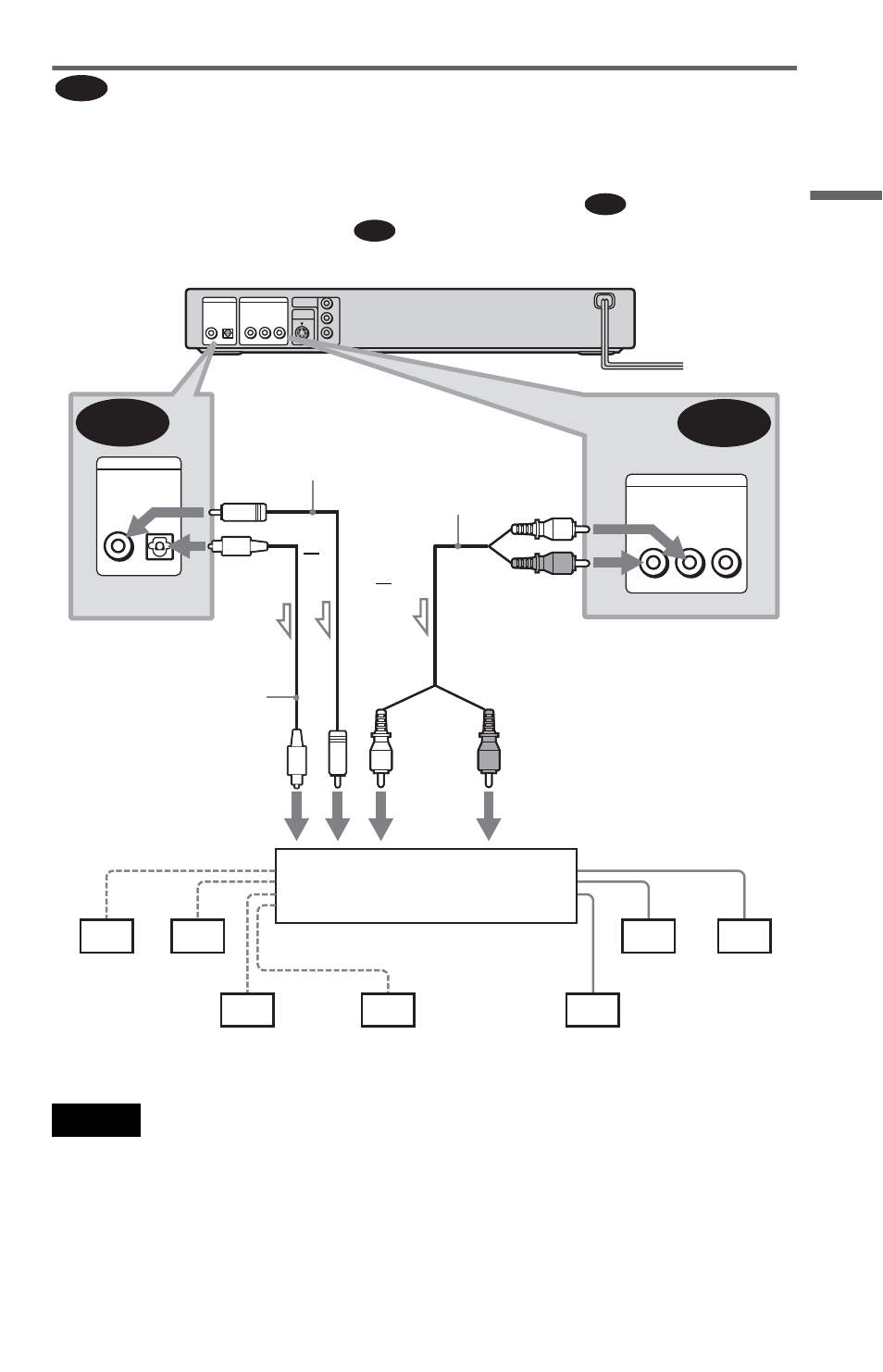
23
H
ook
up
s
Connecting to an AV amplifier (receiver) having a Dolby Surround (Pro
Logic) decoder and 3 to 6 speakers
You can enjoy the Dolby Surround effects only when playing Dolby Surround audio or multi-
channel audio (Dolby Digital) discs.
If your amplifier (receiver) has L and R audio input jacks only, use
. If your amplifier
(receiver) has a digital input jack, use
.
Note
When connecting 6 speakers, replace the monaural
rear speaker with a centre speaker, 2 rear speakers
and a subwoofer.
C
C-1
C-2
PCM/DTS/MPEG/
DOLBY DIGITAL
S VIDEO
OUT
COMPONENT
VIDEO OUT
COAXIAL
R-AUDIO-L
VIDEO
DIGITAL OUT
LINE OUT
CR
CB
Y
OPTICAL
C-2
C-1
PCM/DTS/MPEG/
DOLBY DIGITAL
COAXIAL OPTICAL
DIGITAL OUT
R-AUDIO-L
VIDEO
LINE OUT
CD/DVD player
or
Front (R)
Front (L)
Rear (R)
Subwoofer
l
: Signal flow
Rear (L)
Amplifier (receiver) with Dolby
Surround decoder
Centre
Rear (mono)
Stereo
audio cord (not
supplied)
[Speakers]
Coaxial digital cord
(not supplied)
(red)
(white)
to coaxial or optical digital
input
Optical digital cord
(not supplied)
Remove jack cap
before connecting
(DVP-NS415 only)
[Speakers]
or
to audio input
(white)
(red)
to LINE OUT L/R (AUDIO)
to DIGITAL OUT
(COAXIAL or OPTICAL)
,
continued
