Sony DVX-100 User Manual
Page 3
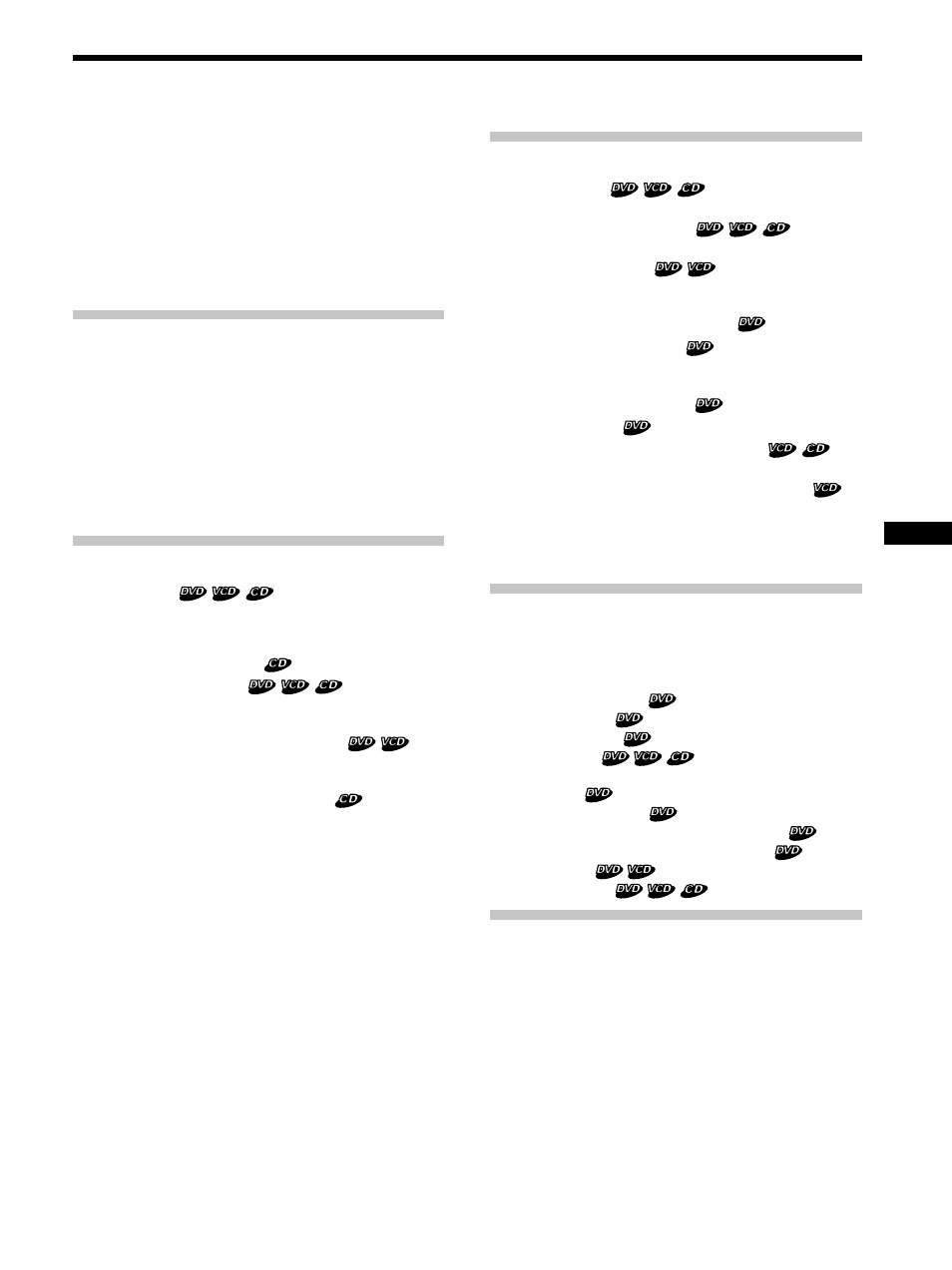
3
Features ................................................................. 4
Precautions ............................................................ 4
About This Manual ............................................... 4
This Unit Can Play the Following Discs ............... 5
Notes on handling discs ....................................... 7
Location of controls .............................................. 8
Wireless remote commander ............................................ 8
Wired remote commander .............................................. 10
Getting Started
Preparing the wireless remote commander ..... 12
How to load the batteries ................................................ 12
Changing the transmitting frequency .............. 13
How to change the transmitting frequency ................. 13
Preparing the DVD changer ............................... 13
How to load discs into a magazine ............................... 13
How to install the disc magazine to start up the DVD
changer .............................................................................. 13
How to remove the disc magazine ................................ 14
Playing Discs
Playing a disc
................................ 16
How to play back ............................................................. 16
Resuming Playback ......................................................... 17
Turning off this unit ......................................................... 17
Display Screen (Audio CD)
................................... 18
Using repeat functions
................ 19
Repeat Playback ............................................................... 19
A-B-Repeat playback ....................................................... 20
Playing discs at various slow speeds
. 21
Slow playback .................................................................. 21
Frame by frame ................................................................ 21
Playing tracks in various functions
............ 22
Playing tracks in random order
—Shuffle Playback ........................................................... 22
Playing start of tracks in sequence
—Intro Scan Playback ..................................................... 22
Playing your own programme
—Programme Playback .................................................. 23
Table of contents
Other Functions
Using a disc list
............................. 26
Displaying a disc list ...................................................... 26
Displaying a Running Time
......... 27
Displaying a running time ............................................. 27
Searching from items
.......................... 28
Searching Methods (Title/Chapter/Track/elapsed time
of playback) ...................................................................... 28
Changing the Subtitle Language
............... 29
Using the menus for DVD
........................... 30
Using a Title Menu ........................................................... 30
Using a DVD Menu ......................................................... 30
Changing Audio Language
......................... 31
Changing Angles
......................................... 31
Changing the Audio Output Method
. 32
Stereo/Monaural left/Monaural right ......................... 32
Using the PBC (playback control) functions
........................................................................ 33
Using the PBC functions ................................................. 33
Stopping PBC function .................................................... 33
Activating the PBC functions from normal playback . 34
Changing Setup
Using the Setup Display ..................................... 36
Selecting items for setup ................................................. 36
Completing setup changes ................................ 37
DVD Menu Language
............................................ 37
Audio Language
..................................................... 38
Subtitle Language
................................................... 39
Digital Output
....................................... 40
Display (Aspect Ratio —horizontal/vertical screen
image ratio)
.............................................................. 41
Parental (initial setup)
............................................ 42
Parental setup (Changing the parental level)
..... 44
Parental setup (Changing your password)
......... 44
OSD message
.................................................. 46
Player Language
................................... 47
Additional Information
Troubleshooting .................................................. 48
Power ................................................................................. 48
Picture ................................................................................ 48
Sound ................................................................................. 49
Operation .......................................................................... 49
Message Display .............................................................. 51
Specifications ...................................................... 52
Index .................................................................... 53
