Turning the headset on or off, 5 understanding various modes – Samsung GH68-19211A User Manual
Page 8
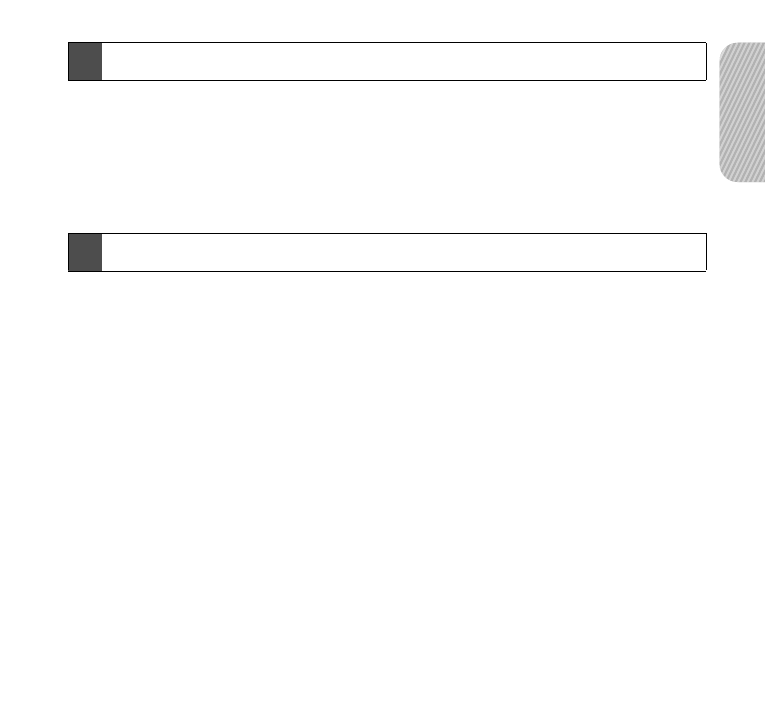
5
E
ng
lis
h
To turn the headset on, press and hold the talk button until the
blue indicator light flashes 4 times.
To turn the headset off, press and hold the talk button until
both blue and red indicator lights flash.
• Standby mode: The headset is waiting for a call. The blue
indicator light flashes every 6 seconds.
• Active mode: The headset has a call in progress. The blue
indicator light flashes every 8 seconds.
• Pairing mode: The blue indicator light stays lit. You can
discover and connect to your headset on your phone.
• Low battery mode: There is less than 10% of battery
power left. The red indicator light flashes. You must
recharge the battery.
Turning the headset on or off
Understanding various modes
This manual is related to the following products:
