Using call functions – Samsung GH68-19211A User Manual
Page 10
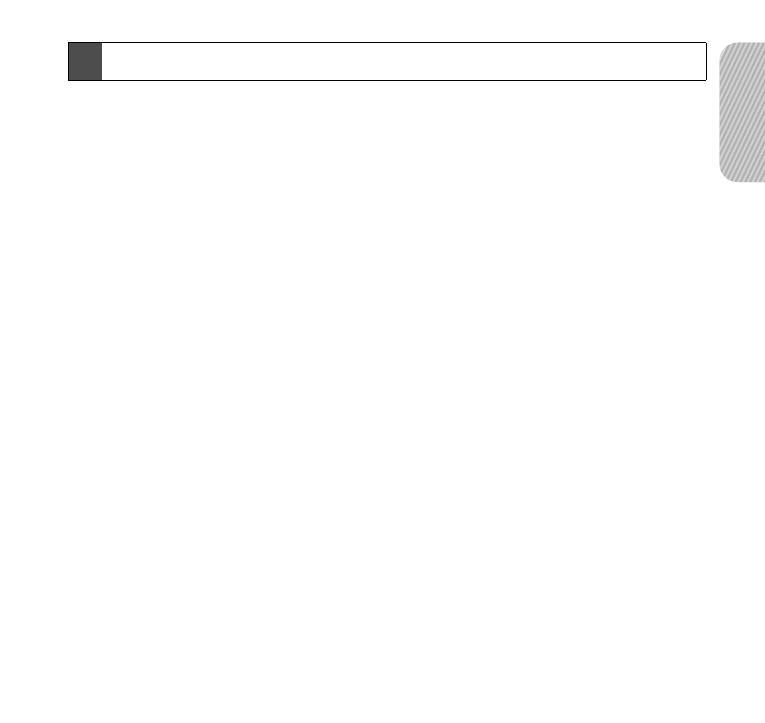
7
E
ng
lis
h
Some functions may not be supported by your phone.
In Standby mode
Press the talk button to:
• Answer an incoming call
• Make a voice-activated call
Press and hold the talk button to:
• Redial the last number called
• Reject an incoming call
In Active mode
Press the talk button to:
• End a call
• Transfer a call from the phone to the headset
Press and hold the talk button to:
• Place a call on hold
• Answer a second call
• Retrieve a call on hold
Press [+] or [-] to adjust the volume.
Press and hold [+] or [-] to turn the microphone off or on.
Using call functions
This manual is related to the following products:
