Reviewing caller id records, Dialing numbers from a caller id record – Sprint Nextel SP7084 User Manual
Page 26
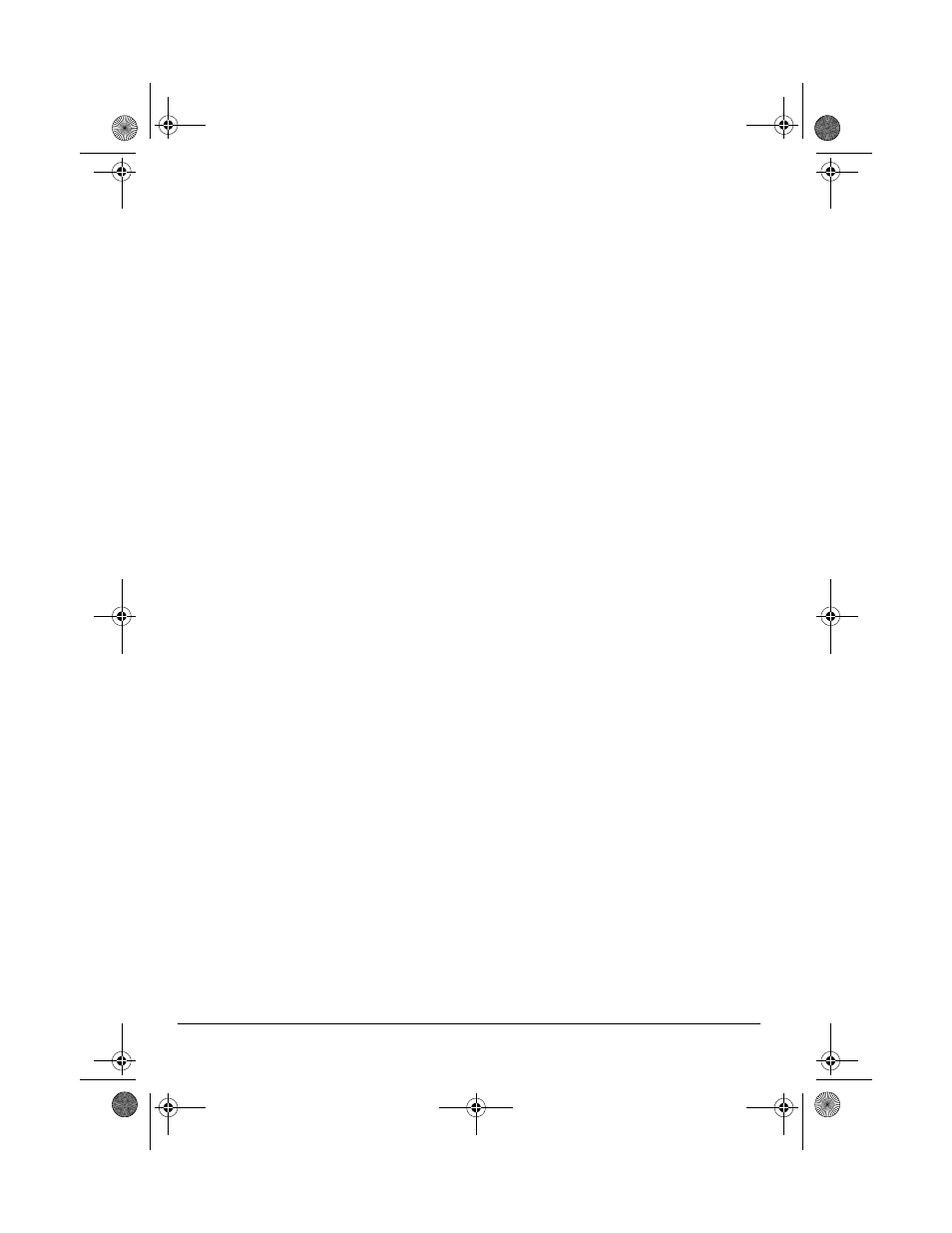
26
Caller ID Operation
1. Press
PROGRAM
.
2. Select
OTHER
.
CALLER
ID
appears.
3. Select
ENTER
. The
CWCID
(Call Wait-
ing Caller ID) menu appears.
4. Select
CHANGE
to toggle between
ON
and
OFF
.
5. Select
NEXT
. The
SAVE
menu appears.
6. Repeatedly select
CHANGE
until the
desired option (
ALL
,
ANSWER
, or
UNANSWER
) appears.
7. Select
NEXT
. The
OUTSIDE
LINE
menu appears.
8. Select
CHANGE
until your access code
appears.
9. Select
NEXT
. The
AREA
CODE
menu
appears.
10. Use the number buttons to enter your
area code.
11. Select
SAVE
.
12. Press
PROGRAM
to exit.
If you need to change a setting after you
complete this setup, follow these steps.
1. Press
PROGRAM
.
2. Select
OTHER
, then
ENTER
.
3. Repeatedly select
NEXT
until the
desired menu appears.
4. Select
CHANGE
as required.
5. Repeatedly select
NEXT
until the
AREA
CODE
menu appears, then select
SAVE
.
Press
PROGRAM
to exit.
REVIEWING CALLER ID
RECORDS
To review the caller ID record, press
CALLER
ID
. The most recent caller ID record appears.
Repeatedly press
>
to scroll through the old-
est records, or
<
to scroll through the newest
records.
Caller ID Messages
BLOCKED
— The caller has blocked the
Caller ID information.
UNAVAILABLE
— No Caller ID data was
sent (time and date information still appears).
ERROR
— There was an error during the
transmission of Caller ID information. Occa-
sional errors are normal. If the phone fre-
quently displays
ERROR
, contact your local
telephone company or RadioShack store.
*
(after the caller's name) — The caller left a
message on the telephone answering sys-
tem.
$
— The call is long-distance. You will be
charged for a long distance call when you
press
DIAL
to return the call.
CALLER
ID
NO
DATA
— There is no caller
ID record.
DIALING NUMBERS FROM A
CALLER ID RECORD
To dial a local number stored in a Caller ID
record, recall the record, then lift the handset
and press
DIAL
.
If you have not stored a local area code (see
“Programming Caller ID” on Page 25), the
system dials the full 10 digits, including the
area code.
If you have stored your local area code, the
system dials 7 digits if the area code in the
number is the same as the one you stored,
43-5708.fm Page 26 Monday, September 18, 2000 7:56 AM
