Cleaning – Silvercrest KH 2296 User Manual
Page 15
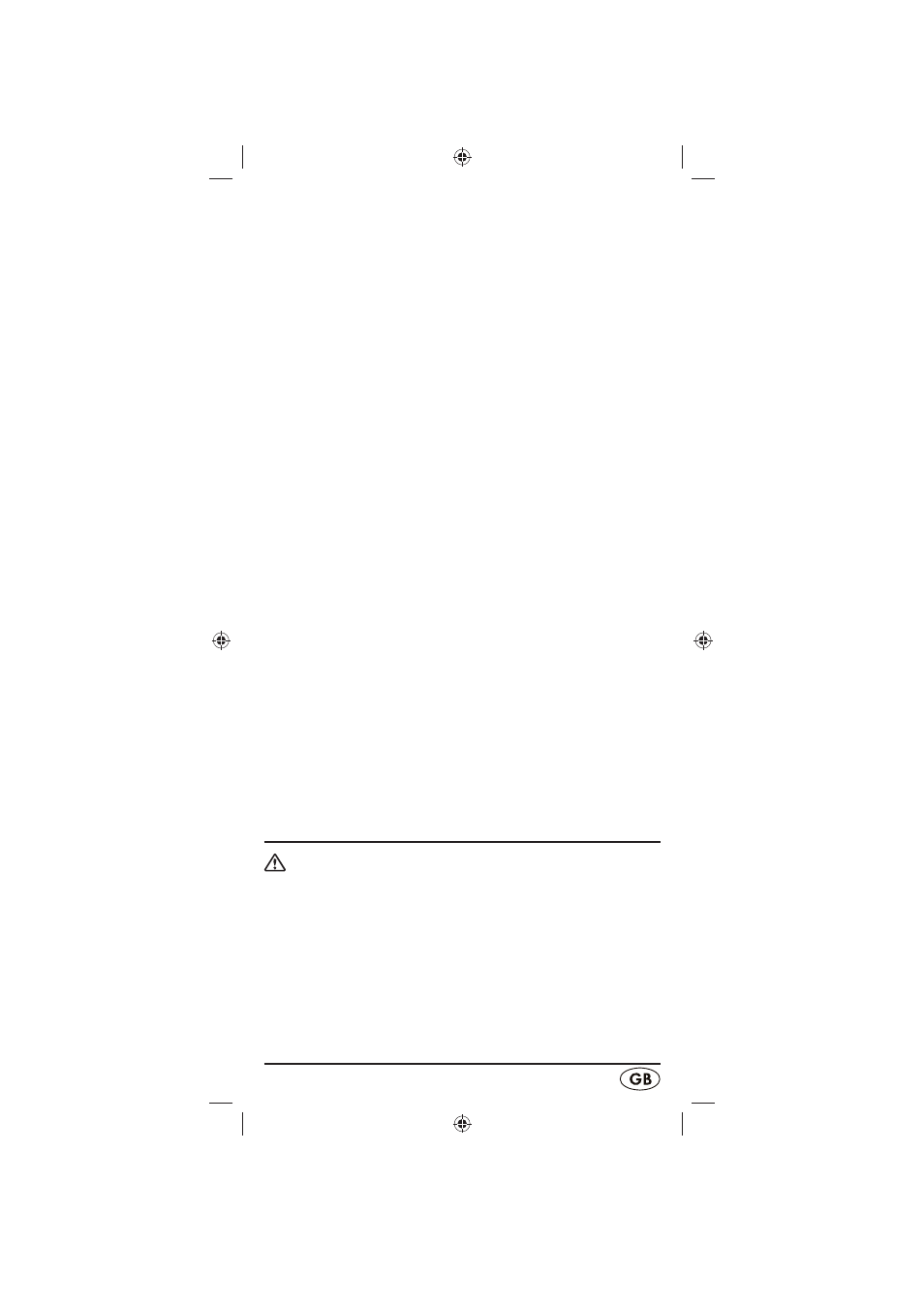
- 13 -
X-Bass
Should you wish to have an amplified reproduction of the
lower frequencies, press the button MODE SET/X-BASS j
when in radio modus.
Press this button once again to deactivate the function.
Lock function
You can lock the kitchen radio so that settings cannot be al-
tered by unauthorised people or children.
Press and hold the button STORE/Key-Lock
•
f
for 2 seconds.
A key symbol appears in the display r.
When a key is pressed and the lock is activated, the key
•
symbol blinks but no other functions are carried out.
To disable the lock function, press and hold the button
•
STORE/Key-Lock f until the key symbol extinguishes.
A.O.T. - Switch-off timer
This appliance is fitted with a switch-off timer for up to
120 minutes.
1. Press the button A.O.T. d to call up the function and, if
need be, to switch the radio on.
2. Repeatedly press the A.O.T. d button, or hold it down,
to enter in the number of minutes for which the appliance
should remain switched on. After a few seconds, the fre-
quency is indicated once again.
3. At any time you can press the A.O.T. d button to blend
in the remaining countdown time for a few seconds.
4. On expiry of the time period the appliance switches itself
off.
5. To switch the timer off prematurely, press the POWER t
button.
Cleaning
Warning!
Always remove the plug before cleaning the appliance!
Moisture penetrating into the appliance creates the risk
of electric shock! Additionally, the kitchen radio could
become irreparably damaged!
Clean the housing of the kitchen radio with a slightly moist
cloth and a mild detergent only. Ensure that moisture cannot
permeate into the appliance during cleaning!
IB_KH2296_33303_LB6.indb 13
IB_KH2296_33303_LB6.indb 13
13.07.2009 9:43:25 Uhr
13.07.2009 9:43:25 Uhr
