Silvercrest KH 2296 User Manual
Page 12
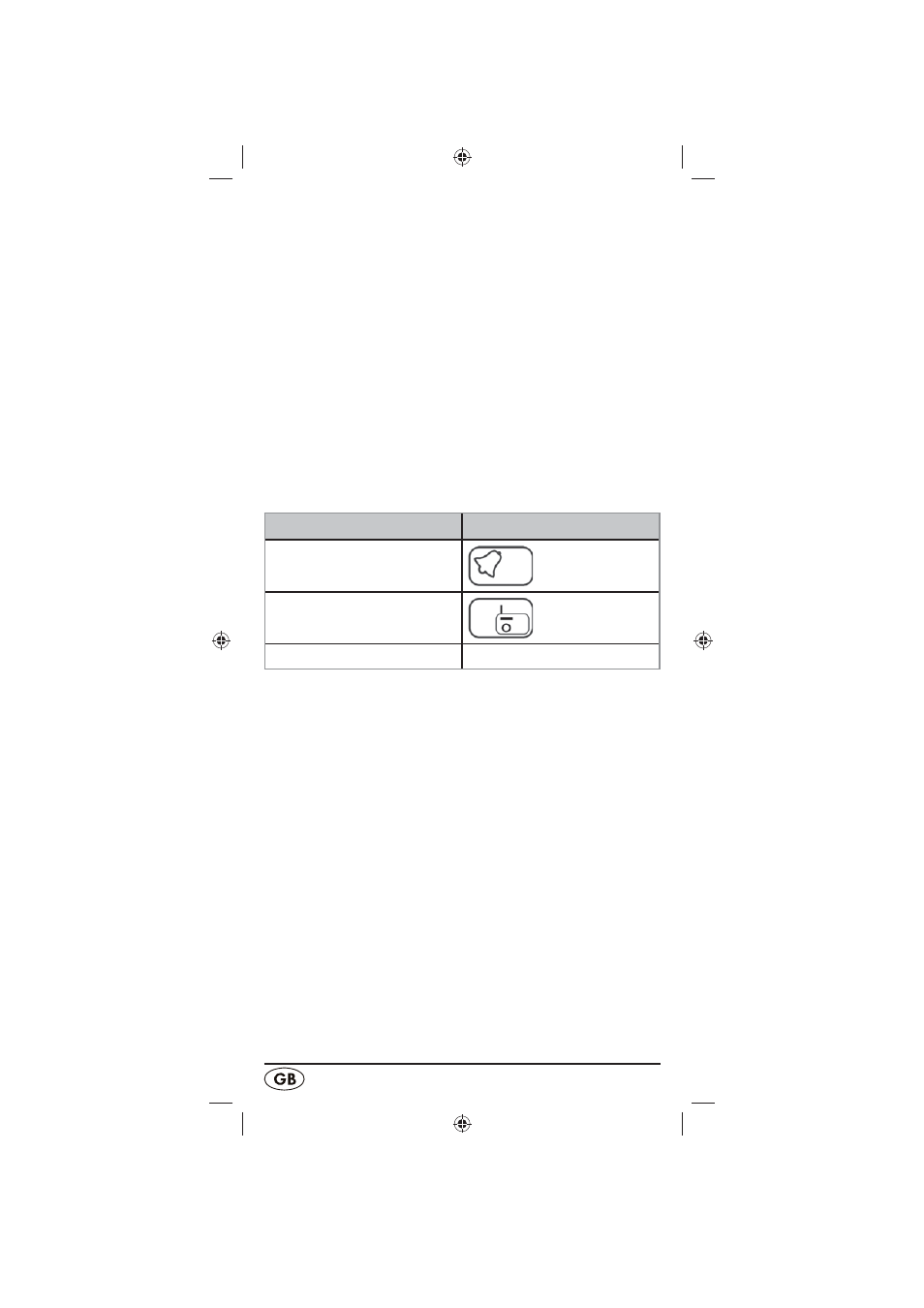
- 10 -
5. Press the button STORE/Key Lock f once more.
The time period is now saved.
To display the time once again, press the button MODE
SET/X-BASS j.
6. To recall the saved kitchen timer intervals, in automatic
modus press the button TIMER y and then, correspond-
ingly frequently, the button MEM. 01-10 a resp. MEM.
11-20 s for the memory locations 0-4 resp. 5-9.
7. Press the button TIMER y once again to start the kitchen
timer. In the display r a clock symbol running in an anti-
clockwise direction appears.
8. To return to automatic mode, press and hold the button
TIMER y for two seconds.
Setting alarm times (Alarms 1 and 2)
You can programme two alarm times into your kitchen radio.
Alarm function
Symbol in the display r
Acoustic signal
Radio
Switched off
no symbol
1. In automatic mode, press the button VOL. —/ALARM SET
1 u (or VOL. +/ALARM SET 2 i). In the display r the
last set alarm time and the symbol for the type of alarm
are shown.
2. Press the buttons UP/DOWN h/g to set the desired
alarm time.
3. Press the button VOL. —/ALARM SET 1 u (or VOL. +/ALARM
SET 2 i) repeatedly until the desired alarm function
(see the table above) is indicated in the display r.
4. Press the button A.O.T. d to set the weekdays on which
you require the alarm function:
You can choose between "workdays" (MON, TUE, WED,
THU, FRI), "weekends" (SAT, SUN) and "every day"
(MON, TUE, WED, THU, FRI, SAT, SUN).
IB_KH2296_33303_LB6.indb 10
IB_KH2296_33303_LB6.indb 10
13.07.2009 9:43:25 Uhr
13.07.2009 9:43:25 Uhr
