Sony UPX-C100 User Manual
Page 3
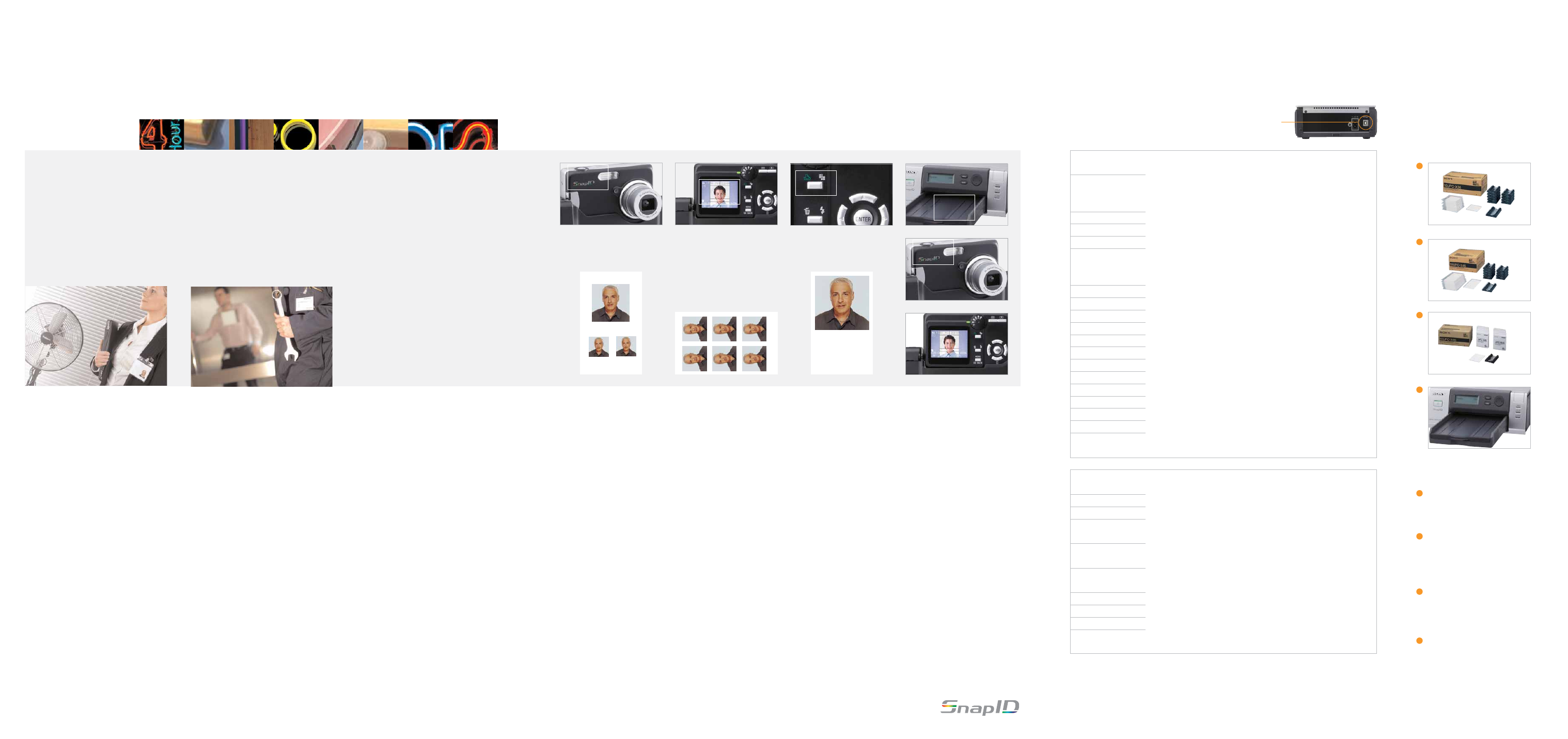
Auto Review
The Auto Review function automatically displays the captured image
on the LCD screen after the shutter button is pressed, allowing you
and your customer to check the photo before printing it – and it
stays on screen until the next photo is taken.
Perfectly-sized images
There are four preset frame sizes to choose from, while customised
frames can also easily be created. These advanced alignment tools
mean that you get the exact size image you need every time, quickly
and easily. The system also supports the new standard passport
photo regulations.
Easy colour adjustment
The built-in colour-guide function makes it easy to adjust hue, con-
trast and tone in order to further enhance image quality.
Versatile printing
Three different print packs are available allowing you to meet all types
of passport and ID photo requirements. These packs allow you to
create various types of print out, including a combination of different
sizes on one sheet.
Colour and B/W printing
The UPX-C100 provides both colour and black and white print
options, for a variety of Passport and ID photo requirements.
USB connectivity
The UPX-C100 is equipped with a USB interface, enabling images to
be transferred quickly from the camera to the printer.
Compact, space-saving design
Both the camera and the printer have compact designs, enabling
them to fit into the smallest of spaces.
Language support
The UPX-C100 features a choice of 12 languages on the camera
menus including English, French, Spanish, German, Italian,
Portuguese, Dutch, Russian and Arabic.
Two in One
Consisting of a high quality 5 megapixel digital still camera and photo
printer, the system couldn’t be simpler to operate. Both the camera
and printer (connected via a USB cable) are packed with sophisticated,
yet easy to use functions and provide a truly simple and effective way
to get started in the lucrative passport ID photo business.
Professional photography, made easy
The UPX-C100 is very simple to operate, right from set-up and
taking pictures, to printing them out. All functions, including image
size adjustments can be operated directly from the camera itself.
There are just three simple steps from image capture to print;
Click the shutter button
Review the image on the camera’s LCD screen
Press the Print button
What could be a simpler way to get professional digital prints?
As simple or as advanced as you like
It really can be as easy as “point and click” to get photo-quality digital
prints. The UPX-C100 does have, in addition, advanced features
which enable you to get more out of the system.
image device •
picture elements •
recording media •
data compression •
image format •
memory capacity •
white balance •
iris •
manual exposure •
lens •
shutter speed •
focus •
flash •
sensitivity •
LCD monitor •
interface •
power supply •
dimensions •
mass •
printing method •
resolution •
gradations •
maximun print size •
printing time •
paper tray capacity •
interface •
power requirements •
dimensions •
mass •
Digital still camera
1/2.5 inch CCD with 5M pixels (effective)
2576 x 1932 pixels (FULL)
1280 x 960 pixels (HIGH)
832 x 624 pixels (STD)
1280 x 960 pixels (HIGH-ID)
832 x 624 pixels (STD-ID)
built-in 16 MB flash memory
JPEG
Exif 2.2 compliance
Full: approx. 10 images
High: approx. 40 images
STD: approx. 73 images
High-ID: approx. 40 images
STD-ID: approx. 73 images
auto, onepush, 3000 K to 7000 K (500 K steps)
F2.8/F5.6 selectable (Wide), F4.8/F9.6 selectable (TELE)
-2 to ±2 (1/3 steps) selectable
f=5.7 to 17.1 mm (1/4 to 11/16 inches), 3 times
auto, manual 1/2 to 1/1000 seconds
auto focus (0.8 m and over)
internal flash (GN6)
equivalent to ISO 100
2.0-inch TFT color LCD (110K pixels)
USB host port for the printer
DC In (5.0 V) or AA batteries (2)
97 (W) x 64(H) x 32 (D) mm (3 7/8 x 2 5/8 x 1 5/16 inches)
approx. 134 g (4.73 oz) (without batteries)
Dye Sublimation thermal transfer
403 dpi
8 bits for yellow, magenta, and cyan
UPC-X34: 70.1 x 95.3 mm (2 7/8 x 3 7/8 inches) (with border)
UPC-X45: 97.8 x 120.0 mm (3 7/8 x 4 3/4 inches) (with border)
UPC-X46: 101.6 x 151.4 mm (4 x 6 inches) (no border)
UPC-X34: approx. 65 seconds
UPC-X45: approx. 90 seconds
UPC-X46: approx. 100 seconds
UPC-X34: 30 sheets
UPC-X45: 25 sheets
UPC-X46: 25 sheets
USB
AC 100 to 240 V, 50/60 Hz
Approx. 203 (W) x 85 (H) x 305 (D) mm (8 x 3 3/8 x 12 1/8 inches)
Approx. 2.7 kg (5 lb 15 oz)
Digital photo printer
10UPC-X34
Self-Laminating Colour Printing Pack
Contents:
30 sheets x 10 packs (300 sheets)
Paper size: 90 x 101.6 mm
(3.5 x 4 inches)
10UPC-X46
Self-Laminating Colour Printing Pack
Contents:
25 sheets x 10 packs (250 sheets)
Paper size: 101.6 x 152.4 mm
(4 x 6 inches)*
* The measurement between
the two perforated lines.
10UPC-X45
Self-Laminating Colour Printing Pack
(Water ink stamp capable)
Contents:
25 sheets x 10 packs (250 sheets)
Paper size: 101.6 x 141 mm
(4 x 5 5/8 inches)
UPA-DX100TR
Paper Tray (for 10UPC-X45)
General
Safety standards UL60950-1, FCC Part15 Subpart
B Digital Devices Class B,CSA C22.2 No.60950-1,
ICES-003 Issue 4 Class B apparatus, EN60950-1
(Not qpplicable to digital still camera part),EN55022
+ 55024 (Class B), EN61000-3-2 / EN61000-3-3
Supplied Accessories
Quick Reference (1)
12 languages: English, French, Spanish, German,
Italian, Portuguese, Dutch,Traditional Chinese,
Simplified Chinese, Korean, Russian, Arabic
Before Using this Unit (1)
9 languages: English, French, Spanish, German,
Italian, Portuguese, Dutch, Russian, ArabicCD-ROM
(PDF files of Operation Manual) (1)
9 languages: English, French, Spanish, German,
Italian, Portuguese, Dutch, Russian, Arabic
AC adaptor (1), Printer connection cable (1),
USB cable (1), Camera grip (1),
Alkaline AA batteries (2), Paper tray: X46 size
(1), X34 size (1), Cleaning cassette (1), Tray cover
(1),Warranty card (1)
Optional Accessories
Specifications
Digital Photo Printer
USB connection
1
2
3
4
Click the shutter button
Review the image on the camera’s LCD screen
Push print button
Photo is printed in arround 65 seconds
Take another photo in around 19 seconds
Auto Review
1
2
3
4
