Before calling for service, Calling for service, Quick service check list – Sharp 32F641 User Manual
Page 45
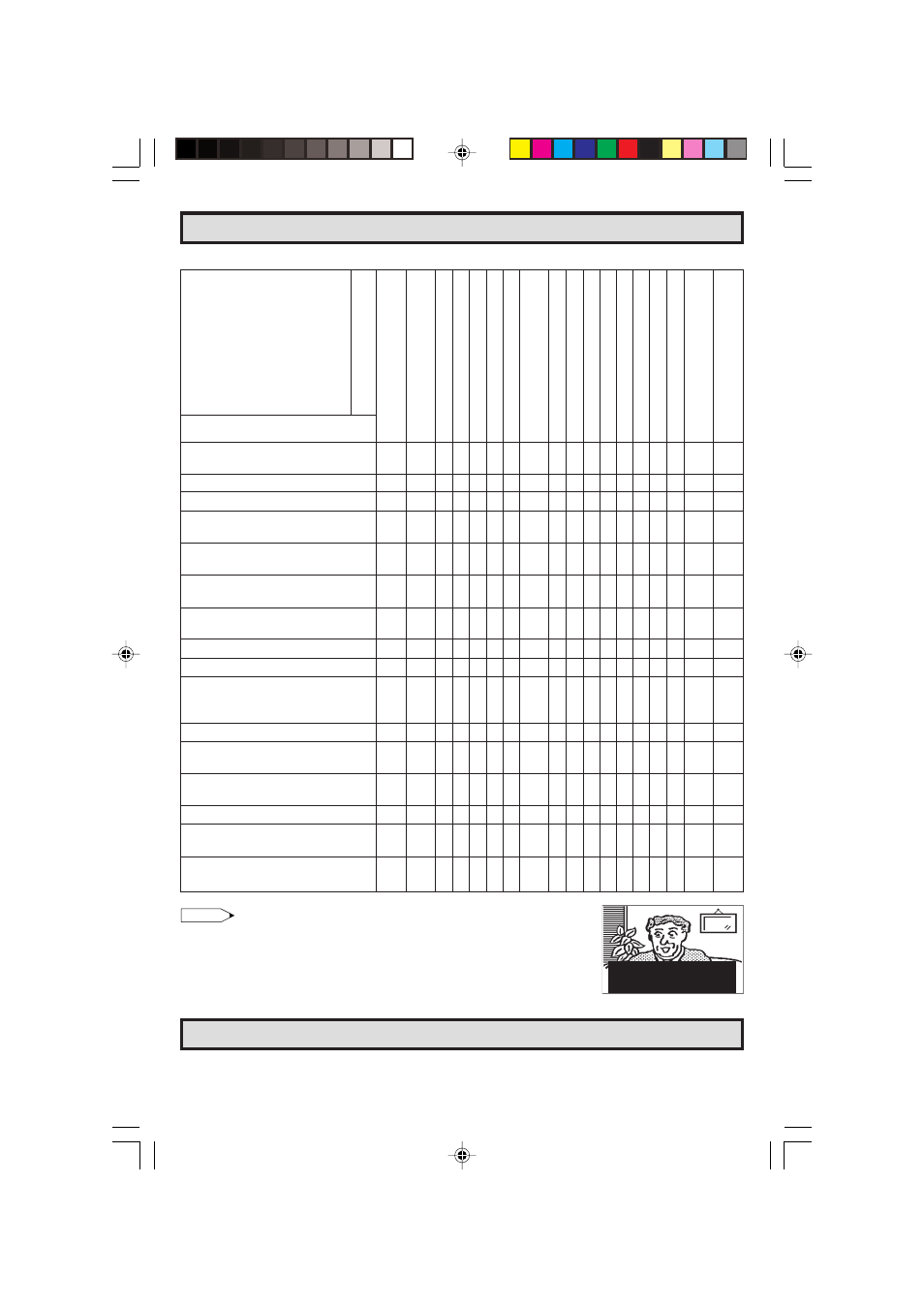
45
Dimension: 140 X 215 mm
Before Calling for Service
Check these items and see if you can correct the trouble with a slight adjustment of the controls.
(Dark and Blank Picture)
Note:
• If no TEXT broadcast is being received while viewing in the TEXT
mode, the screen may become dark and blank for some programs.
Should this occur, switch the Closed Caption mode to “OFF”.
QUICK SERVICE
CHECK LIST
POSSIBLE REMEDY
Try a new channel, if OK, then there
is a possible station trouble.
Is TV plugged in? Power at outlet?
Is TV’s POWER button on?
Is antenna connected to terminal on
the back of the set?
If outside antenna is being used,
check for broken wire.
Check for local interference or
external electrical noise.
Turn off the POWER and then turn it
on after about a minute.
Adjust COLOR control.
Adjust PICTURE control.
Check external Video/Audio products:
look for loose/broken connection
leads. (Refer to pages 38–40)
Check batteries of Remote Control.
Press TV/VCR button on the Remote
to select TV mode.
Are audio cables connected firmly?
Check the volume level.
Is SPEAKER ON? See pages 12,13.
Change Closed Caption mode to
“OFF”/Energy Save mode to “OFF”.
Unplug the TV and plug it in again
after 2 minutes or longer.
X
X
X X
X X X
X
X X X X X X X
X
X
X
X
X
X
X X X X
X
X X X X X X
X
X
X
X
X
X
X X X X X
X
X X X X X X
X
X
X
X
X
X
X X X X
X
X
X
X
X
X
X
X
X
X
X
X
X
X
X
X X X X
X
X X X X X
X
X
X
X
X
X
X
X
X X X
X
X
X X X
X
X X
X X
X
X
X
X
X X X X X
X
X X X X X X
X
X
X
X
X
X
X X X X
X
X
X X X X X X X X
X
X
X
X
X X X X X
X
X
X X X
X
X X X
X
X
X
X
X X X X X
X
X X X X
X X X
X
X
X
X
X
X
X X X X
X
X X X X X X X X
X
X
X
X
X
X X X X
X
X X X X X X X X
X
X
X
X
X X X X X
X
X X X X X
X X
X
X
X
X
X X X X X
X
X X X X X X
X
X
X
X
X
X
X X X X X
X
X X X X X X X
X
X
X
X
X
X
X X
X X
X
X
X X X
X X X X
X
X
For location of the nearest Sharp Authorized Servicer, or to obtain product literature accessories, supplies,
or customer assistance, please call 1-800-BE-SHARP.
Calling for Service
PROBLEM
No Playback of VCR and Disc
Player
No Picture or Sound from
External Video/Audio Products
Remote Control Doesn’t Work
Bars on Screen
Picture Distorted
Picture Rolls Vertically
No Color
Poor Reception on Some
Channels
Weak Picture
Lines or Streaks in Picture
Ghosts in Picture
Picture Blurred
Sound OK, Picture Poor
Picture OK, Sound Poor
No Picture or Sound
Dark and Blank Picture
External Electrical Noise
Interfering with TV’s Operation
Color on Part of the Screen
Appears Distorted
32F641
45
