Connecting the monitor, Connecting cables to the monitor – Siemens 383V FA User Manual
Page 16
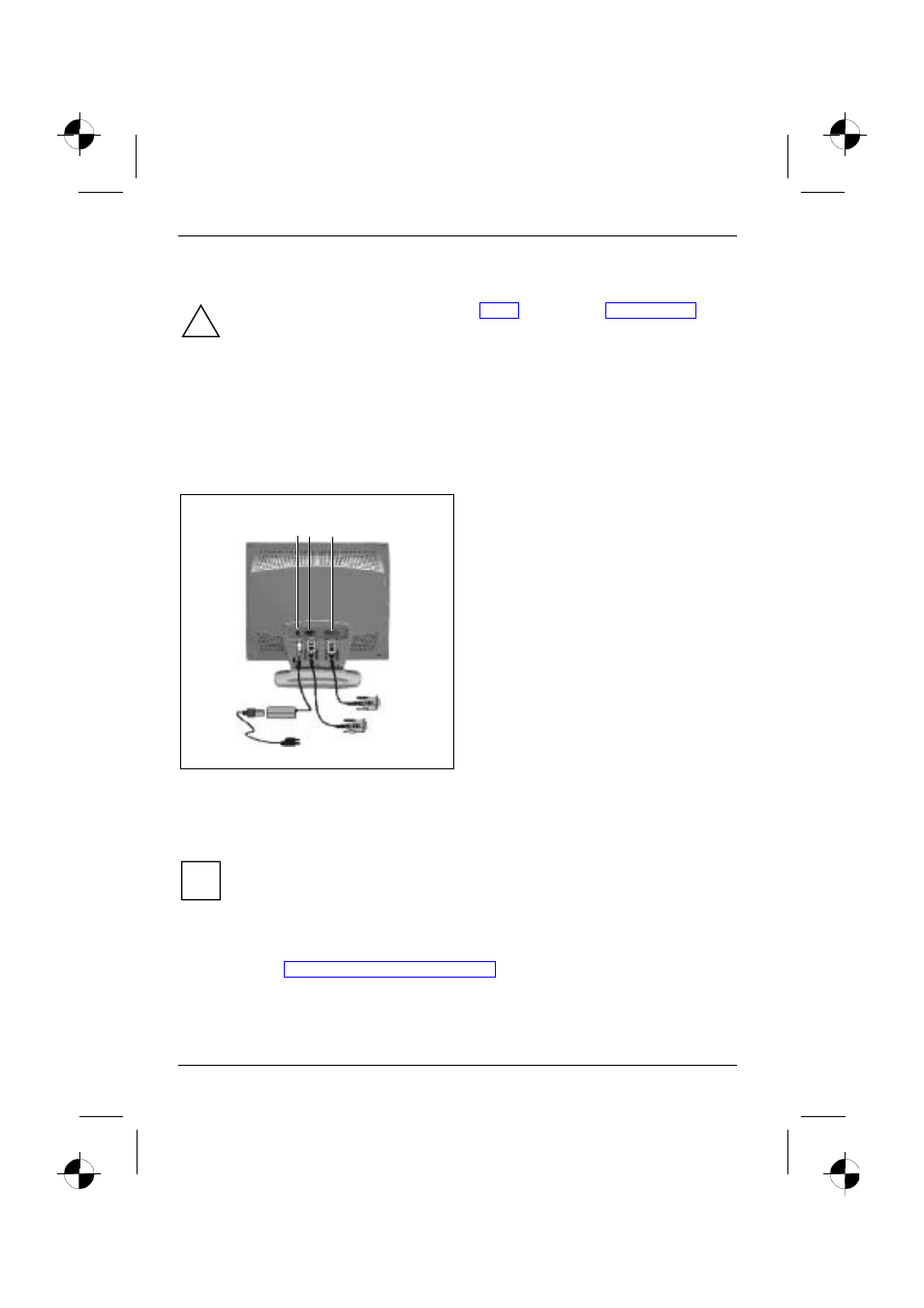
Colour monitor 383V FA
8 - English
A26361-K873-Z100-2-5E19
Connecting the monitor
!
Please note the information provided in the "Safety" section in the "Important notes"
chapter of this manual.
CE conformance and optimum picture quality are guaranteed only if you use the data
cable supplied.
Do not cover the ventilation openings of the monitor.
The computer power plug must be pulled out!
Ê
Be sure that the monitor and the computer are switched off.
Connecting cables to the monitor
1 2 3
4
5
6
7
1 =
Connector for the power supply
2 =
D-SUB connector (ANALOG)
3 =
DVI-D connector (DIGITAL)
The data cable supplied has two 15-pin D-SUB connectors for the D-SUB connector of the monitor
and of the computer.
Ê
Connect one of the D-SUB connectors of the data cable to the D-SUB connector on the
monitor (2) and secure the plug-in connection by tightening the safety screws.
i
If instead of the data cable supplied you want to use a data cable with DVI-D connector or
if you want to connect the monitor to a second computer, proceed as follows:
Ê
Connect the DVI-D connector of the data cable to the DVI-D connector on the
monitor (3) and secure the plug-in connection by tightening the safety screws.
Data cables with DVI-D connectors are available from specialised dealers.
After switching on the monitor you must select the desired input with the OSD menu (see
chapter "Monitor settings using the OSD menu").
Ê
Plug the power adapter cable into the power connector (1) of the monitor.
Ê
Firmly insert the socket with the power cable supplied into the power cable connection of the
power adapter (6) and check whether the socket is securely seated.
