Figure 3-2, Attaching the brackets -5, Figure 3-3 – SMC Networks TIGERSWITCH SMC8648T User Manual
Page 41: Installing the switch in a rack -5, Ounting
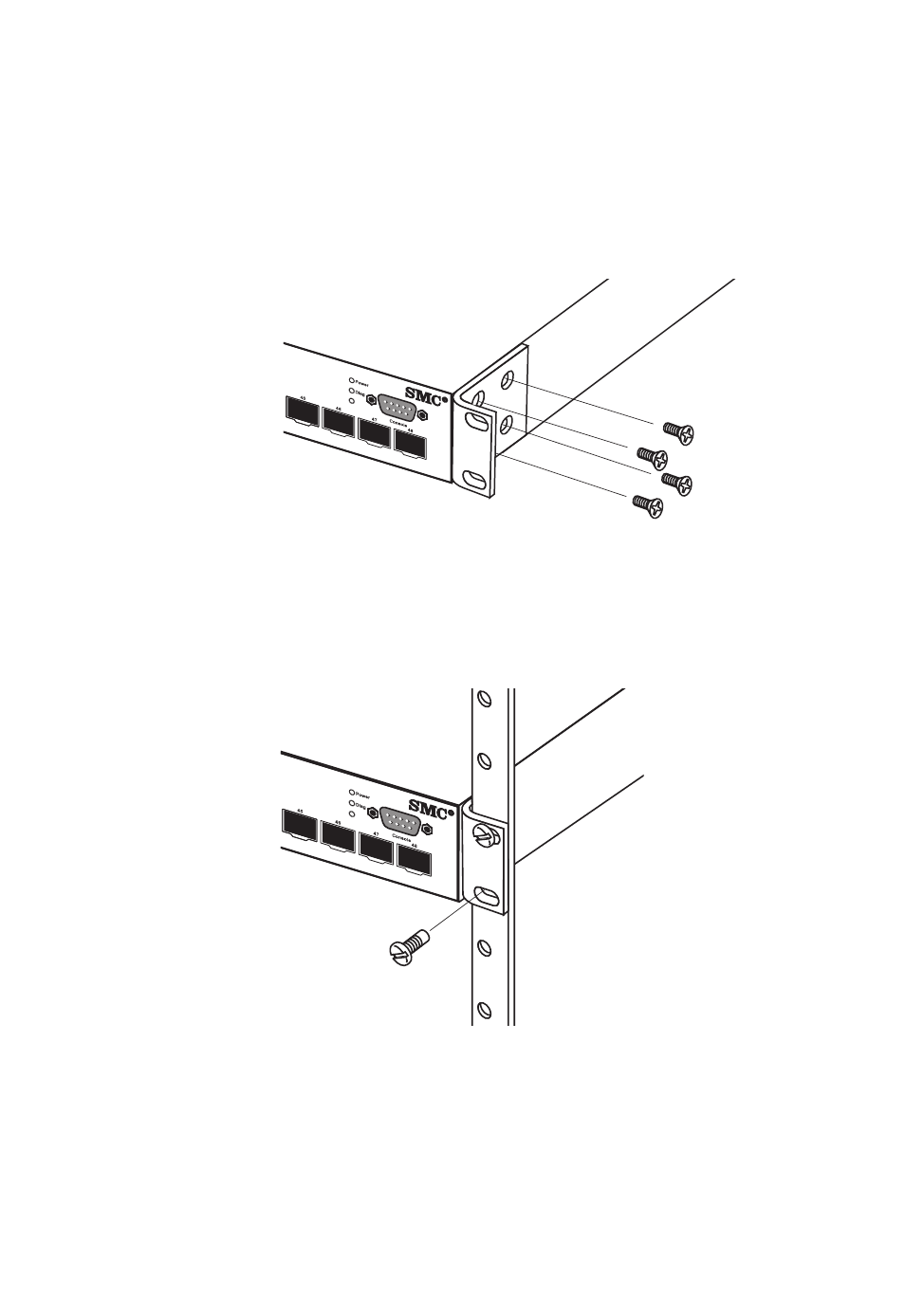
M
OUNTING
3-5
To rack-mount devices:
1. Attach the brackets to the device using the screws provided in the
Bracket Mounting Kit.
Figure 3-2. Attaching the Brackets
2. Mount the device in the rack, using four rack-mounting screws (not
provided).
Figure 3-3. Installing the Switch in a Rack
TigerSw
itc
h 10/100/1000
8648T
RPU
Tige
rSw
itch
10/1
00/1
000
8648
T
RPU
This manual is related to the following products:
See also other documents in the category SMC Networks Computer Accessories:
- D-P5DW (1 page)
- SMC TigerStack III SMC6824MPE (570 pages)
- 100 (90 pages)
- System 5000 (80 pages)
- D-H7A1 (1 page)
- D-F8B Series (2 pages)
- ES4704BD (2 pages)
- SMC Tiger 10/100 SMC6110L2 (2 pages)
- SMC6708L2 INT (2 pages)
- SMC Tiger 10/100 SMC6128PL2 (664 pages)
- SMC EZ Connect SMCUSBH7 (2 pages)
- SMC Tiger 10/100/1000 SMC8124PL2 (2 pages)
- 10G (80 pages)
- 24/16 (31 pages)
- EZ Net 24SW EZNET-24SW (2 pages)
- SMC TigerStack SMC6248M (522 pages)
- SMC-EZ1026DT (2 pages)
- SMC TigerStack 1000 SMC8724M (592 pages)
- SMC TigerCard 10G (86 pages)
- SMC TigerStack 1000 SMC8728L2 (2 pages)
- SMC-EZ108DT (2 pages)
- D-R K Series (8 pages)
- Reed Switch Solid State Switches (27 pages)
- TigerAccess SMC7816VSW (962 pages)
- 100BASE-TX (384 pages)
- TIGERSTACK II SMC8926EM (76 pages)
- SMC6152L2 (2 pages)
- SMC Tiger 10/100 SMC6128L2 (606 pages)
- ETHERNET/IP EX500-AP -S (19 pages)
- SMCGS16-Smart (56 pages)
- SMC TigerAccess SMC7824M/FSW (748 pages)
- TigerStack 100 1000BASE-X (178 pages)
- SMC-EZ1016DT (2 pages)
- VDSL2 (96 pages)
- SMC1016FDT (4 pages)
- SMC TigerStack 1000 SMC8748ML3 (2 pages)
- TigerSwitch 100 (334 pages)
- SMC EZ 10/100/1000 SMCGS8P-Smart (366 pages)
- Edge-core ES4710BD (2 pages)
- SMC TigerAccess SMC7824M/ESW (104 pages)
- SMC EZ Stack 10/100 SMC5216 (2 pages)
- 10/100 (86 pages)
- SMCRPS600W* (78 pages)
- FY100 (22 pages)
