Switch architecture, Management options, Switch architecture -2 management options -2 – SMC Networks TIGERSWITCH SMC8648T User Manual
Page 22: Figure 1-2, Smc8624t front and rear panels -2, Bout, Iger, Witch
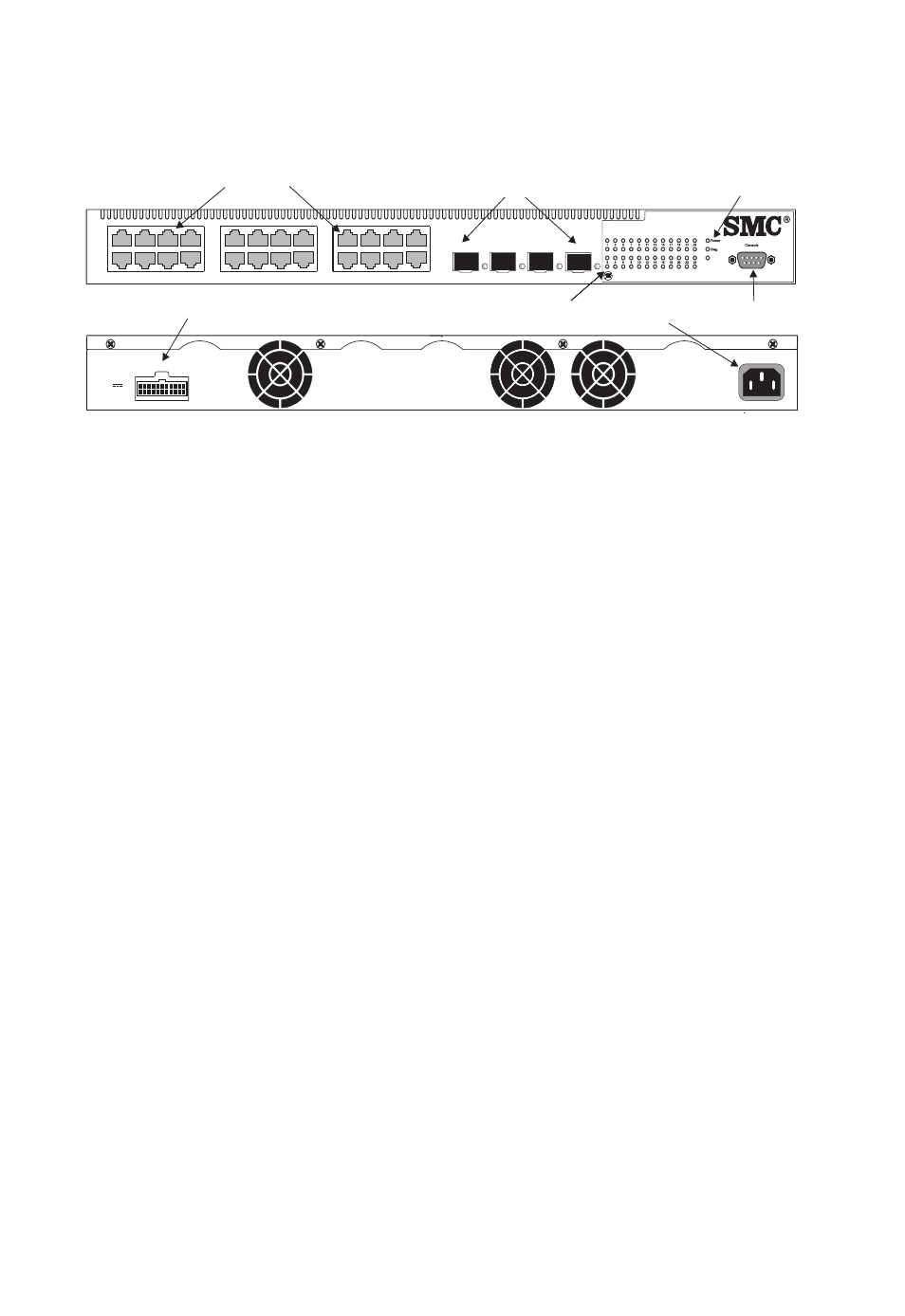
A
BOUT
THE
T
IGER
S
WITCH
10/100/1000
1-2
Figure 1-2. SMC8624T Front and Rear Panels
Switch Architecture
The TigerSwitch 10/100/1000 employs a wire-speed, non-blocking
switching fabric. This permits simultaneous wire-speed transport of
multiple packets at low latency on all ports. This switch also features
full-duplex capability on all ports, which effectively doubles the bandwidth
of each connection.
The switch uses store-and-forward switching to ensure maximum data
integrity. With store-and-forward switching, the entire packet must be
received into a buffer and checked for validity before being forwarded.
This prevents errors from being propagated throughout the network.
Management Options
This switch contains a comprehensive array of LEDs for “at-a-glance”
monitoring of network and port status. It also includes a management
agent that allows you to configure or monitor the switch using its
embedded management software, or via SNMP applications. To manage
the switch, you can make a direct connection to the RS-232 console port
(out-of-band), or you can manage the switch through a network
connection (in-band) using Telnet, the on-board Web agent, or
Windows-based network management software.
For a detailed description of the switch's advanced features, refer to the
Management Guide.
Redundant Power Socket
Power Socket
Port Status Indicators
10/100/1000 Mbps RJ-45 Ports
SFP Slots
System Indicators
Console Port
100-240V~, 50-60Hz 2A
RPU
DC IN
12V 8.5A
21
22
23
24
1
3
5
7
2
4
6
8
9
11
13
15
10
12
14
16
17
19
21
23
18
20
22
24
TigerSwitch 10/100/1000
8624T
RPU
1000=Green 10/100=Yellow FDX=Green HDX=Off
FDX
FDX
Link
/Act
Link
/Act
FDX
