Installation, Battery maintenance – Skylink TOTAL PROTECTION SC-100 User Manual
Page 8
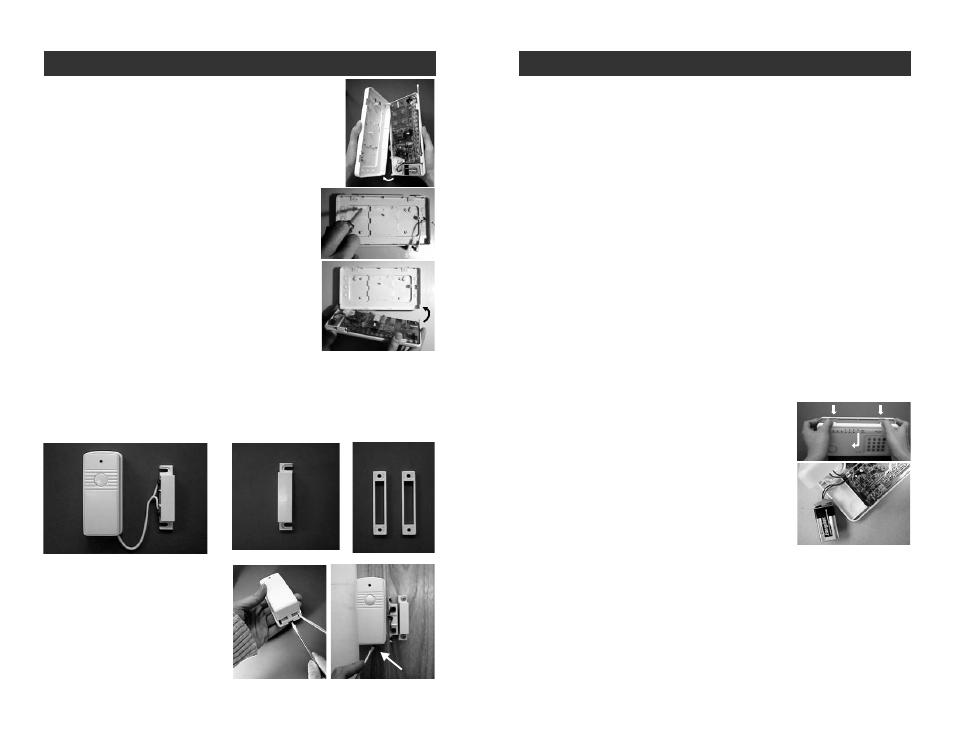
–
8
–
–
25
–
1. Position the transmitter be-
side the door/window frame on
the wall using either two sided
tape or screws. If you are using
screws, first pry off the back plate
with a small screwdriver and
screw the back plate into posi-
tion using the template. Then click
the transmitter on to the back
plate now mounted on the wall.
4. Attach the unit to the wall. If hanging the unit,
insert two screws using the template provided.
If screwing the back directly to the wall, take the
back plate right off by prying apart one hinge.
Use as much force as needed. The plastic hinge
will not break.
5. Using the template, attach the backplate on to
the wall with 4 screws.
6. Mount the Control Panel on the backplate. Insert
one hinge into the hole, then twist the other hinge
into position.
7. Firmly close the case.
8. Plug the AC adapter into a power outlet. The red
AC PWR light will be on.
INSTALLING THE DOOR/WINDOW SENSOR (WT-433)
It is recommended to install one sensor on your front door and the other on
your back door.
Each contact sensor has 4 parts:
INSTALLATION
The SC-100 Security System comes with 5 batteries that at some point you may
have to replace:
1
9 volt alkaline battery for the Control Panel
1
9 volt alkaline battery for the Motion Sensor
2
12 volt alkaline batteries for the 2 Door/Window Sensors
1
12 volt alkaline battery for the Keychain Transmitter
Recommendation: Test you system periodically to ensure that all batteries are
working.
CONTROL PANEL BATTERY
The Control Panel comes equipped with a backup battery in case the electrical
power is interrupted for any reason.
When the Control Panel battery is low, the LOBATT. light goes on. Also, when the
LOBATT. light is on and if you press any key on the keypad, 10 beeps warn you
that the battery needs to be changed.
To replace the Control Panel backup battery:
1. Disarm the unit.
2. Open the Control Panel case by pressing
down on the two tabs on the top edge and
pull the front forward.
3. Disconnect the old battery.
4. Connect the new battery.
5. Close the Control Panel.
Note: To guard against sabotage, the Control Panel is equipped with an emer-
gency switch that activates the alarm instantly when the case is opened. Make
sure that the unit is disarmed when you open the case or you will activate the
alarm.
The battery life, (9 volt alkaline battery), is approximately two years if used only
for backup.
Note: If the AC adapter is disconnected while the battery is replaced, the security
system will erase all the modifications that have been made and return to the
factory default. Also, your MPIN will return to 000.
BATTERY MAINTENANCE
Transmitter Magnetic Switch Magnet Spacers
