Installation battery maintenance – Skylink TOTAL PROTECTION SC-100 User Manual
Page 7
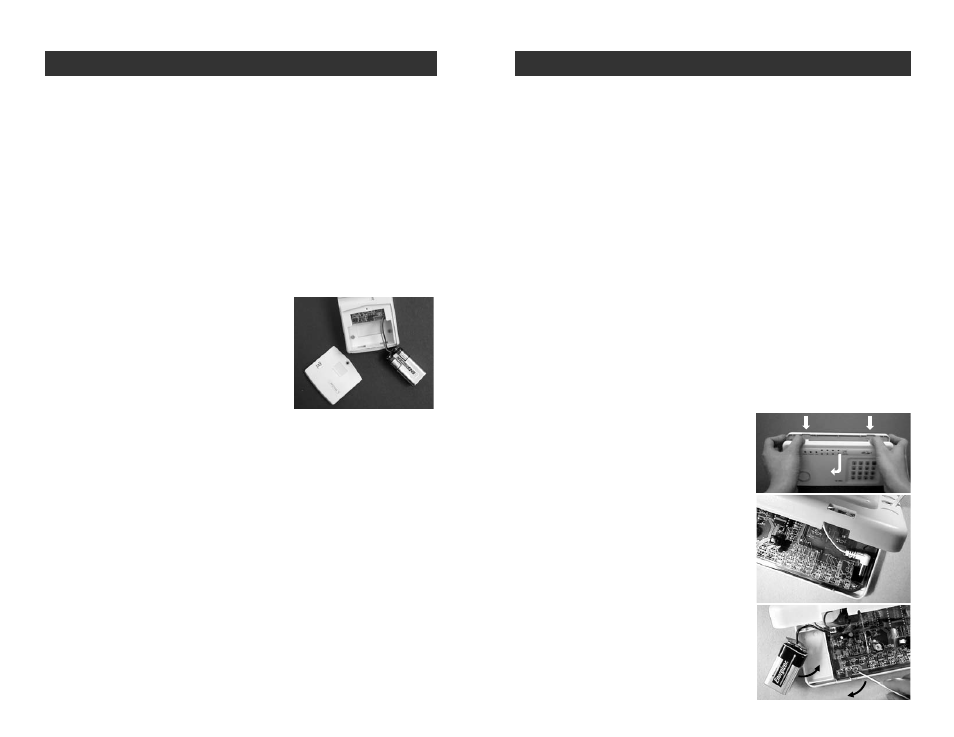
–
7
–
–
26
–
The Control Panel, door/window sensors and the motion sensor are installed
using the screws included. We have also included double sided tape, (for the
door/window sensor and the motion sensor) to use for temporary installation
while you are positioning the sensors. Once all the sensors are positioned
correctly, install them permanently with the screws. We have also included wall
anchors and templates to help position the screws correctly.
How to use the templates:
1. Cut the template required.
2. Tape it in position.
3. Screw part way into the surface where the holes are marked.
4. Unscrew the screws and remove the template.
5. Screw the component in place where you started the screws.
INSTALLING THE CONTROL PANEL (SC-001)
Position the Control Panel near the door you use to enter/exit from most often
and within access of an electrical outlet. The Control Panel runs on regular elec-
trical current. It also contains a 9 volt backup alkaline battery in case power is
interrupted for any reason.
There are 3 ways to attach the Control Panel on the wall:
1. Use double sided tape for temporary use.
2. Hanging it from the two keyholes on the two stationary screws.
3. Screwing the back onto the wall with 4 screws.
To mount the Control Panel:
1. Open the case.
a) Press the two tabs on top of the
Control Panel
b) Pull open the front
2. Thread the AC adapter cord through
the large hole in the back of the unit
and plug it into the circuit board as
shown. The Adapter cord must be
inserted through the back of the
unit before it is attached to the
wall.
3. Insert the 9 volt alkaline battery and
rotate the antenna from the inside of
the Control Panel to the outside.
INSTALLATION
BATTERY MAINTENANCE
MOTION SENSOR BATTERY
The Motion Sensor operates on a 9 volt alkaline battery accessible beneath a
sliding panel on the bottom of the unit. All remote sensors come with the battery.
Disarm the Control Panel before replacing all batteries.
When low battery level is detected, the motion sensor will beep to alert you the
battery needs to be replaced. When the low battery signal appears, it will not trans-
mit any signal to the receiver even motion is detected. Therefore, you should
replace the battery as soon as the low battery signal appears.
Note: Alkaline battery must be used.
To replace the Motion Sensor battery:
1. Slide to remove the sensor from the ball-head joint.
2. Undo the screw and remove the battery cover.
3. Take the old battery out of the battery compartment.
4. Disconnect the old battery from the connector wire.
5. Connect the new alkaline battery to the connector
wire.
6. Put the new battery into the battery compartment.
7. Close the battery cover and re-insert the screw.
8. Slide the unit back to the ball-head joint.
