Making a connection – Sony Ericsson GC75 User Manual
Page 6
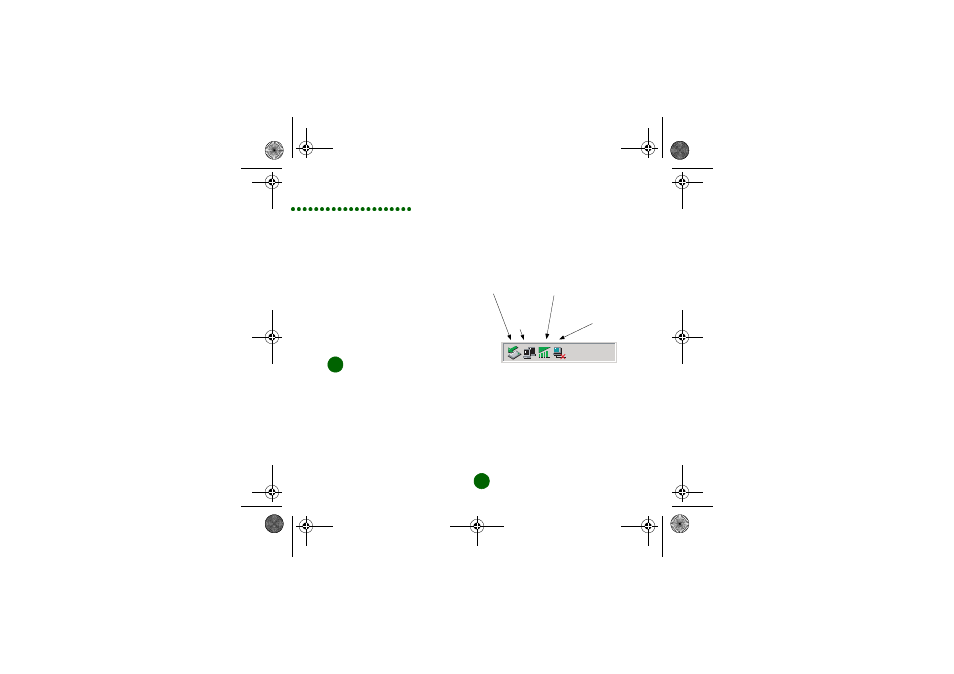
6
English
• IP and DNS numbers (in most
networks these are assigned
automatically).
• Preferred connection speed for
HSCSD. If in doubt, start at 9600 and
work upwards. Once your connection
works on Analog, you can try the V110/
V120 settings to see if faster speeds
are available. V110/V120 also
connects faster than analog.
• Connection method; Analogue, ISDN
V110, or ISDN V120 (if in doubt start
with Analogue).
Make a connection
1. Open Wireless Manager.
2. If requested enter your SIM Card PIN
and click OK. The Status screen is
displayed.
3. Select the connection you require
from the Status screen drop down list
and click Connect.
4. Click Disconnect on the Status
screen to end the connection, or right
click on the Dial-up Networking icon in
the System Tray and select
Disconnect.
Icons
Wireless Manager icon
The Wireless Manager icon appears in
your laptop's System Tray whenever the
GC75 is active. The icon displays the
status of the GC75 and allows you to
change the radio transmitter’s status.
4
2:07 PM
Wireless Manager
PC Card icon
Dial-up
icon
Networking
icon
Sony Ericsson
Wireless WAN
Adapter
(disconnected)
Making a connection
GC75_QSG_P1B.BOOK Page 6 Friday, July 30, 2004 8:54 AM
