Assembly & installation, Gprs pc card modem – Sony Ericsson GC75 User Manual
Page 3
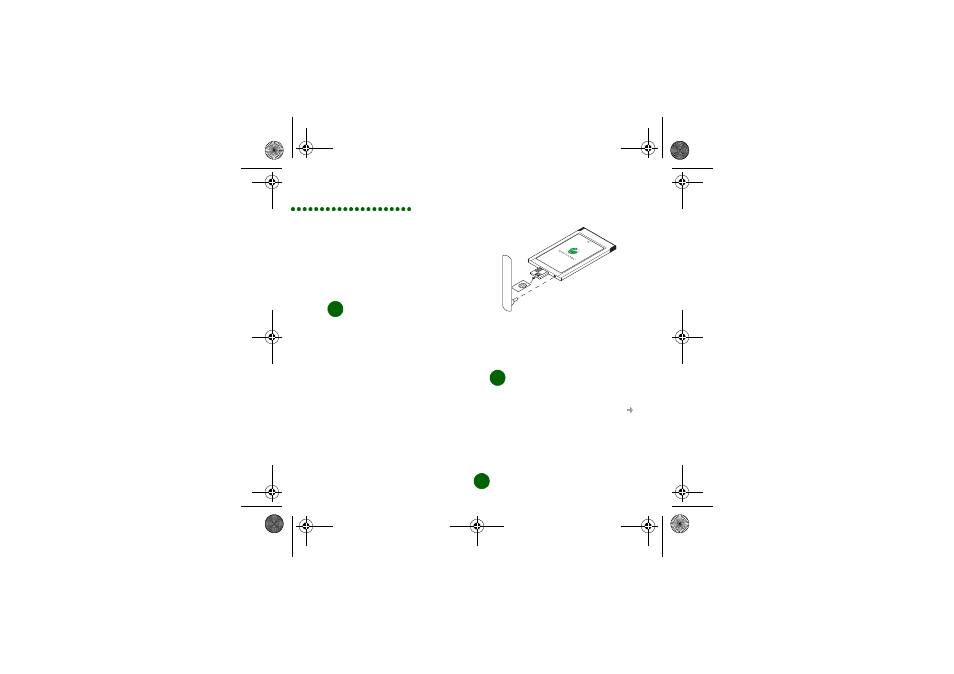
3
English
SIM card number
_____________________
(The number printed on your SIM card)
APN
_______________________________
(If you contact your Service Provider for
an APN enter it above.)
Assemble your GC75
1. Get your GC75 and your SIM. Insert
your SIM card into the SIM tray, with
the gold contacts facing upwards.
Ensure the tray is closed properly.
Take care when handling the SIM
card as the contacts can be damaged
easily.
Note: Make sure the angled corner of the
SIM Card fits the SIM Card
insertion slot of the GC75 data
card correctly.
2. Connect the antenna to the end of the
GC75.
Note: Do not insert your GC75 until you
have installed the software.
Install the software
1. Insert the Wireless Manager CD into
your laptop’s CD drive. If the CD does
not start automatically, select Start
Run and type D:/setup.exe in to the
Run dialog box. (Where D is your CD
drive.)
2. The InstallShield Wizard for the
Wireless Manager opens. Follow the
1
GPRS PC Card Modem
GC
75
2
Assembly & Installation
GC75_QSG_P1B.BOOK Page 3 Friday, July 30, 2004 8:54 AM
