Overview – Sony PCWA-A100 User Manual
Page 6
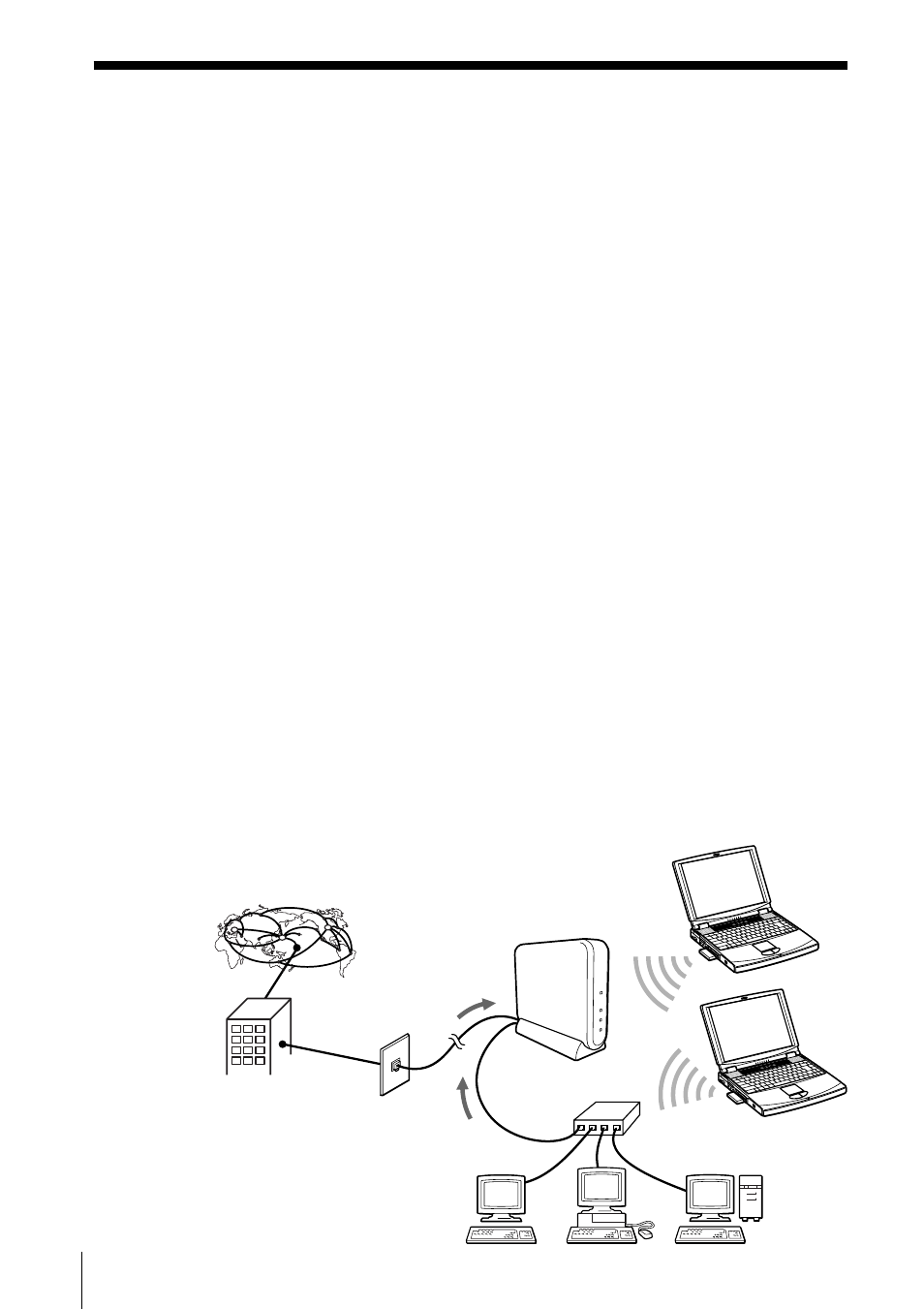
6
Overview
What you can do with your Wireless LAN Access
Point
The Wireless LAN Access Point (hereinafter referred to as the Access
Point) is designed for building a wireless LAN (Local Area Network)
environment. Connect your Access Point to a power outlet, insert the
Wireless LAN PC Card PCWA-C100 into your computer, and use the
software supplied with your Wireless LAN PC Card to build a wireless
LAN environment. (Additional cards can be purchased separately.)
Using the wireless LAN for connecting computers requires no wiring
which allows you to operate multiple computers more freely than ever.
The Access Point is capable of building a wireless LAN environment
with up to 16 computers (clients).
You can also connect your Access Point to a telephone line, Integrated
Services Digital Network (ISDN) router, cable modem, or x Digital
Subscriber Line (xDSL) modem to share access to the Internet among
multiple computers, or just use it only as the hub of your LAN without
Internet access (hereinafter referred to as a local network).
In a LAN environment, you can share files on other client computers
and let others share files on your computer. The following four figures
depict the various configurations you can implement.
Note
The Wireless LAN PC Card PCWA-C100 is required for implementing wireless
communications and wireless LAN.
1
Connecting to a telephone line and a network (see page 12)
Internet
Internet
Service
Provider
HUB
To 10BASE-T
connector
To LINE/
PHONE
connector
