Setting this stand – Sony 4-170-060-12(1) User Manual
Page 8
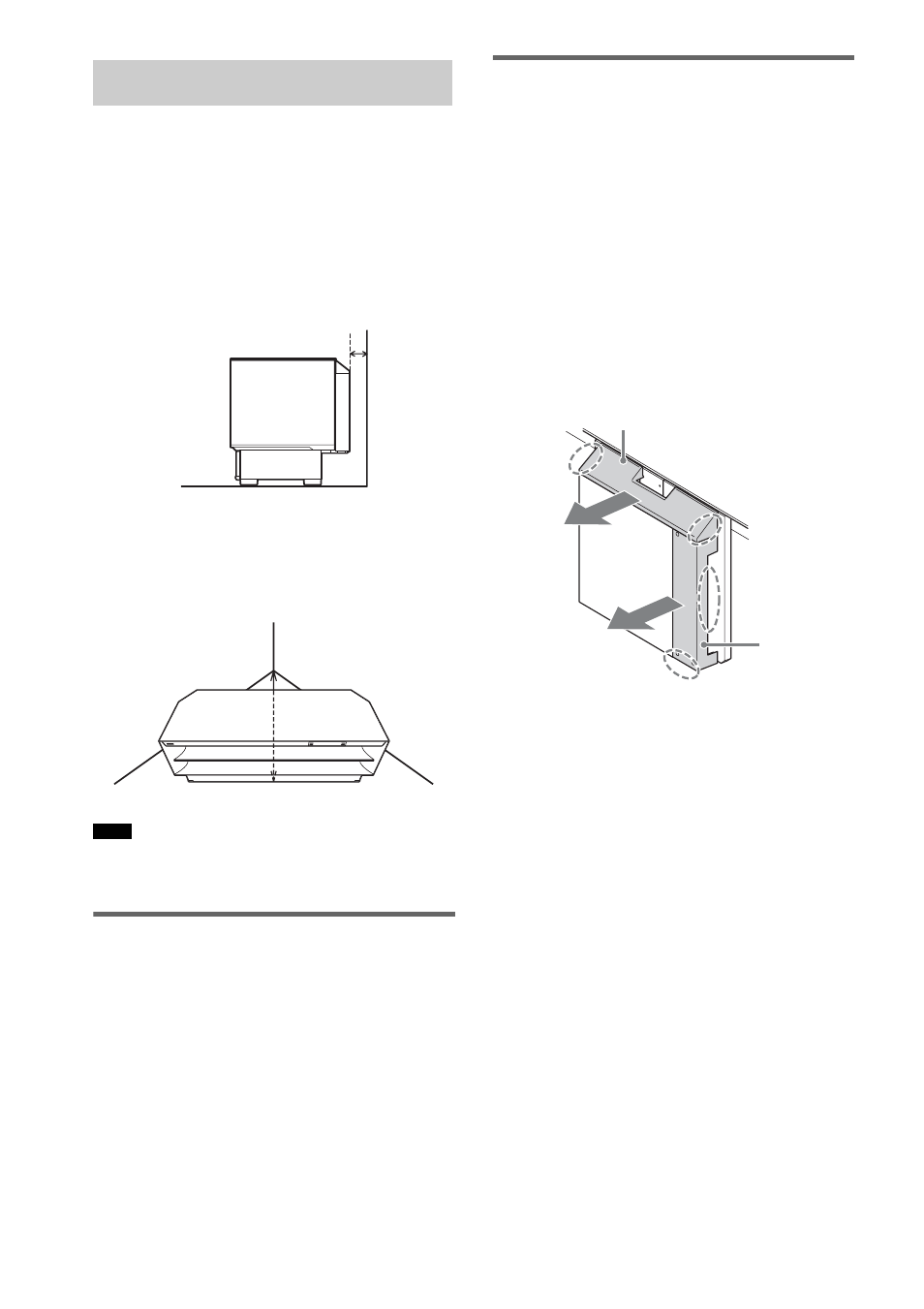
8
GB
About the installation position
Install the stand after connecting all the
components to the stand.
Install the stand after allowing for a space of
more than 1 cm from the wall. This is to allow
for heat dissipation and to prevent the TV from
falling. Installation of the stand requires two or
more people.
The stand has its back corners cut to fit in the
corner of a room. If you install the stand in a
corner of your room, it requires a space of about
87 cm from the corner of the room to the front of
the stand.
• Be careful not to pinch your fingers when setting up
the stand.
Installing the shelf board
Install the shelf board with its five notches
resting on the support pins.
Preventing the TV from falling
Secure the TV to provide a protective measure
against earthquakes, etc.
Perform the following steps if you have a Sony
LCD TV.
1
Take off the top cover and the side
cover from the rear side of the stand.
When you take off the top cover, hold both
ends of the cover as shown in the illustration
and slowly take it off.
When you take off the side cover, hold the
side and bottom of the cover as shown in the
illustration and slowly take it off.
2
Place the TV on the stand.
The TV should be placed in the center of the
stand, aligning the rear edge of the TV’s
base with the stand’s rear edge.
Setting this stand
Note
More than
1 cm
87 cm
Side cover
Top cover
