Front panel display – Sony 4-170-060-12(1) User Manual
Page 16
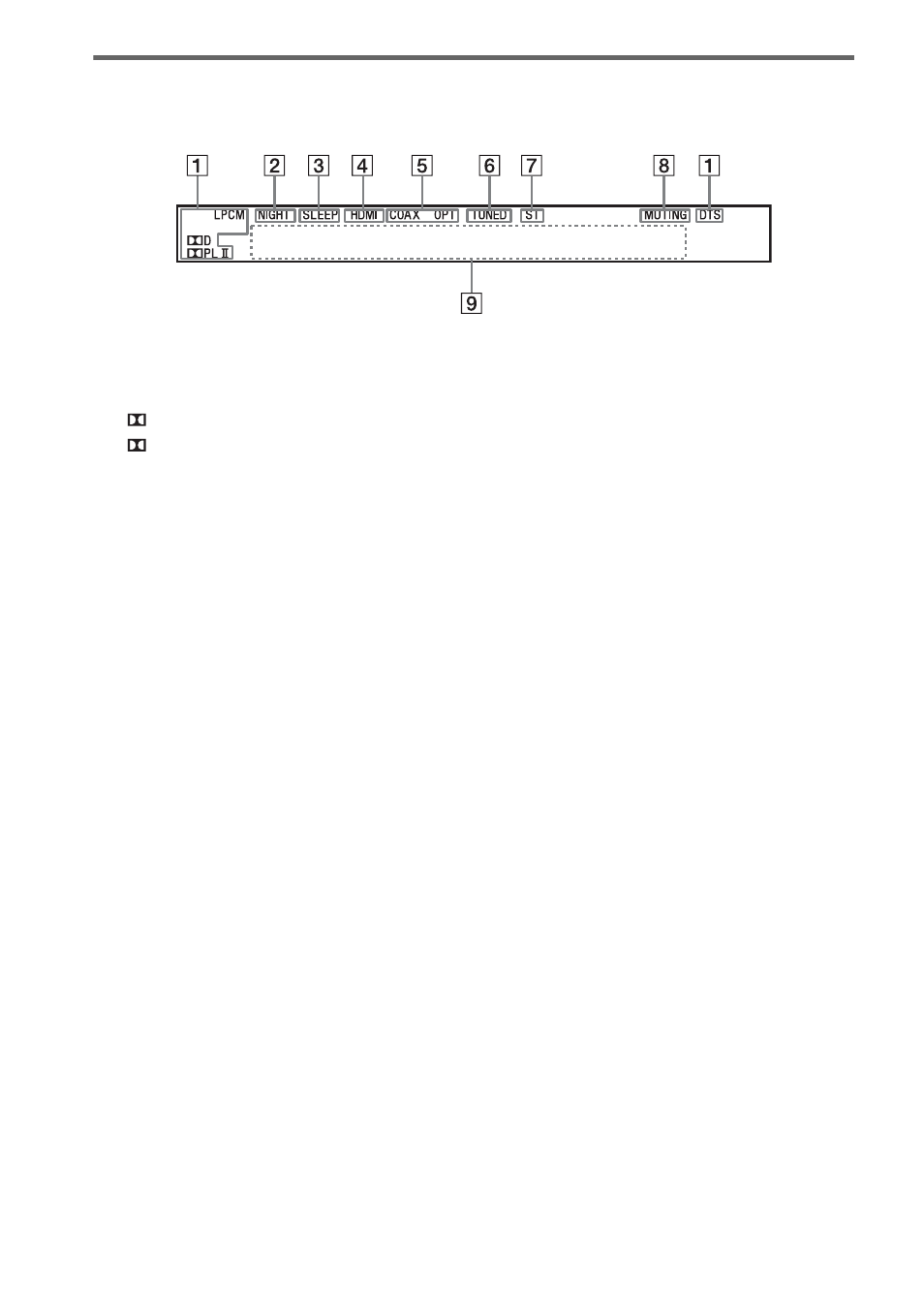
16
GB
Front panel display
About the indications in the front panel display
A Audio format indicators
Light up according to the audio format that
is being input to the stand.
D : Dolby Digital
PLII : Dolby Pro Logic II
LPCM : Linear PCM
DTS
B NIGHT (30)
Lights up in NIGHT MODE.
C SLEEP (31)
Flashes when the sleep timer is active.
Lights up when HDMI components are
being used or when an ARC signal is being
input to the stand while TV is selected as the
input source.
E COAX/OPT
Light up according to the cable which you
are using.
F TUNED
Lights up when tuned to a station.
G ST
Lights up when a stereo program is
received.
H MUTING
Lights up when the sound is turned off.
I Message display area
Displays volume, selected input source,
audio input signal, etc.
