Connecting to your computer – Star Micronics LC-8021 User Manual
Page 17
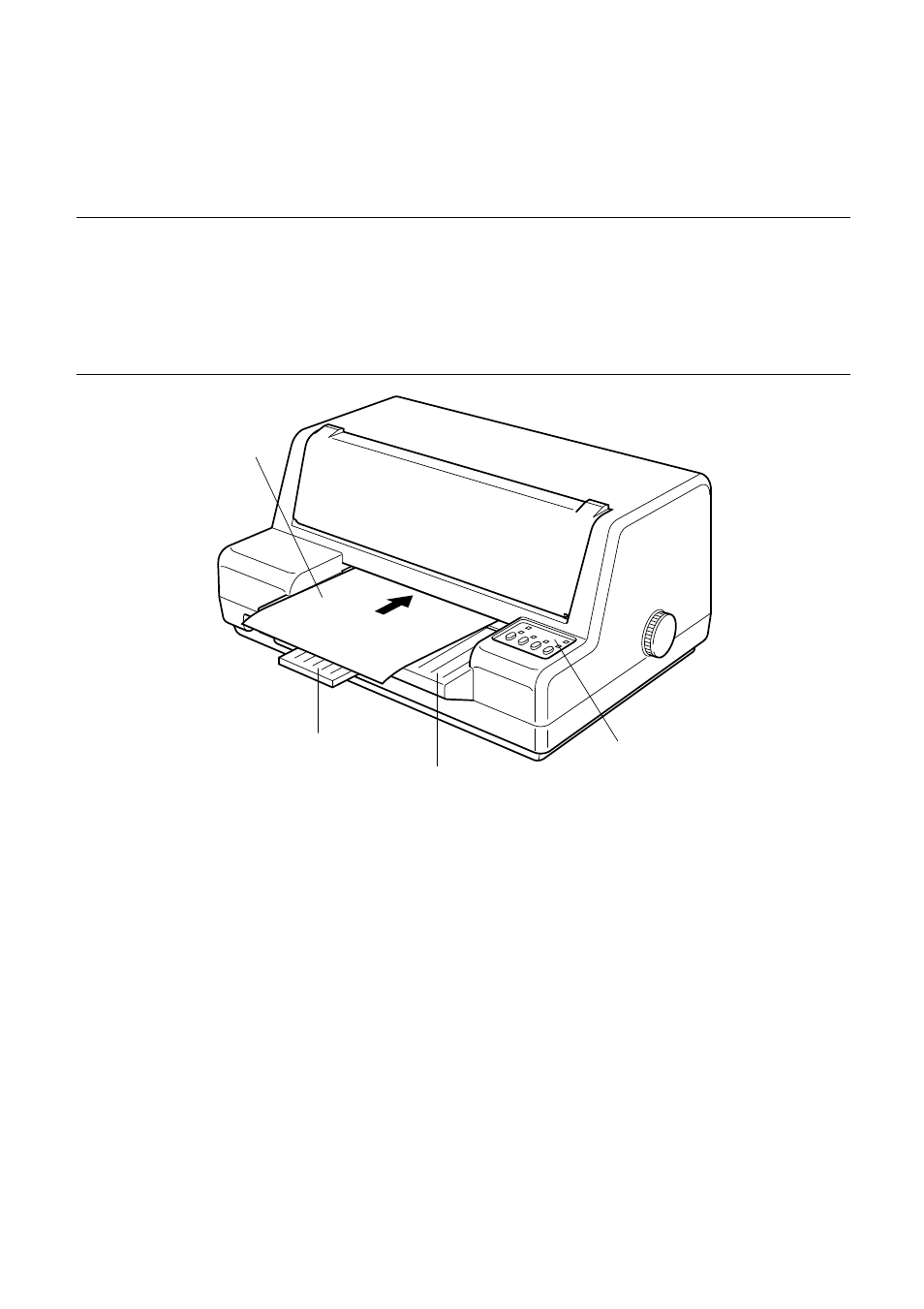
Connecting to your computer
11
❏
Insert the paper into the printer as far as it will go, sliding its left side
against the printer’s left guide.
Important!
If the paper is not inserted straight into the printer, it will be considered a
loading error and the paper will be ejected. Be sure to insert the paper
correctly.
Inserting the paper with its left side more than 7 mm to the right of the left
guide will be considered an error and the paper will be ejected.
The paper will automatically be fed into the printer.
If your are using letterhead, make sure the paper is facing up, with the top
towards the printer.
❏
Start the printing operation from your software application.
❏
After the printing is complete, press
EJECT
to eject the paper from the
printer.
Connecting to your computer
Your printer comes equipped with two interfaces built in as standard: one
parallel interface and one serial interface.
This printer does not come with cables, so you must purchase one separately to
match the needs of you computer.
Document table
Document table extension
Paper
Control panel
