Socket Mobile SDIO User Manual
Page 24
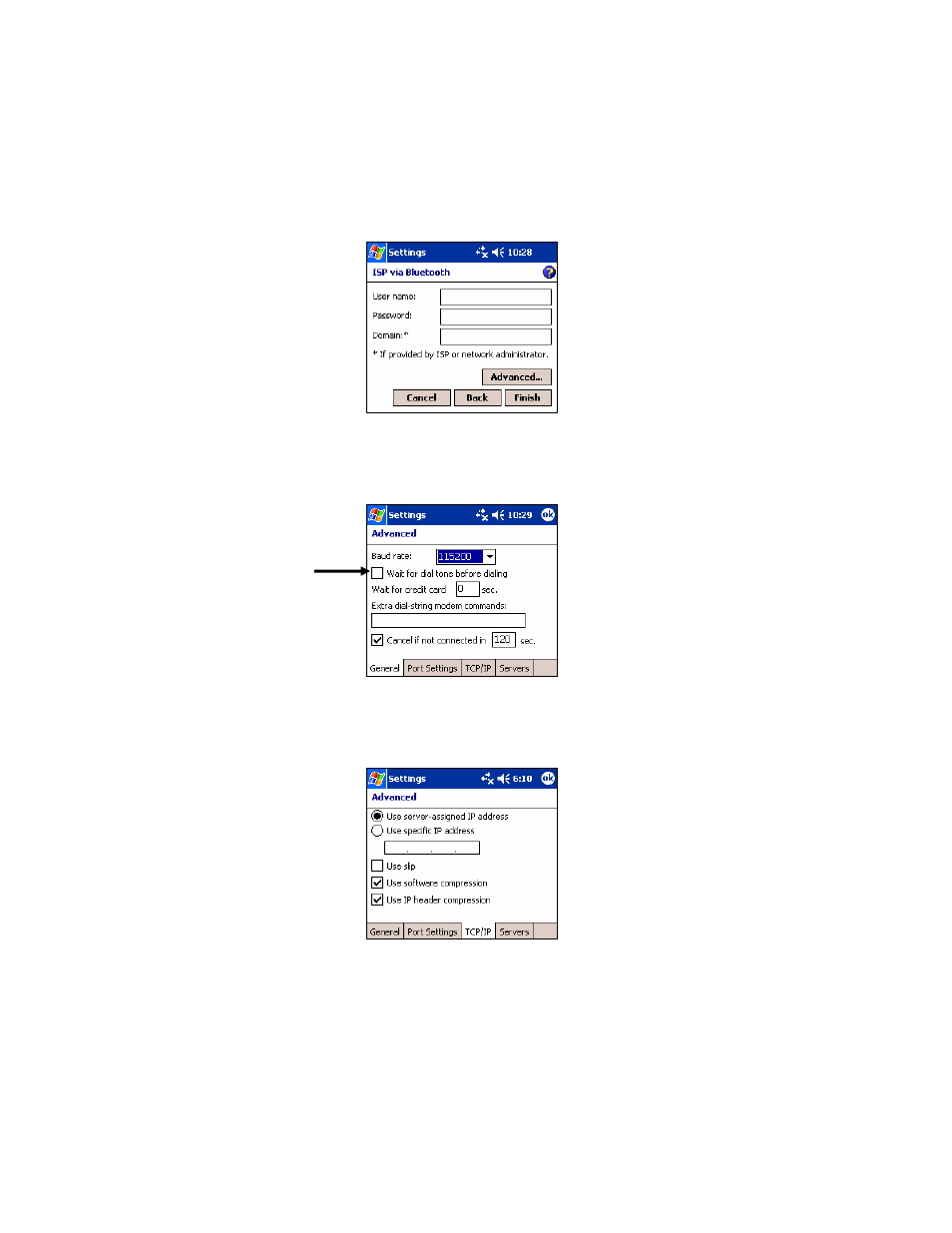
7. In the next screen, enter the User name and Password. Tap on the
Advanced button.
8. In the General screen, enter the following settings:
• Baud rate: 115200
• Wait for dial tone before dialing: Unchecked
Uncheck
9. If your network uses DHCP, tap ok. In the last screen, tap Finish.
If you need to enter IP addresses, tap on the TCP/IP and Servers tabs to
enter the necessary settings. Tap ok. In the last screen, tap Finish.
Now you have finished creating a connection and are ready to dial up to
your network. Socket recommends using either of two methods for dialing
in and connecting to your network.
24 | CHAPTER 2: BASIC SETUP
