Selecting a background image, Theater mode function, Description of background images – Sharpvision XV-Z7000U User Manual
Page 33: Description of theater modes, Projector remote control (gui) on-screen display
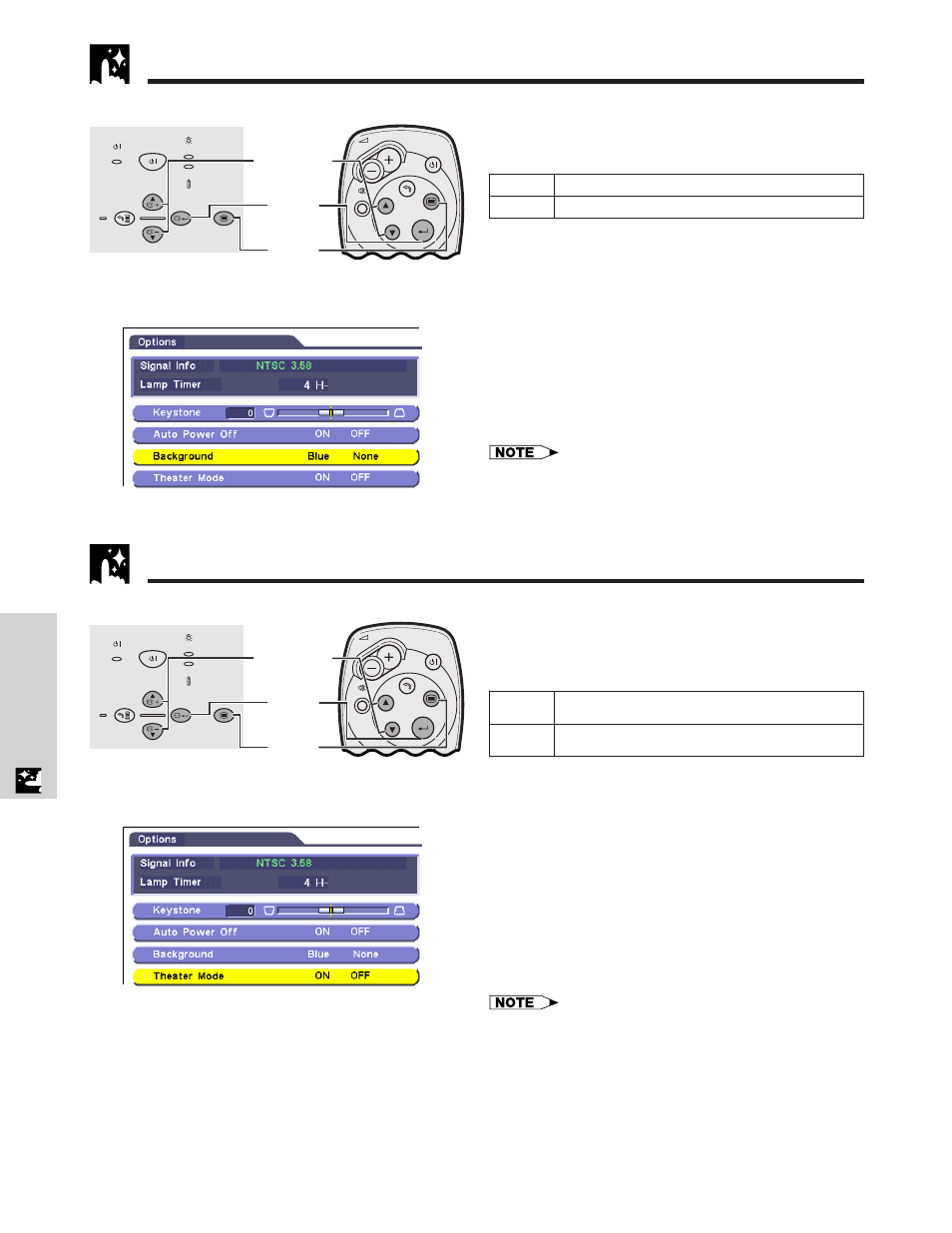
E-33
Useful Features
Selecting a Background Image
This function allows you to select the image displayed
when no signal is being sent to the projector.
Description of Background Images
1 Press MENU.
2 Press ∂/ƒ to select “Options”, and then press
ENTER.
3 Press ∂/ƒ to select “Background”, and then
press ENTER.
4 Press ∂/ƒ to select “Blue” or “None”.
5 To exit from the GUI, press MENU.
*1 While projecting the blue screen, the picture automatically
switches to FULL (4:3) mode even if another display mode
has been selected.
Blue
None
Blue screen
Black screen
Projector
Remote control
(GUI) On-screen Display
Theater Mode Function
Projector
Remote control
(GUI) On-screen Display
Function with toggle switch to control the quantity of
projected light. Select “ON” or “OFF” to decrease or
increase brightness, power consumption and fan noise.
Description of Theater Modes
1 Press MENU.
2 Press ∂/ƒ to select “Options”, and then press
ENTER.
3 Press ∂/ƒ to select “Theater Mode”, and then
press ENTER.
4 Press ∂/ƒ to select “ON” or “OFF”.
5 To exit from the GUI, press MENU.
• “Theater Mode” is factory preset to “ON” .
• When selecting “OFF“ in “Theater Mode”, fan noise is
increased.
• Even when selecting “ON” in “Theater Mode“, fan noise
may increase if internal temperature rises enough to activate
the cooling function.
ON/OFF
POWER
LAMP
TEMP.
KEYSTONE
INPUT
BACK
ENTER
MENU
PICT MODE
VOL
POWER
MUTE
BACK
MENU
ENTER
2, 3, 4
2, 3
1, 5
ON/OFF
POWER
LAMP
TEMP.
KEYSTONE
INPUT
BACK
ENTER
MENU
PICT MODE
VOL
POWER
MUTE
BACK
MENU
ENTER
2, 3, 4
2, 3
1, 5
Quantity of light is 70%.
Power consumption is 200 W.
Quantity of light is 100%.
Power consumption is 230 W.
ON
OFF
*1
