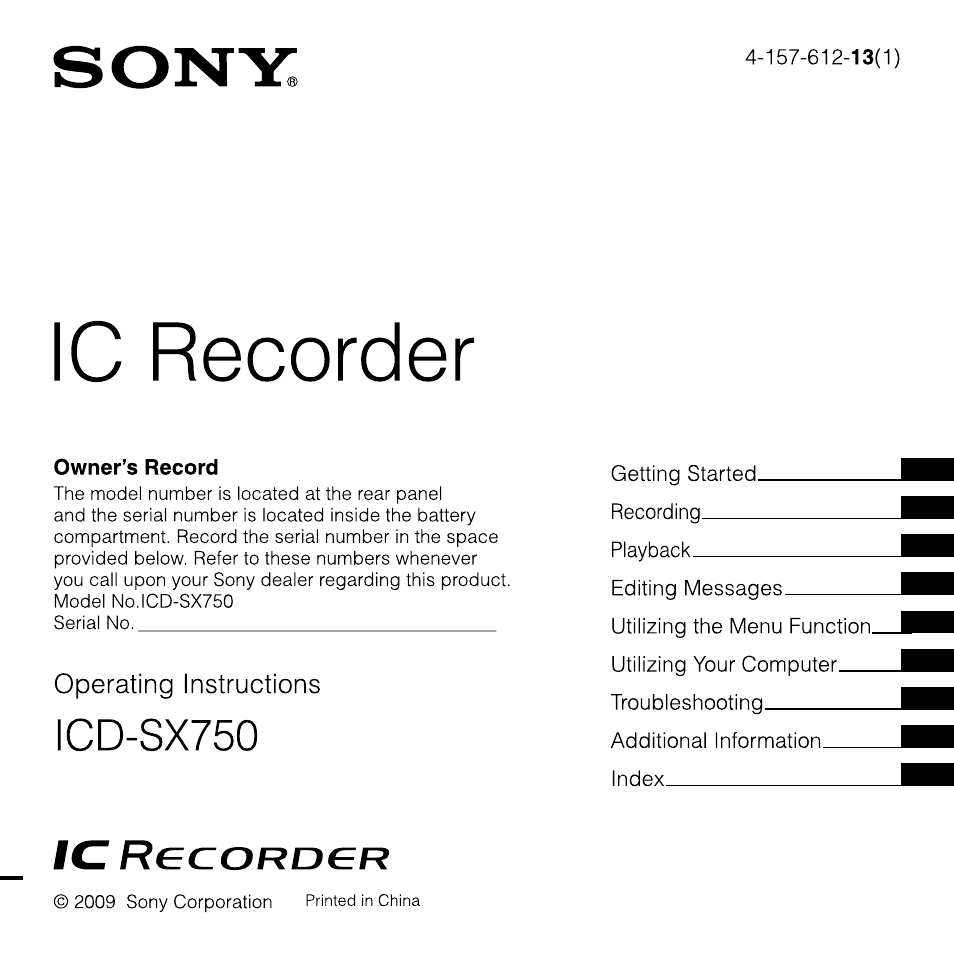Sony IC RECORDER ICD-SX750 User Manual
Sony Voice Recorders
This manual is related to the following products:
Table of contents
Document Outline
- Table of Contents
- Checking the Contents of the Package
- Index to Parts and Controls
- Getting Started
- Recording
- Recording Messages
- Selecting the Recording Mode
- Setting the Recording Level
- Manual Recording Mode
- Setting the Input Level Automatically to Prevent Sound Distortion – the Limiter Function
- Recording a Few Seconds in Advance, before Starting to Record – the Pre-Recording Function
- Cutting out Low Frequency – the LCF Function
- Starting to Record Automatically in Response to Sound – the VOR Function
- Dividing a Message into Two During Recording
- Adding a Recording to a Previously Recorded Message
- Adding an Overwrite Recording during Playback
- Recording with an External Microphone
- Recording from Other Equipment
- Playback
- Playing Back Messages
- Selecting the Playback Mode
- Adjusting the Playback Speed – the DPC Function
- Reinforcing the Bass Sound
- Reducing Distortion to Make the Human Voice Clearer – the Noise Cut Function
- Adjusting the Playback Sound by Amplifying Inaudible Sound – the Digital Voice Up Function
- Adding a Bookmark
- Recording with Other Equipment
- Playing Back a Message at a Desired Time with an Alarm
- Editing Messages
- Utilizing the Menu Function
- Utilizing Your Computer
- Troubleshooting
- Additional Information