Quick reference of operations – Sony RM-AV2000T User Manual
Page 44
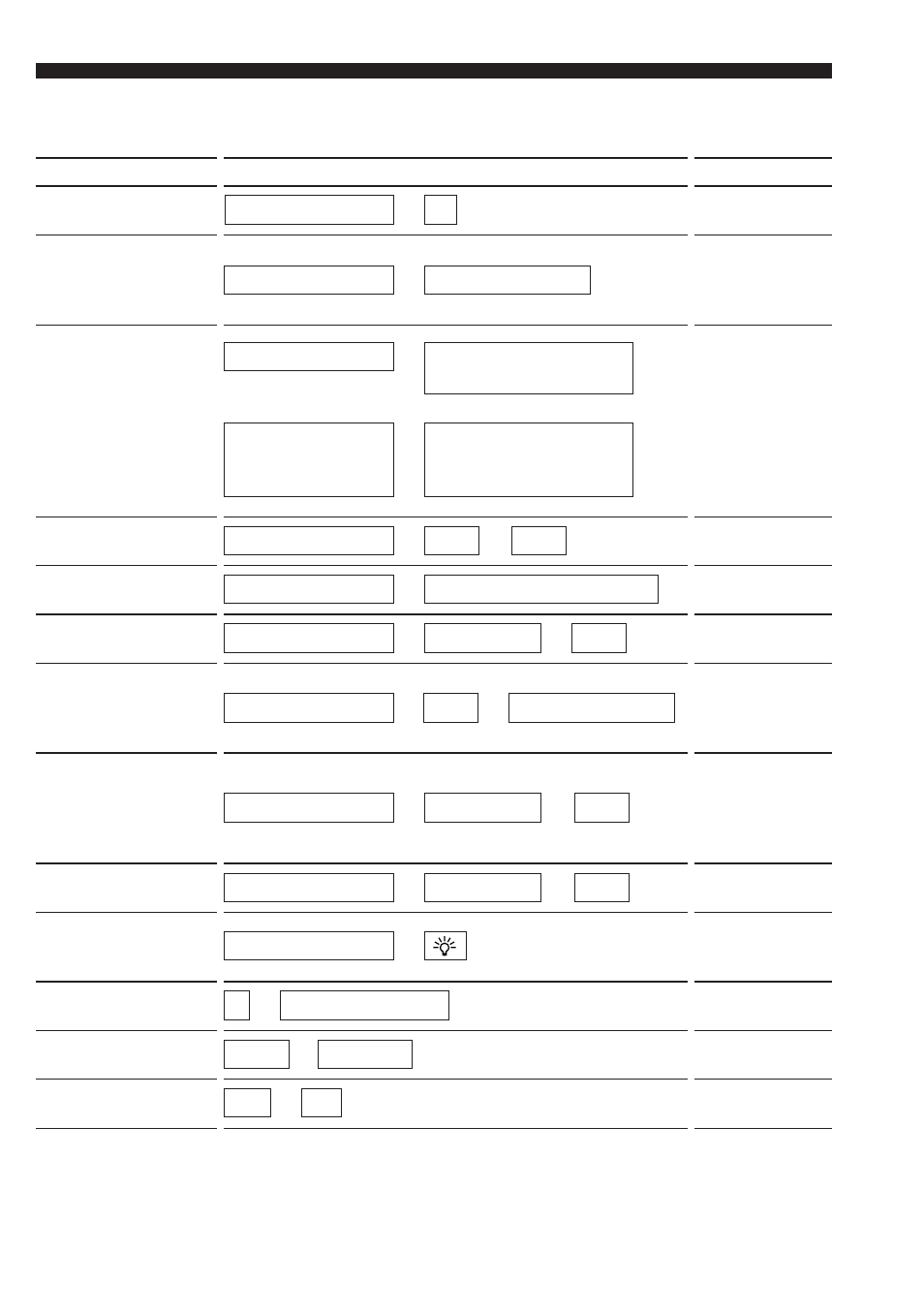
43
EN
Quick Reference of Operations
To
Set a component code
Program to the keys or
buttons on a
component (learning
function)
Assign other
Components to the
Component Select
buttons
Change the volume
control setting
Program the System
Control function
Set the System Power-
Off function
Program the Power-on
command to the
Component Select
buttons
Program a command
to the SYSTEM
CONTROL buttons or
Component Select
buttons
Set the Auto Power-
Off time
Set the Auto-Off time/
brightness of the
Backlight
Lock the Remote
Commander
Select the input select
of a TV directly
Start recording
For details, see
page 7
page 12
page 26
page 17
page 18
page 25
page 23
page 24, 28
page 32
page 33
page 30
page 12
page 11
Press
COMMANDER OFF
+
¤
COMMANDER OFF
+
Component Select
COMMANDER OFF
+
SYSTEM CONTROL (1, 2, 3)
COMMANDER OFF
+
≥
+
COMMANDER OFF
INPUT
+
0 – 6 keys
REC
+
(
COMMANDER OFF
+
PROGRAM –
+
Á +
COMMANDER OFF
+
Á –
+
Component Select
COMMANDER OFF
+
PROGRAM +
+
Á +
COMMANDER OFF
+
PROGRAM +
+
Á –
COMMANDER OFF
+
Б +
+
Б –
COMMANDER OFF
Component Select
(Button to be assigned)
+
v
+
Component Select
(Button to be
assigned)
Component Select
(of the new
component)
