Viii, Dismounting the camera – Sanyo VPC-CG20 User Manual
Page 9
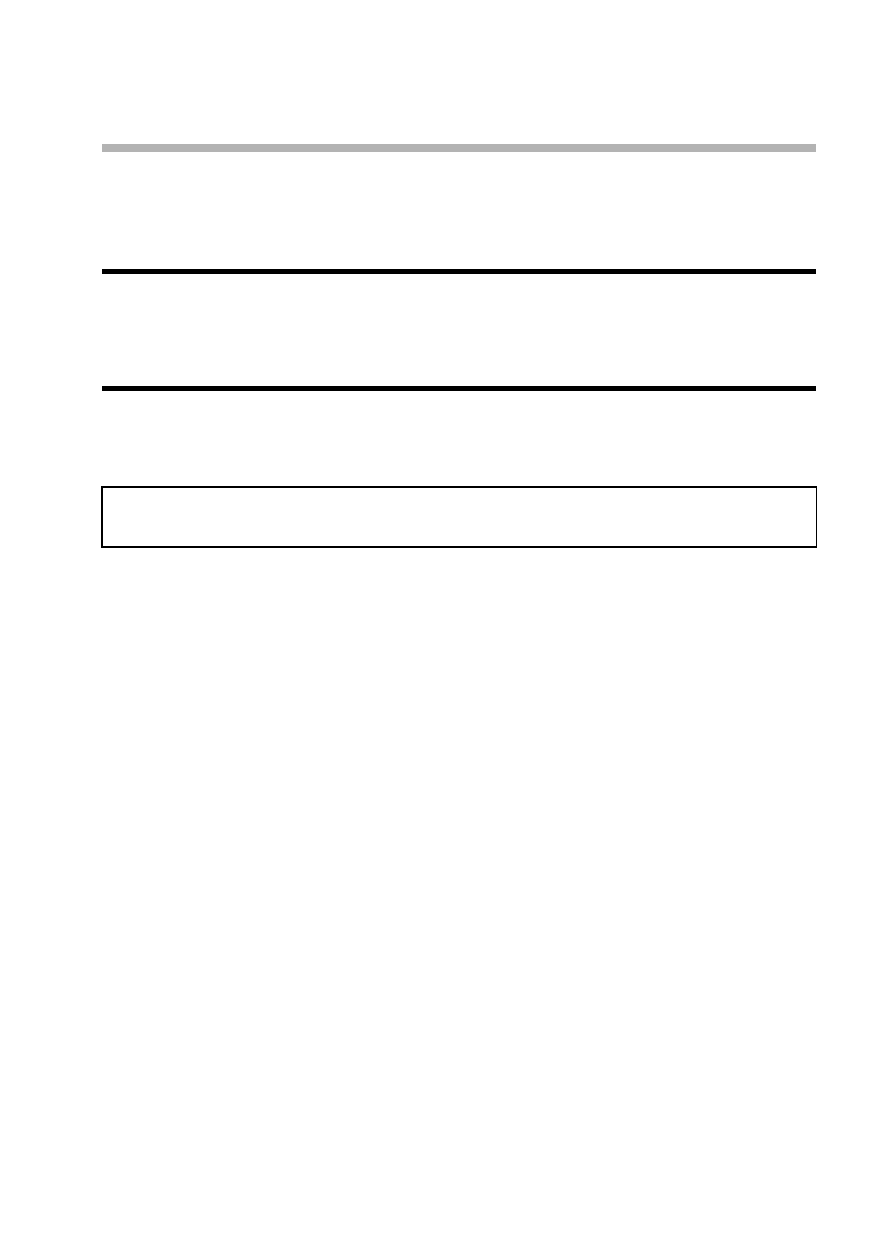
English
viii
Dismounting the camera
CAUTION
i To disconnect your camera, be sure to follow the procedure below. Failure
to follow this procedure may cause faulty operation of your computer or
corrupt the files in your camera.
1
Left-click on the icon for safely removing hardware in the task tray.
h A list appears showing the devices connected to the computer’s USB
connector.
2
Left-click on the camera drive (E:).
h The camera can now be disconnected.
h The drive name (E:) may be different on your computer.
No software is included with this camera. Please visit our website to
obtain the available software.
This manual is related to the following products:
