Sakar Digital Concepts 57483 User Manual
Page 25
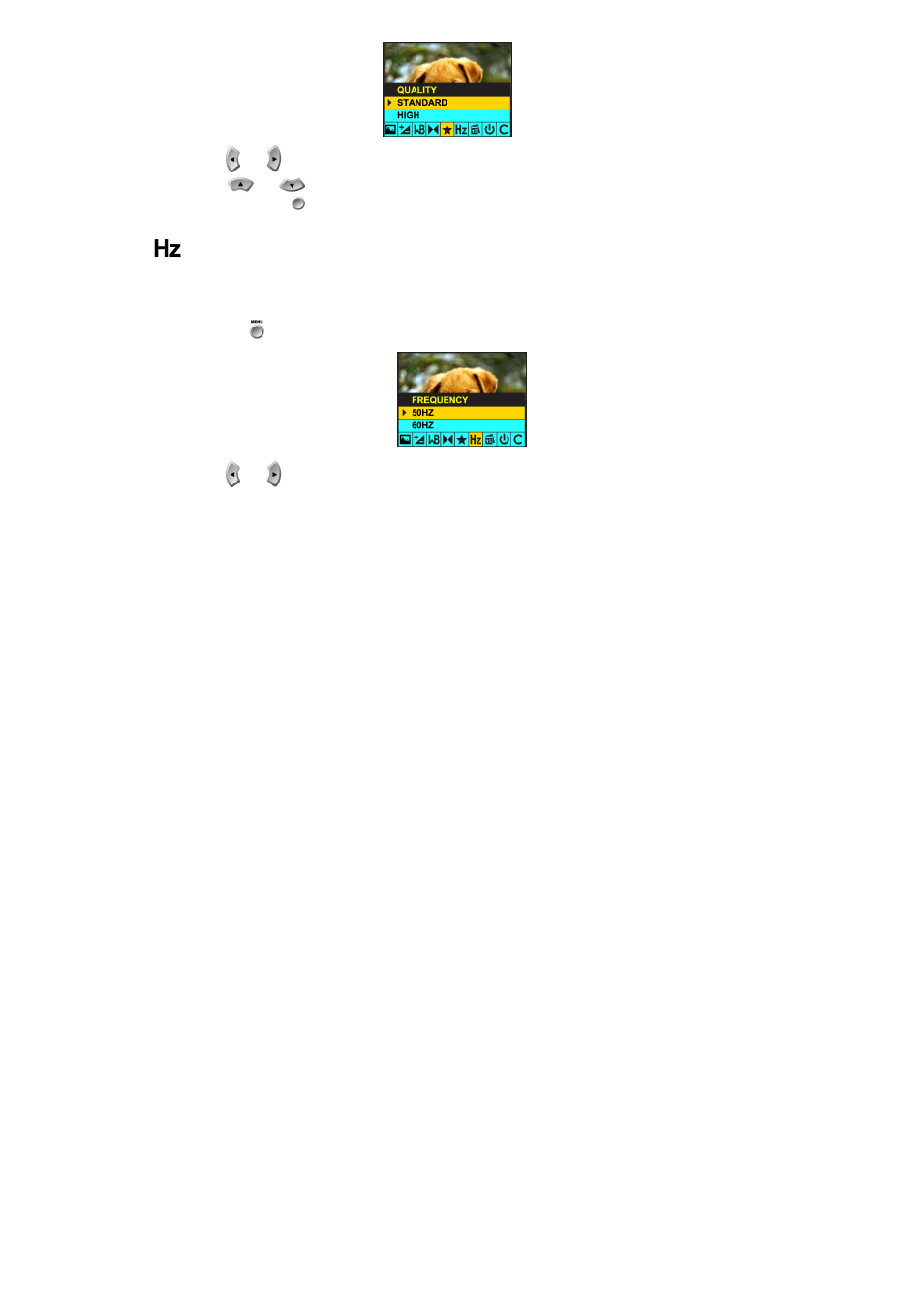
25
2.
Press the
and
navigation buttons until you have selected the Quality menu.
3.
Using the
and
navigation buttons, select your Quality setting: Standard or High
4.
Press the OK/Enter button
to confirm your selection.
Frequency:
Fluorescent lighting oscillation can affect the quality of your photos. Set the camera for the correct frequency for the country that you are in. Your camera
has 2 Frequency settings, 60HZ for the U.S. and Asia and 50HZ for Europe and Japan. The default setting is 60Hz.
To change the frequency:
Press the Menu button
.
1.
Press the
and
navigation buttons until you have selected the Frequency menu.
This manual is related to the following products:
