Sony 3-452-775-11(1) User Manual
Page 43
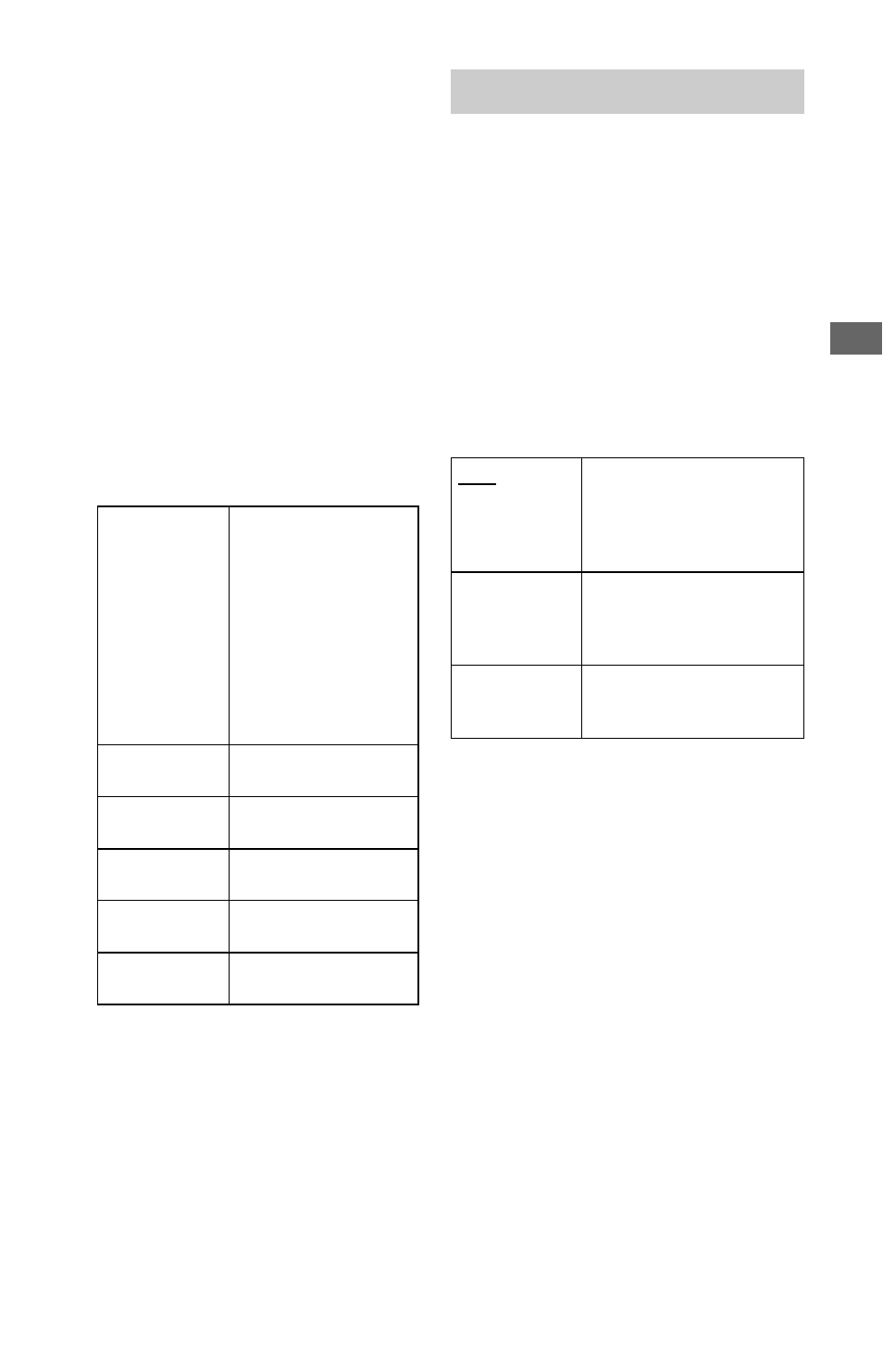
43
Set
tin
g
s and
Ad
ju
st
m
ent
s
b
• If the picture is distorted or no picture
appears, wait for about 30 seconds without
pressing any buttons. The display returns to
the resolution setting screen.
If the selected video output resolution is
incorrect, no picture appears on the screen
when you press any button in 30 seconds. In
this case, press x on the player for more than
10 seconds to reset the video output
resolution to the lowest resolution.
• When connecting the HDMI OUT jack and
other video output jacks at the same time,
video signals may not output from the jacks,
other than from the HDMI OUT jack, when
“Auto” or “1080p” is selected.
When connecting other equipment at the
same time, press RETURN to return to step
2 and change the “TV Connection Method”
setting.
HDMI Resolution/Component Resolution
Sets to output 1920
×
1080p/24 Hz video
signals when playing film-based materials on
BD-ROMs (720p/24 Hz or 1080p/24 Hz).
1920 × 1080p/24 Hz video signals can be
output when all of the following conditions
are met.
– You connect a 1080/24p-compatible TV
using the HDMI OUT jack,
– “Output Video Format” is set to “HDMI,”
and
– “HDMI Resolution” is set to “Auto” or
“1080p.”
The 24P indicator lights up when outputting
1920 × 1080p/24 Hz video signals.
b
No BD-ROM picture appears when the connected
TV is non-compatible with 1080/24p and “BD-
ROM 1080/24p Output” is set to “On.” In this case,
press HOME to display the home menu, and change
the “BD-ROM 1080/24p Output” setting.
Auto (HDMI
only)
Normally select this.
The player outputs
signals starting from the
highest resolution
acceptable to the TV:
1080p > 1080i > 720p >
480p > 480i
If the resulting image
format is undesirable,
try another setting that
suits your TV.
480i/576i
Outputs 480i/576i video
signals.
480p/576p
Outputs 480p/576p
video signals.
720p
Outputs 720p video
signals.
1080i
Outputs 1080i video
signals.
1080p (HDMI
only)
Outputs 1080p video
signals.
BD-ROM 1080/24p Output
Auto
Outputs 1920 × 1080p/
24 Hz video signals only
when connecting a 1080/
24p-compatible TV using
the HDMI OUT jack.
On
Outputs 1920 × 1080p/
24 Hz video signals
regardless of the connected
TV type.
Off
Select this when your TV is
not compatible with 1080/
24p video signals.
,continued
