Viewing events, Erasing a day’s events, Viewing events erasing a day’s events – Samsung 022004 User Manual
Page 73
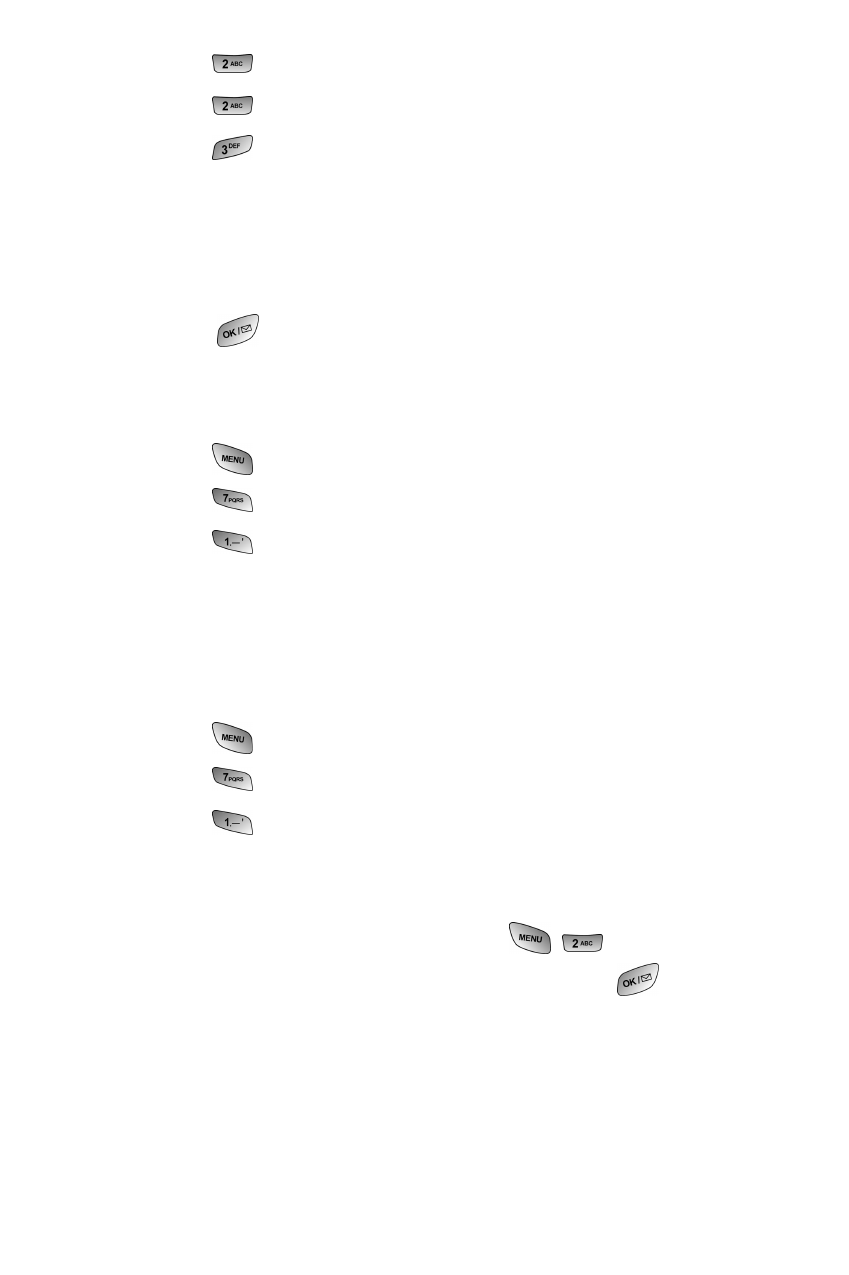
Personal Organizer 65
3.
Press
for
Sounds.
4.
Press
for
Ringer Type.
5.
Press
for
Schedule.
6.
Press the navigation key left or right to select the desired ringer
category.
7.
Press the navigation key down and then left or right to select the
desired ringer or melody.
8.
Press
to
Save.
Viewing Events
To view your scheduled events:
1.
Press
for
Main Menu.
2.
Press
for
Utilities.
3.
Press
for
Schedule
.
4.
Select desired date and a list of the events scheduled for the day are
displayed.
Erasing a Day’s Events
To erase a scheduled day’s events:
1.
Press
for
Main Menu.
2.
Press
for
Utilities.
3.
Press
for
Schedule
.
4.
Select desired date and a list of the events scheduled for the day are
displayed.
5.
Highlight the desired event and press
to
Erase
.
6.
Highlight Yes using the navigation key and press
to confirm.
