Printing job tickets, When the image is not printed on the job ticket, When the image is not printed on the job – Sony SNAPLAB UP-CR20L User Manual
Page 6: Ticket
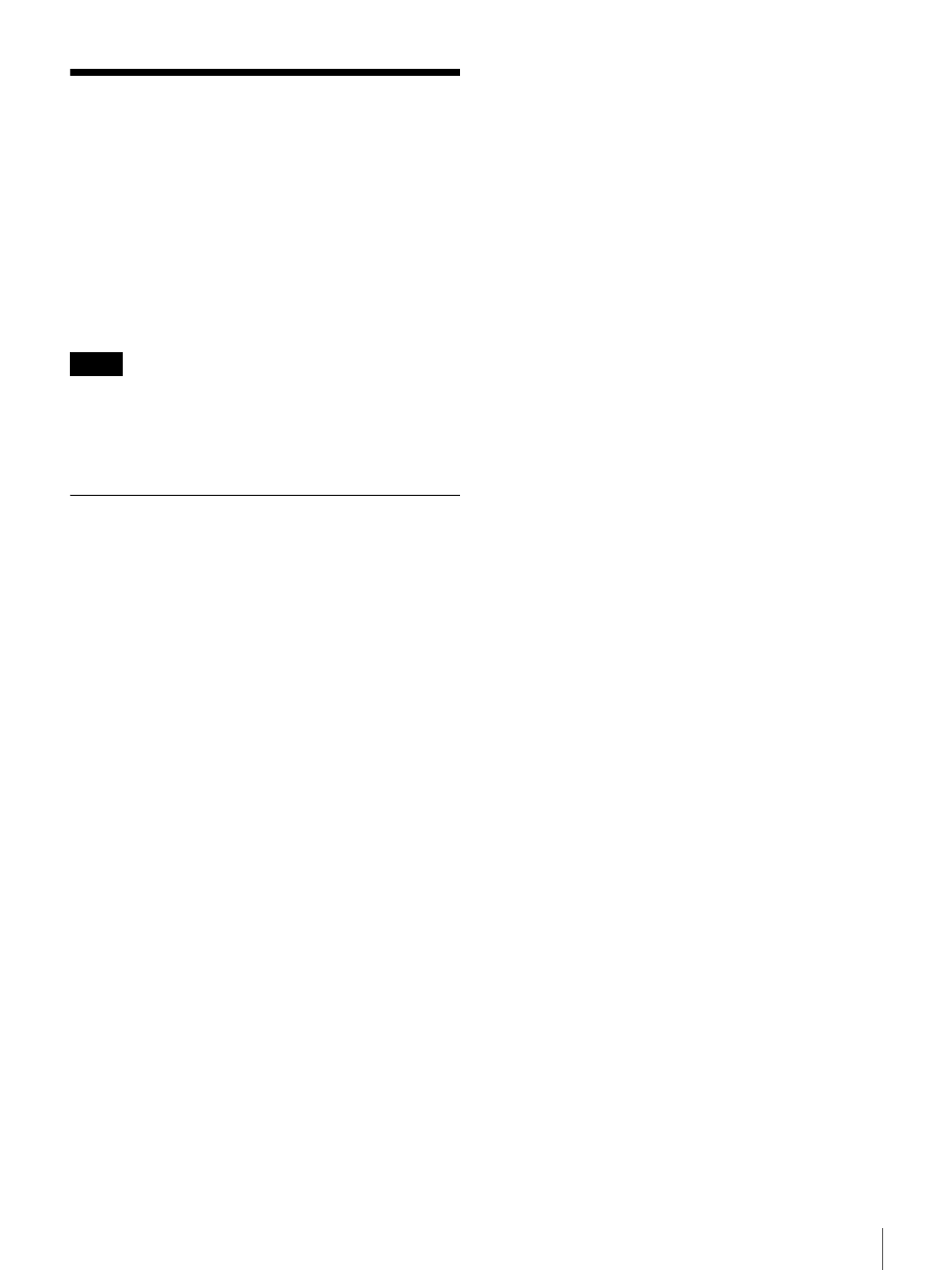
6
Printing Job Tickets
Printing Job Tickets
The job ticket is printed when the following operations are
performed.
In Event Mode
When the [Print Start] button is pressed in the image
selection screen
In Quick Print and Full Mode
When the [Print Start] button is pressed in the order
confirmation screen
• Do not disconnect the RS-232C cable while a job ticket
is printing.
• If the Thermal Receipt Printer stops in the middle of a
printing, restart the printer.
When the Image Is Not Printed on
the Job Ticket
Job tickets are printed without any images
though the expansion CompactFlash card has
the image data.
• Make sure that the image data is in 24-bit Windows
BMP format.
• Make sure that the image data file is stored in the
“\Sony\UPCR20\Ticket” folder.
Notes
- UP-51MD (428 pages)
- DPP-MP1 (104 pages)
- DPP-MP1 (26 pages)
- UP-21MD (67 pages)
- UPX-C100 (3 pages)
- UP-DR80MD (25 pages)
- MFC-240C (27 pages)
- DPPSV55 (2 pages)
- UP-970AD (43 pages)
- SVM-25LW (2 pages)
- SVM-30SW09 (2 pages)
- iP2200 (20 pages)
- UP-D75 (22 pages)
- UPD-X100 (24 pages)
- SX-215 (87 pages)
- TA-E1 (88 pages)
- TA-E1 (18 pages)
- DPP-FP30 (52 pages)
- DPP-FP30 (50 pages)
- DPP-FP30 (19 pages)
- SVM-30SS (2 pages)
- SVM-25LS (2 pages)
- UP-D71XR (4 pages)
- UP-D77MD (32 pages)
- DPP-FP35 (52 pages)
- FO-2080 (41 pages)
- DPP-EX50 (144 pages)
- DPP-EX50 (2 pages)
- UP-DR100 (28 pages)
- HK-PSU01 (16 pages)
- UP-GR700 (27 pages)
- MX-C400P (257 pages)
- DPP-EX7 (296 pages)
- DPP-EX7 (4 pages)
- DPP-EX7 (99 pages)
- DPPFP75 (72 pages)
- UP-CX1 (10 pages)
- SVM-30MS (2 pages)
- DPP-M55 (32 pages)
- DPP-M55 (12 pages)
- SVM-30MS (2 pages)
- UP-D23MD (22 pages)
- DPP-FP55 (92 pages)
- DPP-FP55 (2 pages)
