Adjusting the color temperature, Resetting to the factory- preset levels – Sony GDM-90W01T User Manual
Page 11
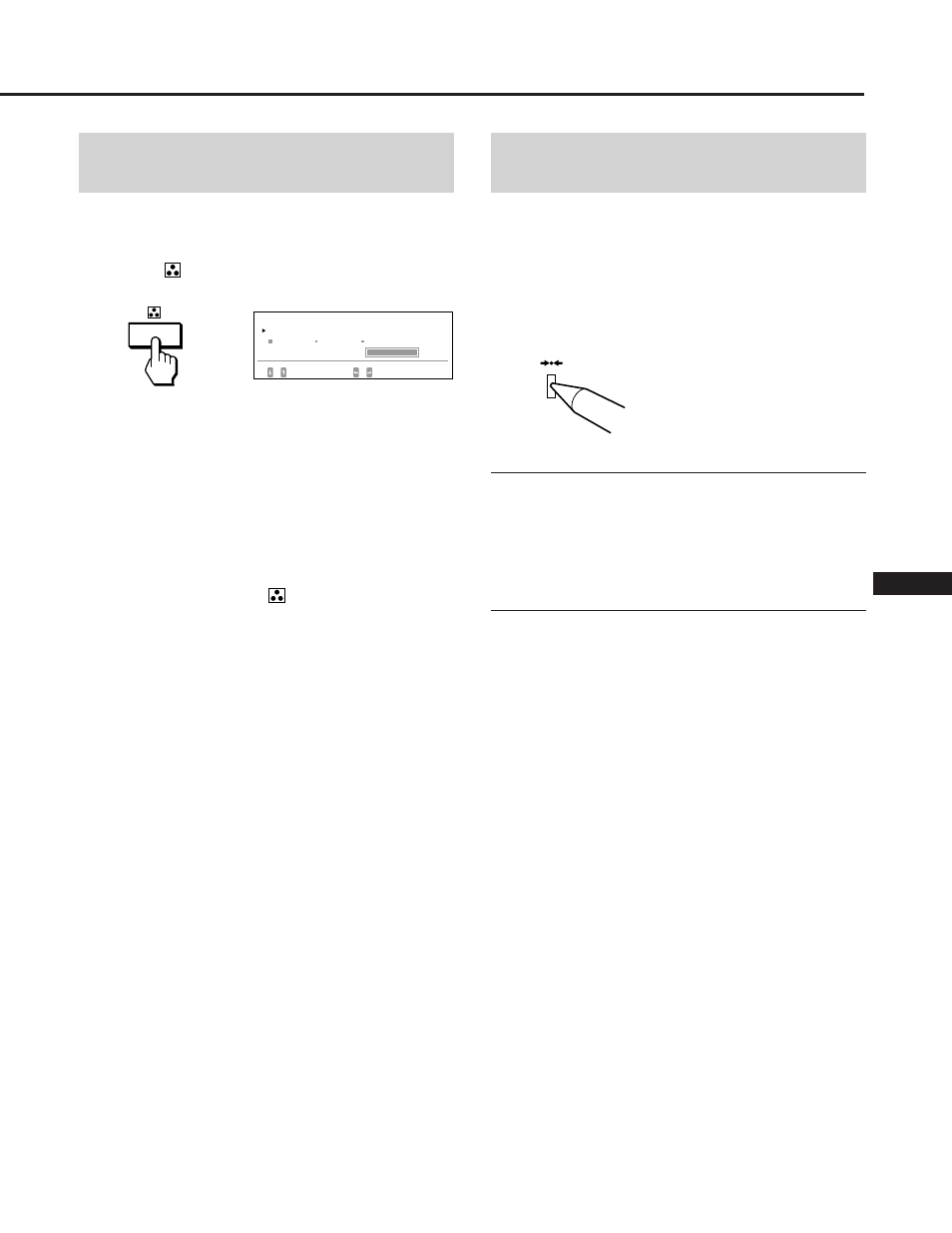
11
EN
F
D
ES
I
J
Adjusting the color
temperature
The adjustment data becomes the common setting for all
input signals received.
1
Press the
button.
The “COLOR” OSD appears.
2
Press the
>?// buttons to select a color
temperature.
The factory settings are:
5000K, 6500K, 9300K
Adjusting the color temperature
Press the ¨./> button to select “VARIABLE,” and
adjust by pressing the >?// button.
The figure of the adjusted color temperature changes.
The OSD automatically disappears after about 30 seconds.
To turn off the OSD, press the
button again.
To reset, press the ? (reset) button while the OSD is on.
The selected color tempetarure is reset. The adjustments you
made in the expert mode (page 14) are also reset.
Resetting to the factory-
preset levels
1
Press the button of the OSD you want to reset to the
factory setting.
2
When the parameters are arranged in vertical row in
the OSD, select a parameter you want to reset by
pressing the
¨./> buttons.
3
Press the
? (reset) button.
Resetting all adjustment data
When there is no OSD displayed, press and hold the
?
(reset) button for more than two seconds.
All adjustment data including the brightness and contrast
are reset to factory-preset levels.
Resetting the picture size, position,
moire, and geometry* at the same time
When there is no OSD displayed, press and hold the
?
(reset) button for one second.
The above items of the current input signal are reset to
factory-preset levels.
* The ”Rotation” adjustment (pages 9, 13) is not reset.
COLOR TEMPERATURE
SELECT
SET / ADJUST
COLOR
VAR I ABLE
5 0 0 0K
6 5 0 0K
9 3 0 0K
