Changing menu options, Press v/v to select the option to change – Sony SLV-D950I User Manual
Page 99
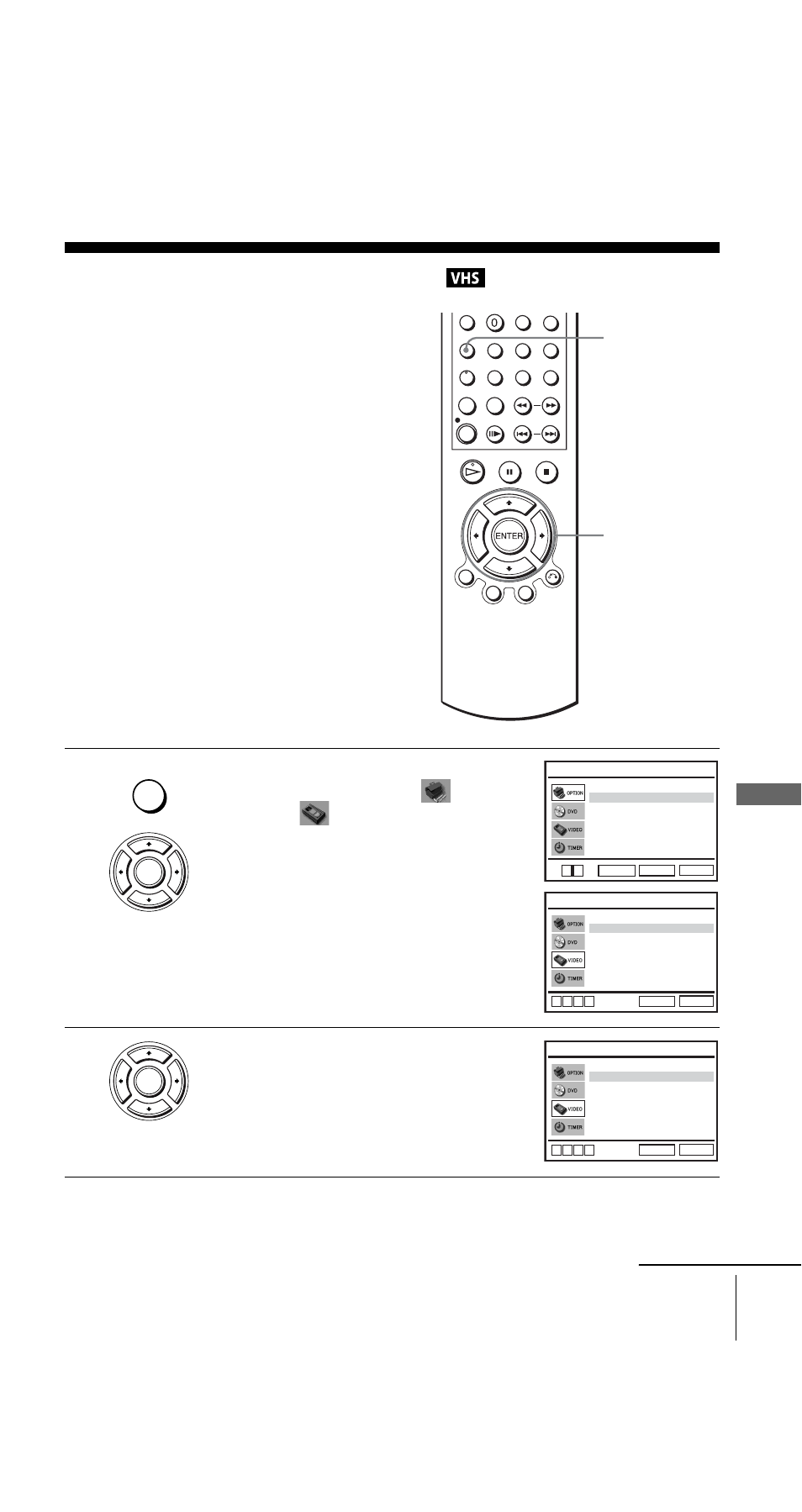
filename[010ADDO.fm] model name1[SLV-D950G/I] [3-084-915-11 (1) GB]
99
Changing menu options
VCR Ad
di
tiona
l O
p
era
tions
filename[Z:\2003 Combo G\3084915111\3084915111SLVD950G\010ADDO.fm]
Changing menu options
1
Press SET UP when the DVD player is in stop
mode, then press
V/v to select
(OPTION) or
(VIDEO) and press
ENTER.
2
Press
V/v to select the option to change.
V/v/B/b
ENTER
SET UP
SET UP
ENTER
Language
Install
Auto Power Off
Screen Messages
User Set
Clock
:English
RETURN
OPTION
SET UP
ENTER
[ Off ]
[ On ]
v
V
Tape Select
Repeat Play
RETURN
VIDEO SETUP
SET UP
v
V
b
B
[ E180 ]
[ Off ]
ENTER
Tape Select
Repeat Play
RETURN
VIDEO SETUP
SET UP
v
V
b
B
[ E180 ]
[ Off ]
continued
This manual is related to the following products:
