Replacing spare parts, Available accessories and spare parts, Replacing the ear cushions – Sennheiser HD 280 User Manual
Page 8: Replacing the headband padding
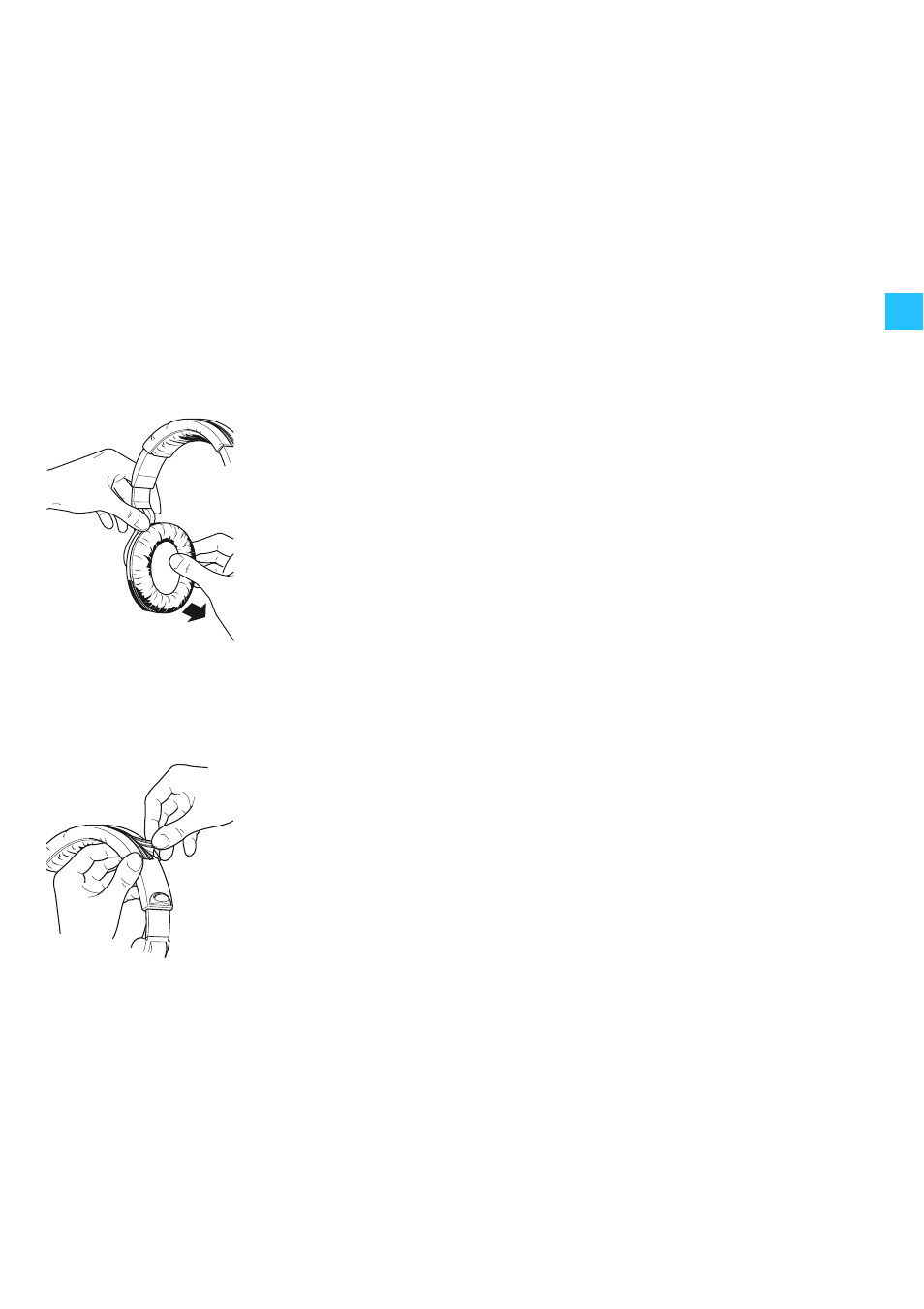
7
Replacing spare parts
Available accessories and spare parts
y Ear cushions
y Headband padding
y Connecting cable
Replacing the ear cushions
̈
Grasp behind the ear cushions and pull them up and away
from the earcups. Slide the new ear cushions onto the
earcups.
Replacing the headband padding
̈
Pull the Ziploc type fastening strips of the headband
padding apart, as shown in the diagram on the left, and
remove the worn headband padding.
̈
Put the new headband padding around the headband.
̈
Pull the two edges of the headband padding together so
that the fastening strips slightly overlap.
̈
Join the fastening strips.
See also other documents in the category Sennheiser Headphones:
- A200 (39 pages)
- 523983/A01 (28 pages)
- HD 500A (2 pages)
- HD 270 (8 pages)
- Ear Set 4 (23 pages)
- 09969 (1 page)
- Encore HS1 (1 page)
- HD 200 (1 page)
- HD 515 (4 pages)
- 502817 (2 pages)
- HD 457 (2 pages)
- HD 437 (1 page)
- HD 201 (1 page)
- HD 497 (1 page)
- deutsch Mx 80 (2 pages)
- A1 (8 pages)
- HD 270 Control (8 pages)
- HD 238 (1 page)
- HD 380 Pro (2 pages)
- CC515 (1 page)
- CX 55 (2 pages)
- HD 212 Pro (1 page)
- CX 500 white (2 pages)
- CX 880 (2 pages)
- HD 433 (8 pages)
- 502816 (2 pages)
- 502875 (38 pages)
- HD 428 (2 pages)
- 502874 (37 pages)
- 2020 (60 pages)
- FUSION HD 500 (8 pages)
- CX 95 (2 pages)
- CX HD 280 (1 page)
- Earphones CX 300 black (2 pages)
- CC 510 (1 page)
- 04484 (1 page)
- CX200 (2 pages)
- 09920 (1 page)
- ACTIVEGARD CC550 (1 page)
- HD 205 (2 pages)
- CC 530 (1 page)
- 500 Series (42 pages)
- EH 2270 (1 page)
- Digital Wireless System MX W1 (28 pages)
