Sanyo PCL-WXU10B User Manual
Page 24
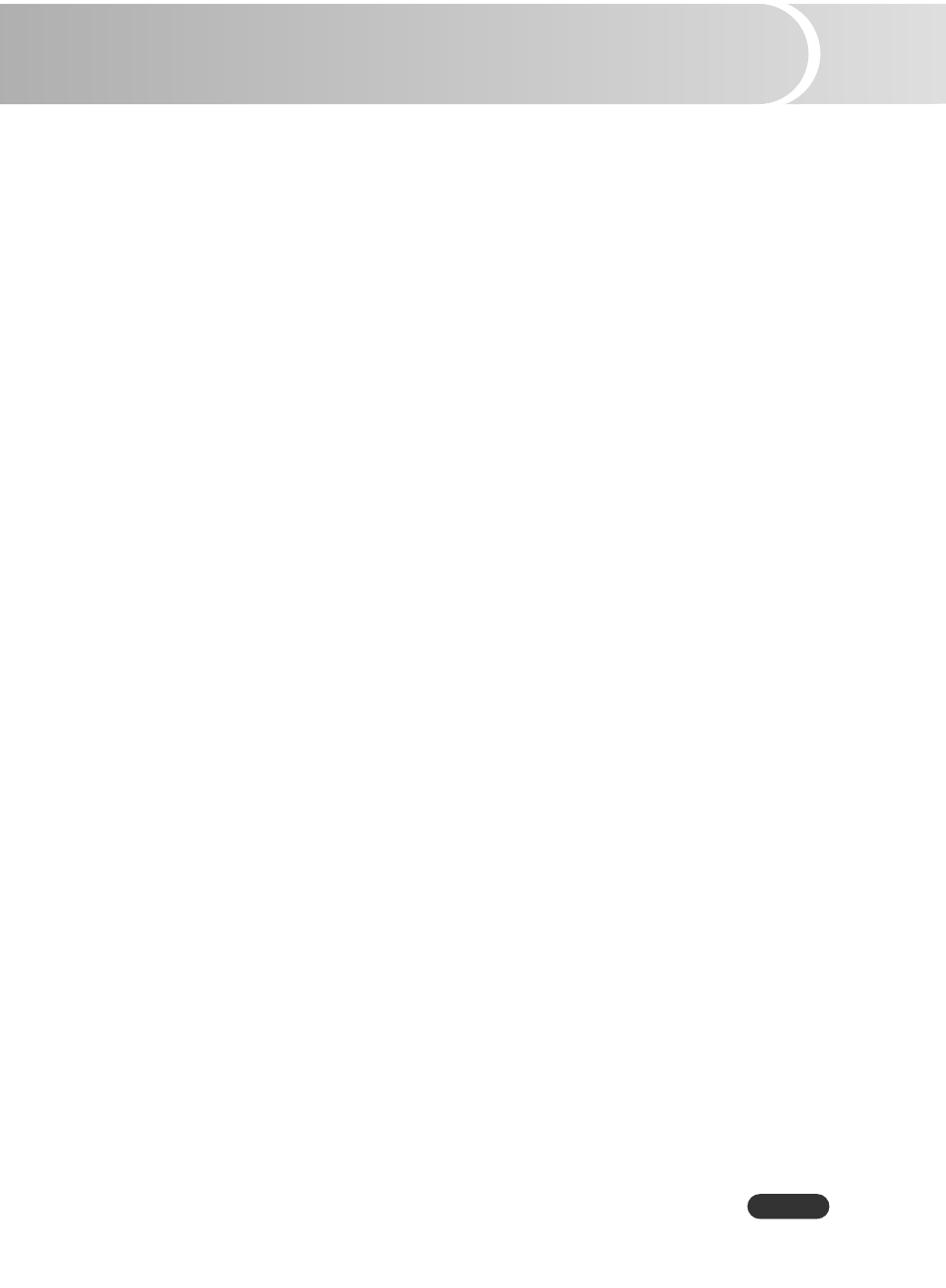
EN-23
How to operate
1. Press MENU button to open the OSD menu.
2. When OSD is displayed, use S / T buttons to select any feature in the main menu.
After selecting the desired main menu feature, press X button to enter sub-menu for
feature setting.
3. Adjust the settings with W / X buttons.
4. Press MENU button, the screen will return to the main menu.
5. To exit OSD, press MENU button again. The OSD menu will close and the projector
will automatically save the new settings.
This manual is related to the following products:
See also other documents in the category Sanyo Projectors:
- PDG-DSU30 (20 pages)
- PLC-WXU30 (82 pages)
- PLC-XP40 (44 pages)
- PLC WM5500L (92 pages)
- PLC-XM100 (1 page)
- PLC ZM5000L (1 page)
- 1AV4U19B25500 (154 pages)
- WXU700A (1 page)
- PDG-DXL2000 (60 pages)
- PLC-XC56 (60 pages)
- PLC-SW30 (52 pages)
- XGA ULTRAPORTABLE MULTIMEDIA PROJECTOR PLC-XU300A (1 page)
- LNS-W11 (1 page)
- PLC-XF35/XF35NL (52 pages)
- PLC-XF12N (56 pages)
- XM150 (1 page)
- PLC-UF15 (56 pages)
- BUNDLE PLC-WL2500S (1 page)
- PLC WXU700A (85 pages)
- 1AA6P1P1756 (8 pages)
- POA-MD11DVI (2 pages)
- PLC-SW15 (40 pages)
- POA-MD18DVI (2 pages)
- XP51L (56 pages)
- WXGA PLC-WL2503A (1 page)
- PLC-XF20 (52 pages)
- PLC-WL2503A (78 pages)
- WXGA PLC-WM5500 (2 pages)
- 3000 ANSI LUMENS PLC-XU305 (1 page)
- PDG-DWL2500 (82 pages)
- PLC-UF10 (52 pages)
- GAIA PLC-WXU700 (2 pages)
- PLC-XF45 (56 pages)
- PLC-SU60 (60 pages)
- PDG-DHT100WL (2 pages)
- VCC-WB4000 (68 pages)
- PLC-XP18N (54 pages)
- PLC-WXE46 (65 pages)
- plc-su32 (48 pages)
- PJLINK PDG-DXL100 (63 pages)
- PLC-EF31N (52 pages)
- PDG-DXT10 (2 pages)
- XU350A (2 pages)
- PLC-WU3800 (83 pages)
