Checking the reading capability of the, Cd-r/rw drive – Sony SonicStage Simple Burner User Manual
Page 13
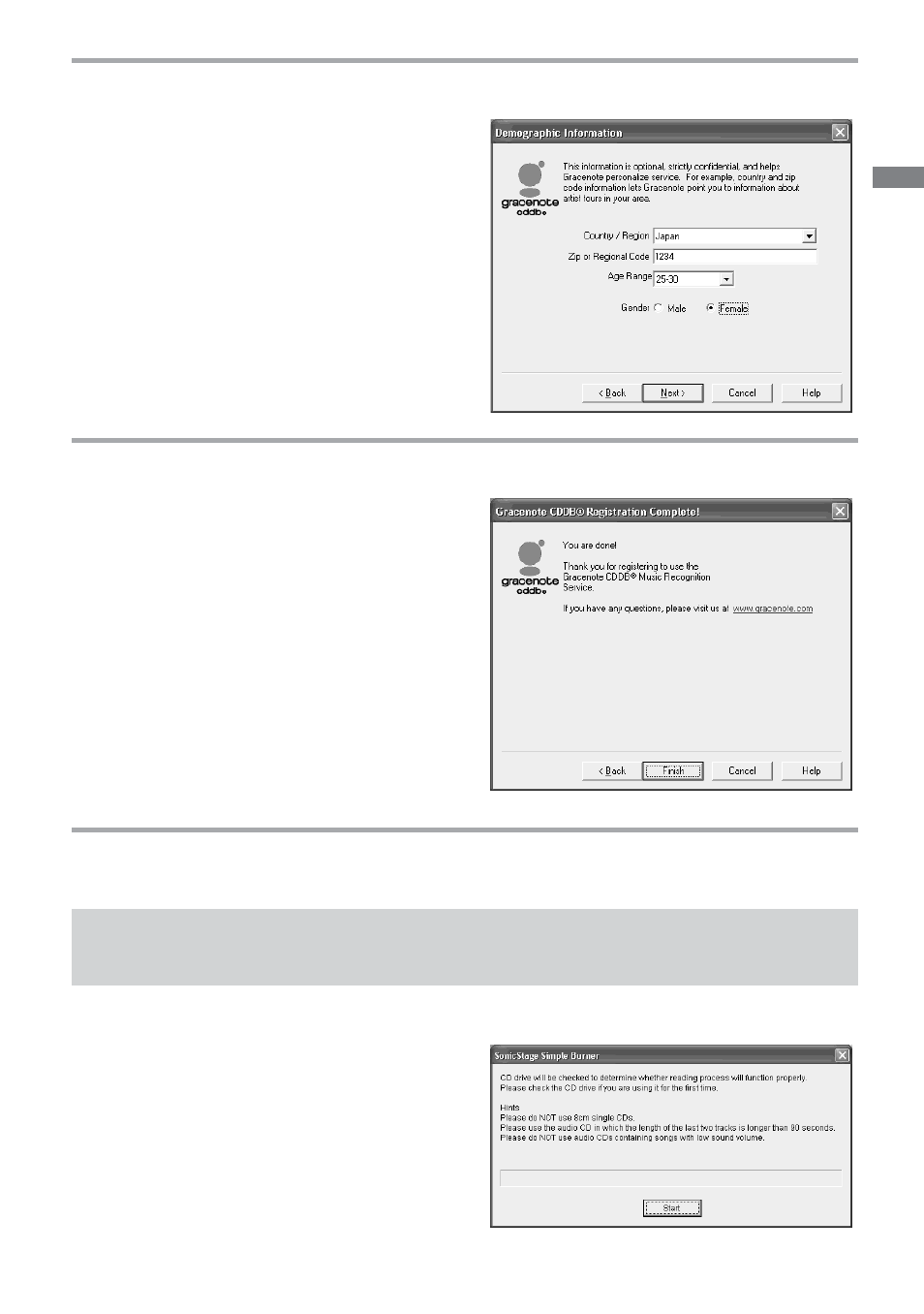
Getting started
13
7
Fill in the text boxes, and click [Next].
8
Click [Finish].
Registration with the CDDB has been
completed and the “CD Drive Check”
dialog box appears. Check the CD-R/RW
drive.
If you have already checked your drive
before starting the CDDB registration,
you do not need to check it again.
Checking the reading capability of the CD-R/RW
drive
Click [Start].
The software starts to check if the drive
connected to your computer is able to read
audio data properly.
Make sure to check your CD-R/RW drive.
