Possible recording time / sec (video clip), Connecting to a pictbridge compliant printer, Appendix – Sealife DC800 User Manual
Page 54
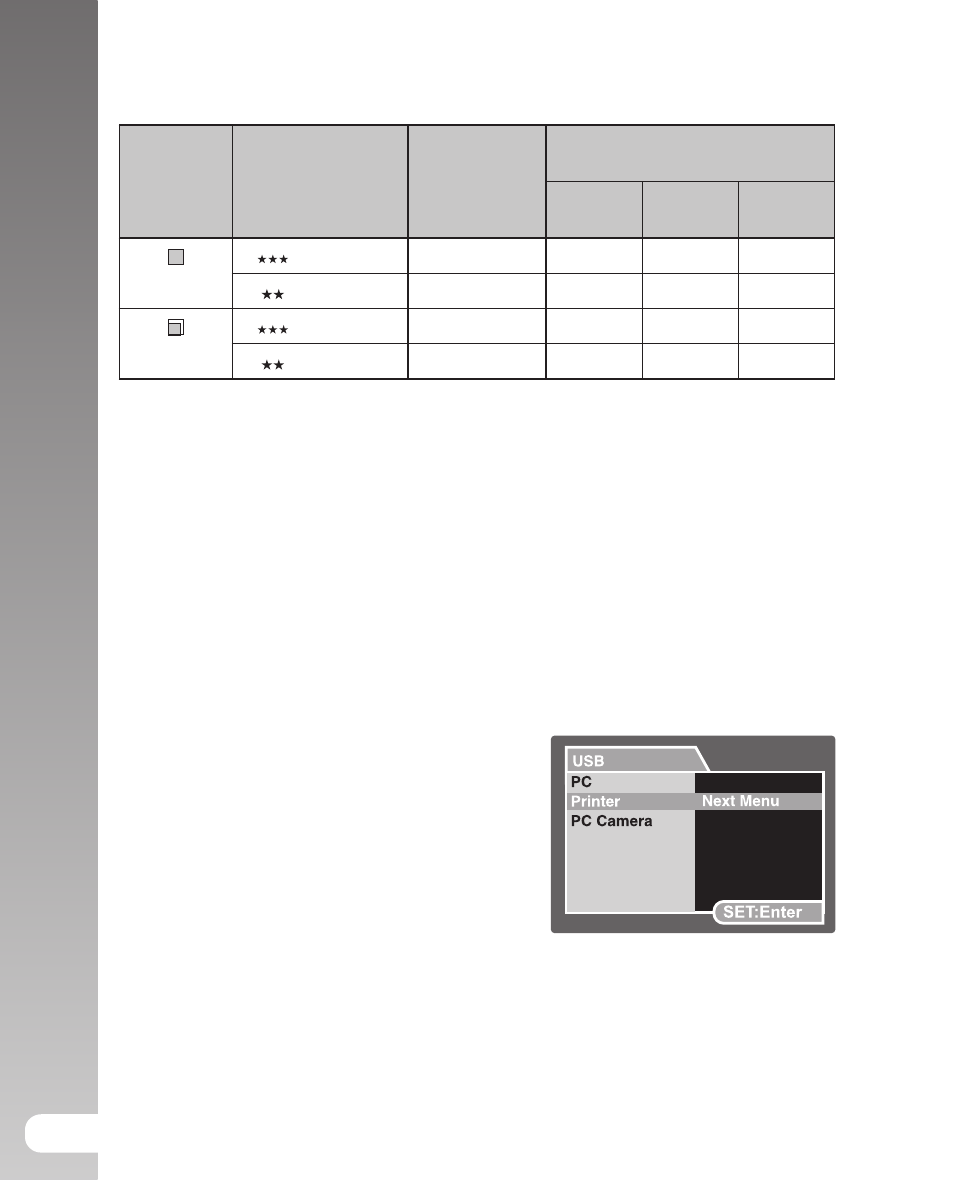
Appendix
>>
52
Possible recording time / sec (video clip)
Size
Quality
Internal
Memory
SD/SDHC memory card
capacity
1GB
2GB
4GB
SDHC
[
]
640 x 480
[
] Fine
00:00:12
00:07:12 00:14:25 00:28:51
[
] Standard
00:00:14
00:08:11 00:16:24 00:32:50
[
]
320 x 240
[
] Fine
00:00:39
00:21:56 00:43:54 01:27:52
[
] Standard
00:00:45
00:25:26 00:50:55 01:41:55
* We recommend a memory card of at least 10MB/Sec write speed to prevent
auto stop or unexpected results. If you experience an error using a slower
SD/SDHC memory card, you can set your camera’s video recording to QVGA
(320 x 240) and standard quality.
Connecting to a PictBridge Compliant Printer
If a printer that supports PictBridge is available, images can be printed by
connecting the digital still camera directly to the PictBridge-compatible printer
without using a computer.
Connecting the camera to the printer
1. Connect one end of the USB cable to
your camera.
2. Connect the other end of the USB cable
to the USB port on the printer.
3. Turn on your camera.
4. The [USB] screen is displayed. Select
[Printer] with the / buttons, and
press the
SET button.
