Getting started – Sealife DC800 User Manual
Page 20
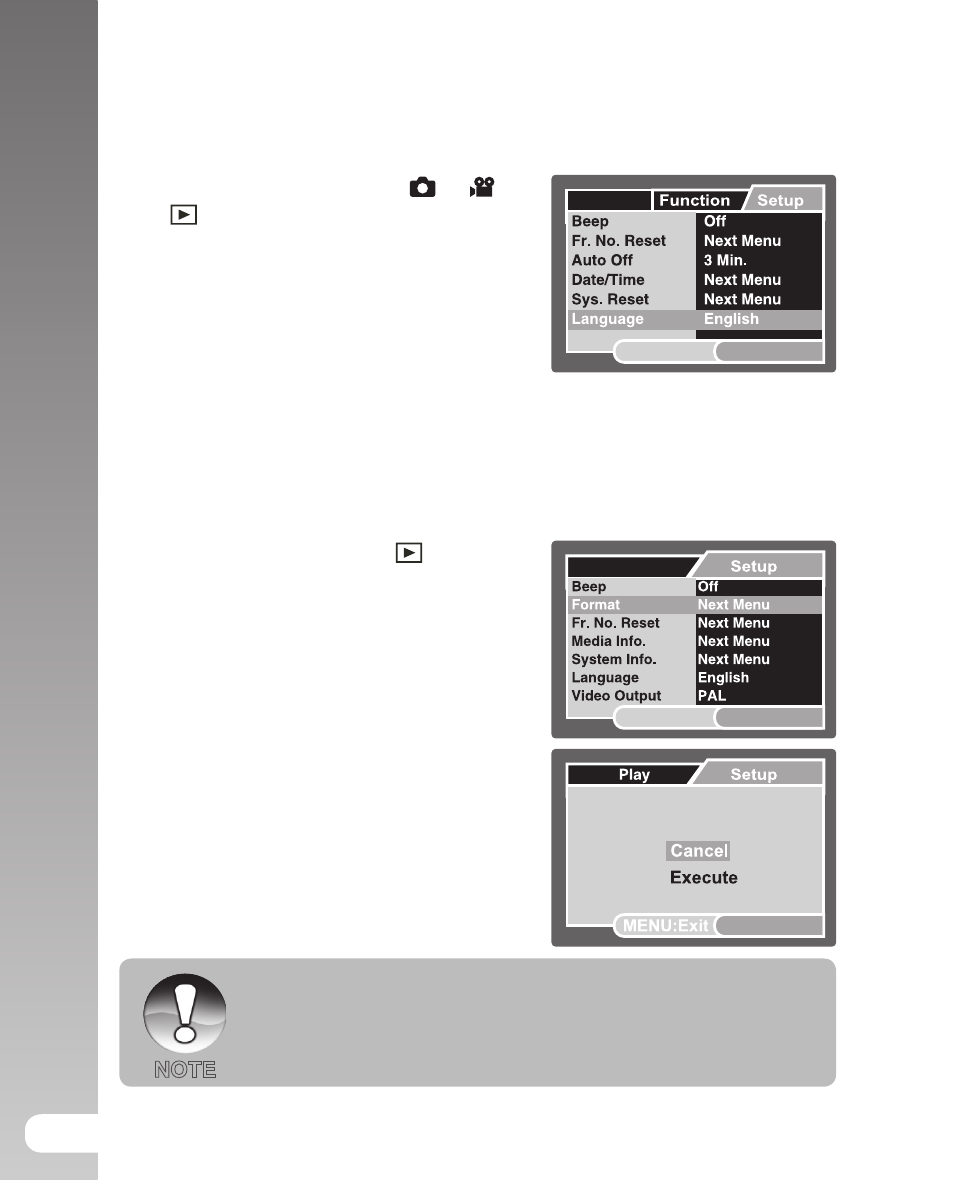
Getting Started
>>
18
Choosing the Language
Specify in which language menus and messages are to be displayed on the
LCD monitor.
1. Slide the mode switch to [
], [
] or
[
], and press the
MENU button.
2. Select [Setup] menu with the button.
3. Select [Language] with the / buttons
and press the
SET button.
4. Select the displayed language with the
/ buttons and press the
SET
button.
The setting will be stored.
Capture
SET:Adj.
MENU:Exit
Formatting the Memory Card or Internal Memory
This utility formats the internal memory (or memory card) and erases all stored
images and data.
1. Slide the mode switch to [
], and press
the
MENU button.
2. Select [Setup] menu with button.
3. Select [Format] with the / buttons,
then press the
SET button.
4. Select [Execute] with the / buttons,
and press the
SET button.
To cancel formatting, select [Cancel]
and press the
SET button.
Play
SET:Adj.
MENU:Exit
Format
SET:Enter
You should format the memory card before its initial usage or after the
card has been used in another camera or SD card device.
NOTE
