Adjusting and setting the tv using the menu, Adjusting the picture and sound, Effect of each control – Sony KP-41S5K User Manual
Page 16: Effect, Picture control sound control, Picture control
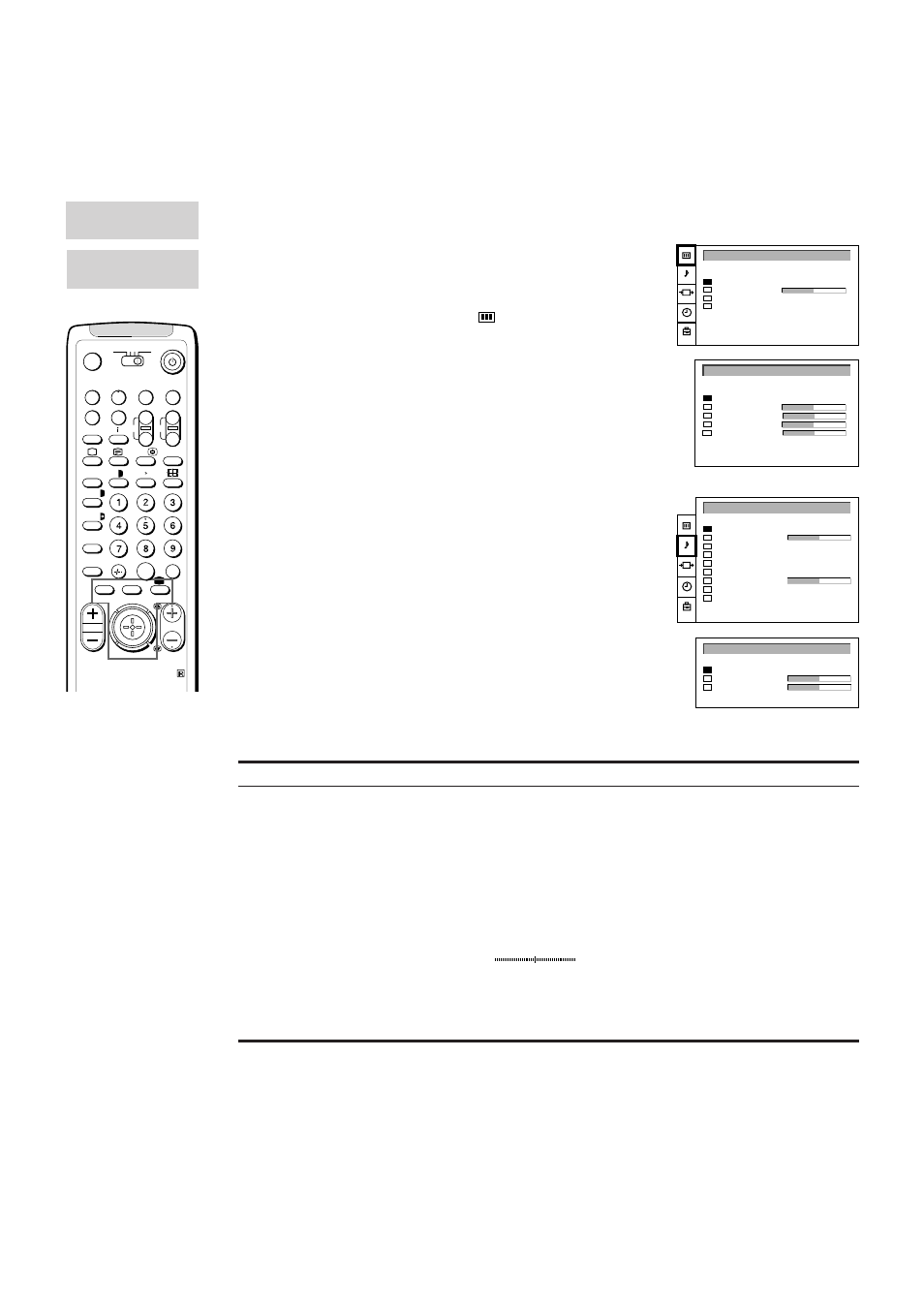
16
Effect
User
˜
Game
˜
Movie
˜
Sports
˜
Live
When “User” is selected in “Picture Mode”
You can preset Brightness, Colour, Sharpness and Hue (NTSC
signals only) as follows:
1 Push the joystick to blue or green to select the desired item. Push
to yellow to confirm.
2 Push to red or yellow to adjust. Press the joystick to confirm.
3 Push to red to return to the PICTURE CONTROL menu.
Less
More
Resets picture to the factory preset levels.
4:3: normal
16:9: wide screen effect
PICTURE
CONTROL
SOUND
CONTROL
Adjusting and Setting the TV Using
the Menu
Adjusting the Picture and Sound
Although the picture and sound are adjusted at the factory, you can
adjust them to suit your own taste. You can also select dual sound
(bilingual) programmes when available or adjust the sound for
listening with the headphones.
1
Press MENU and select the symbol
for Picture Control or
≥
for
Sound Control. Push to yellow to confirm.
The PICTURE CONTROL or SOUND CONTROL menu appears.
2
Push the joystick to blue or green to select the desired item. Push
to yellow to confirm.
The selected item changes its colour.
3
Push to red or yellow to adjust the selected item. Press the joystick
to confirm.
For the effect of each control, see the table below.
4
Repeat steps 2 and 3 to adjust other items.
5
Press MENU to restore the normal TV picture.
Note
HUE is available for
NTSC colour systems
only.
Note on LINE OUT
The dual sound mode
output from the
>
jack
on the rear corresponds
to the Headphones Dual
Sound settings.
When watching a video
input source with
stereo sound
You can select Dual
Sound to change the
sound.
Effect of each control
PICTURE CONTROL
Picture Mode
Contrast
Reset
Format
RM-862
A
b
a/Å
´/´
;
8
0
+
_
CH
?
MDP
2
TV
VIDEO
3
VTR 1
(
u
)
p
P
r
PROGR
≥
¸
MENU
c
´
8
x
˚
+
;
REC
…/ Ú/;
¤
Picture Mode
Contrast
Reset
Format
- - >
4:3
PICTURE CONTROL
Picture Mode
Brightness
Colour
Sharpness
Hue
User
PICTURE MODE
Sound Mode
Balance
Reset
Spatial
Dual Sound
Volume Offset
2
Volume
2
Dual Sound
- - > User
Off
Stereo
0
Stereo
SOUND CONTROL
Speaker
Centre in
Mode
Treble
Bass
User
SOUND MODE
