Warning, Electrical connection – Siemens ULTRASENSE WTXD5300US User Manual
Page 9
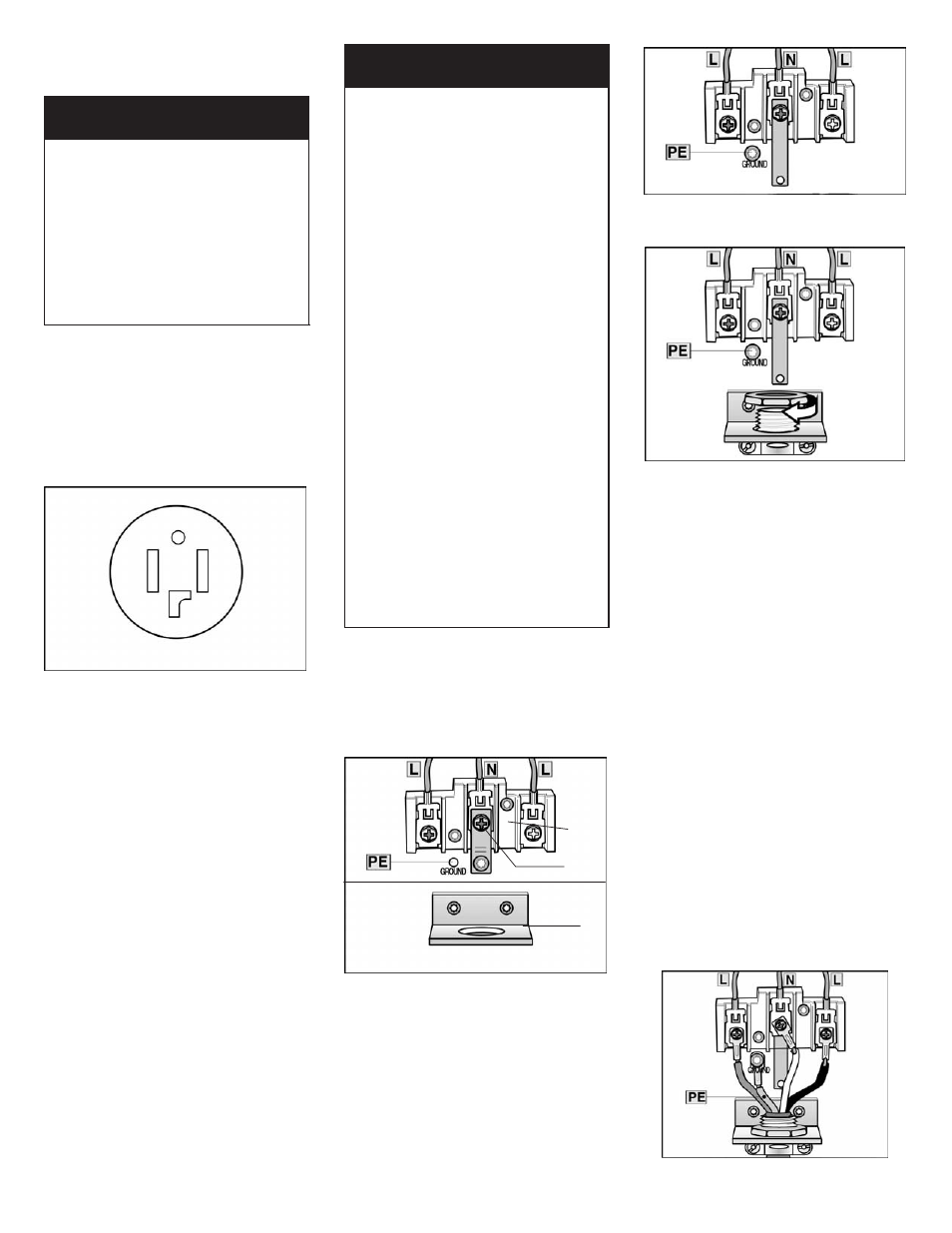
8
Electrical connection
d
WARNING
d
Power cord must be connected
by a qualified person only.
Connect to individual Brunch
Circuit.
Do not use an adapter.
Do not use an extension cord.
Do not remove ground prong.
For CANADA
Your dryer comes with a power
supply cord, CSA listed in Canada.
The Siemens dryer requires a 4Ćwire
receptacle.
When installing the receptacle for
the dryer cord, ensure that the
power supply cord is accessible
when the dryer is in the installed
position.
The power cord should only be
replaced by a qualified person.
Use a 4Ćwire power supply cord
(see electrical connection U.S.A.
below).
For U.S.A.
Your dryer comes without a power
supply cord.
The power cord must
meet the following requirements:
- UL listed in the USA
- 208 ć 240 volt rated (minimum)
- 30 amps
- Type SRDT or DRT (UL 2158)
- Five feet long (minimum)
d
WARNING
d
Power cord must be connected
by a licensed electrician only.
Use only a U.L. approved
30 amp power cord with strain
relief clamp -
note manufacturer's instructions.
Do not plug end of power cord
into a live receptacle before conĆ
necting power cord to appliance
terminals and closing junction/
splitter box as described below.
Do not reuse old power cord.
Cord must have closed loop or
upturned end wire terminating
connectors.
Do not make a sharp bend or
crimp wiring/conductor at conĆ
nections.
Only a 4Ćconductor cord shall
be used when the appliance is
installed in a mobile home or an
area where the local codes do
not permit grounding through
the neutral.
Connecting 4Ćwire power supply
cord
1. Remove the screws from the
cover of the terminal block
located at the top rear of the
appliance.
1
2
3
1 - terminal block
2 - grounding strap
3 - Angle bracket for strain relief clamp
2. Loosen the bottom screw of
the grounding strap. Place the
screw to the GROUND
location. Planish the grounding
strap and hang loosely.
3. Fix the strain relief clamp to the
angle bracket. Tighten the nut.
4. Loosen the 2 screws labeled L
and the screw labeled N in the
terminal block. and the screw
of the GROUND terminal.
5. Thread the 4 wire cable through
the U.L. strain relief clamp.
6. Tighten the screws (2.5 Nm) of
the U.L. strain relief clamp so
that the power cord cannot be
moved.
7. Attach the power cord ground
conductor (green) to the
GROUND terminal. Tighten the
screw (2.5 Nm) so that the
ground conductor is held
securely in place.
8. Attach the 2 power cord outer
conductors (red and black) to
the 2 terminals labeled L and
the remaining power cord
conductor (white) to the
terminal labeled N.
9. Tighten all 3 screws (3 Nm) so
that the power conductors are
held securely in place .
