Operation, Using the dryer – Siemens ULTRASENSE WTXD5300US User Manual
Page 21
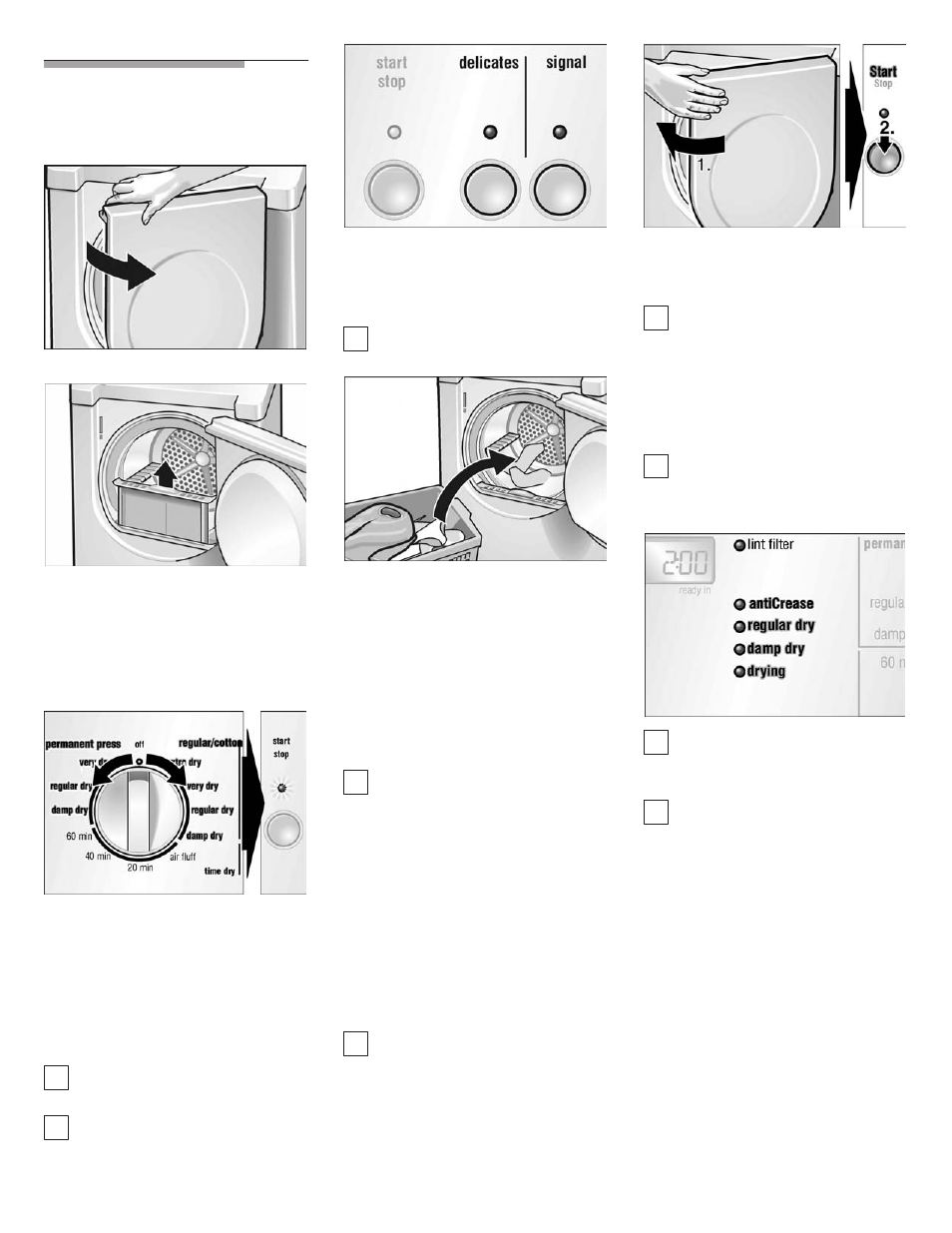
20
Operation
Using the dryer
1. Open the door.
2. Check lint filter.
The filter should be cleaned
after and before every drying
process. Cleaning the filter
reduces the drying time and
saves energy.
3. Rotate program selector to the
desired program.
Select the program which
corresponds to the laundry in
the dryer from the program
selection table (see page 19).
The dryer light turns on inside
the drum.
i
The estimated remaining time
will be indicated.
i
Lint filter indicator flashes for
5 seconds - Check lint filter"!
4. If required, select Option" by
pressing the button.
The "options" are explained on
page 18.
i
The estimated remaining time
will be updated.
5. Place laundry in the empty
drum. Put each piece of laundry
into the machine separately.
For best results the laundry to
be dried must be sorted
according to type of laundry
and desired degree of drying.
For further information see
page 17.
i
Observe drying symbols of the
laundry manufacturer. If drying
woolen clothing and shoes, see
the information on page 21.
Ensure that there is only
laundry in the drum. Check that
all items are completely in the
drum.
6. Close the door.
The start/stop" indicator light starts
flashing.
i
If the door has not been closed
properly, the dryer will not start.
7. Press the start/stop" button.
The start/stop" indicator light
illuminates.
i
The program starts with an
acoustic signal (if set).
If a standard program has been
selected, the indicator lights
indicate the progress of the
program sequence.
i
At the end of the program
damp dry an acoustic signal is
emitted (if set).
i
At program end an acoustic
signal is emitted (if set) and the
LED antiCrease" illuminates.
i
When the drying process is
complete (program or selected
time program ended), the drum
rotates at specific intervals for
1 hour.
This prevent the laundry from
creasing. The laundry remains
loose and fluffy until it is
removed.
The laundry should be removed
before this time has elapsed.
