Installing the oven (continued), Connecting to the mains power supply – Samsung BT65FQBPST User Manual
Page 7
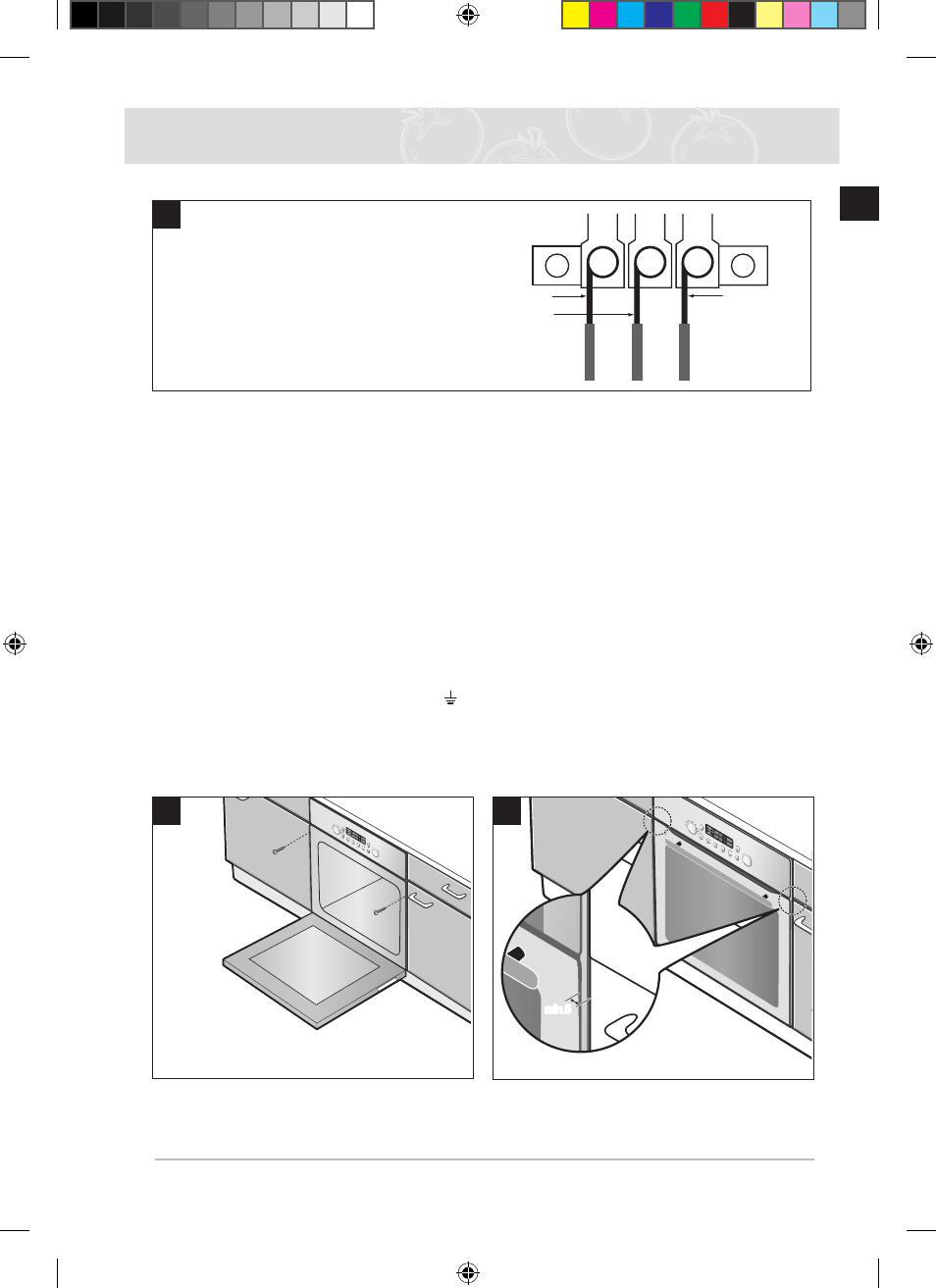
5
EN
Installing the Oven (Continued)
Connecting to the mains power supply
Electrical connections must be made as per the connection plate fixed to the back of the
appliance by an electrical fitter who must ensure that the appliance has been connected up in
accordance with fitting instructions and local regulations.
Where the appliance is not connected to the mains electricity supply by a plug, an omni polar
cutout device (with a contacts gap of at least 3 mm) must be fitted on the supply side of the
connection to meet safety requirements
)
When power is connected, the electronics of the oven are initialised; this neutralizes
the lighting for a few seconds The electric cable (H05 RR-F or H05 VV-F, Min 1 5m,
1 5~2 5mm²) must be long enough for it to be connected to the built-in oven standing
on the floor in front of its unit.
Open the back cover of the oven at the bottom (using a flat-bladed screwdriver)
and completely unscrew the connection screw and the cable clamp before fitting
conducting wires into the appropriate terminals
The earth wire must be connected to the ( ) terminal of the oven
If the oven is connected to the power supply by a plug, this must remain accessible once the
oven has been fitted.
We cannot accept any liability in the event of an accident resulting from non-existent or faulty
earthing
5
Live
Neutral
Earth
Connecting the oven to the power supply
(H05VV-F, H05RR-F, Min 1 5m, 1 5~2 5mm²)
6
min 5
min 5
7
BT65FQBPST_XSA-00161N_EN.indd 5
2008-09-11 11:49:16
