Sony VRD-MC5 User Manual
Page 5
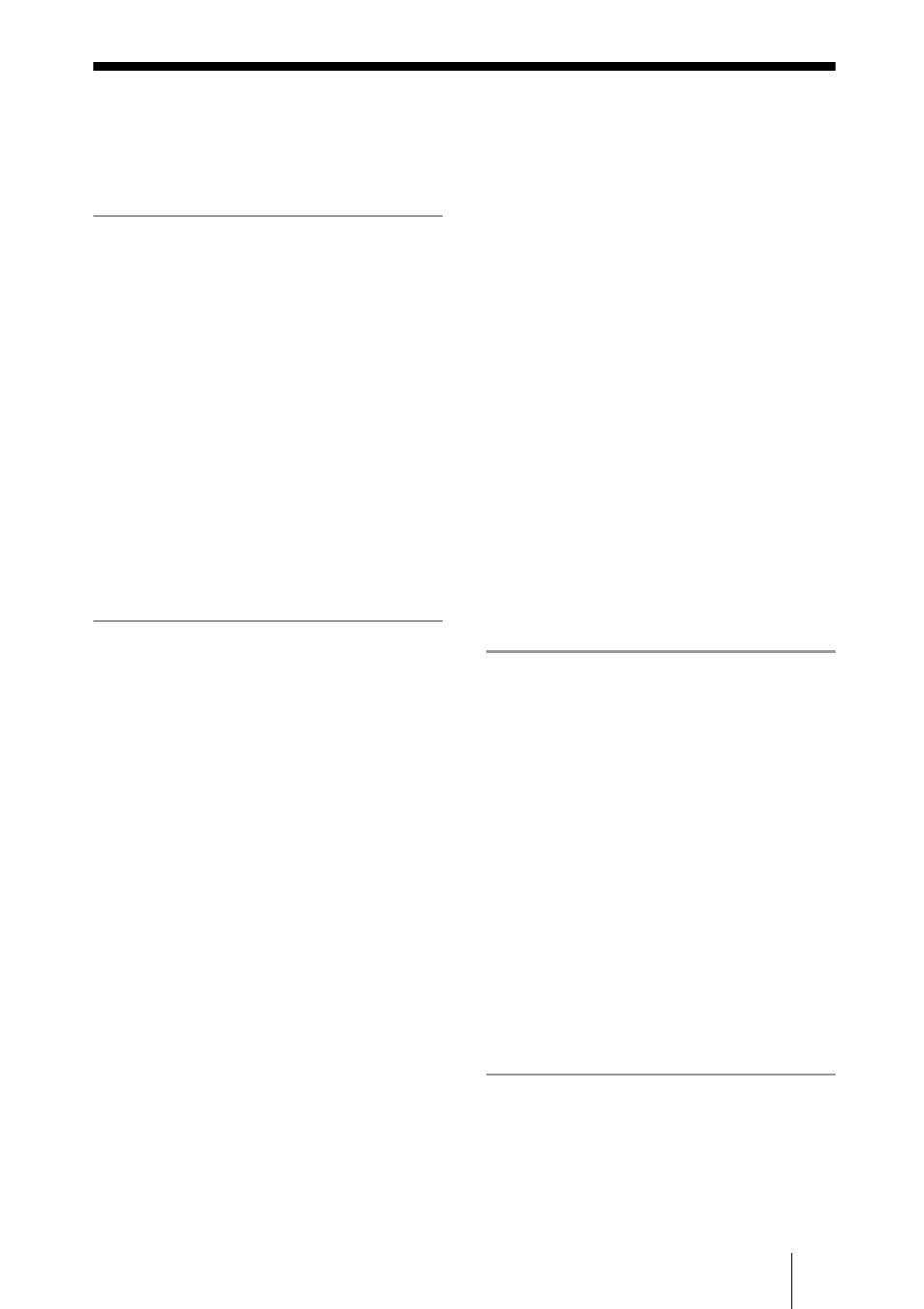
5
Table of Contents
Safety Regulations .......................... 2
Features ........................................... 8
About this manual ........................... 9
Package Contents .......................... 11
Parts and Controls ......................... 12
Turning the Power On/Off ............ 16
Navigation Display ..................... 17
the menu ..................................... 18
Inserting a Disc ............................. 19
Inserting a Memory Card .............. 21
Creating a Video DVD and AVCHD
disc ................................................ 22
Types of Dubbing ....................... 22
About Video DVDs and AVCHD
discs ............................................ 25
Camcorders/video devices,
recording quality, and the
interface ...................................... 27
Usable disc ................................. 29
About Created Video DVDs and
AVCHD discs ............................. 30
(HDD/
Memory Stick) –One Touch
Dubbing– ...................................... 32
(HDD/
Memory Stick) –Using the Dubbing
Mode– ........................................... 35
mode… ....................................... 35
Full (All) Dubbing ...................... 37
Incremental Dubbing ..................38
Playlist Dubbing .........................40
Scenes Selection Dubbing ..........41
(DVD) ...........................................43
mode… .......................................43
Full (All) Dubbing ......................45
Consolidation Dubbing ...............46
(DV/
D8) or DV digital video camera ....48
mode… .......................................48
Full (All) Dubbing ......................49
Manual Dubbing .........................50
Dubbing From Video Devices ......52
Creating a Photo DVD ..................55
Types of Dubbing .......................55
About Created Photo DVDs –Types
of Photo DVD– ...........................56
Camcorders/photo devices,
recorded media, and the
interface ......................................57
Usable Discs for Creating Photo
DVDs ..........................................58
About Created Photo DVDs .......58
Dubbing Photos Stored on a Memory
Card/Handycam
®
..........................60
Finalizing/Viewing the
Created DVD
Removing/Finalizing the Created
Disc ...............................................65
