Hookups and settings, Step 1: connecting the player, Connecting to your tv – Sony SMP-NX20 User Manual
Page 11
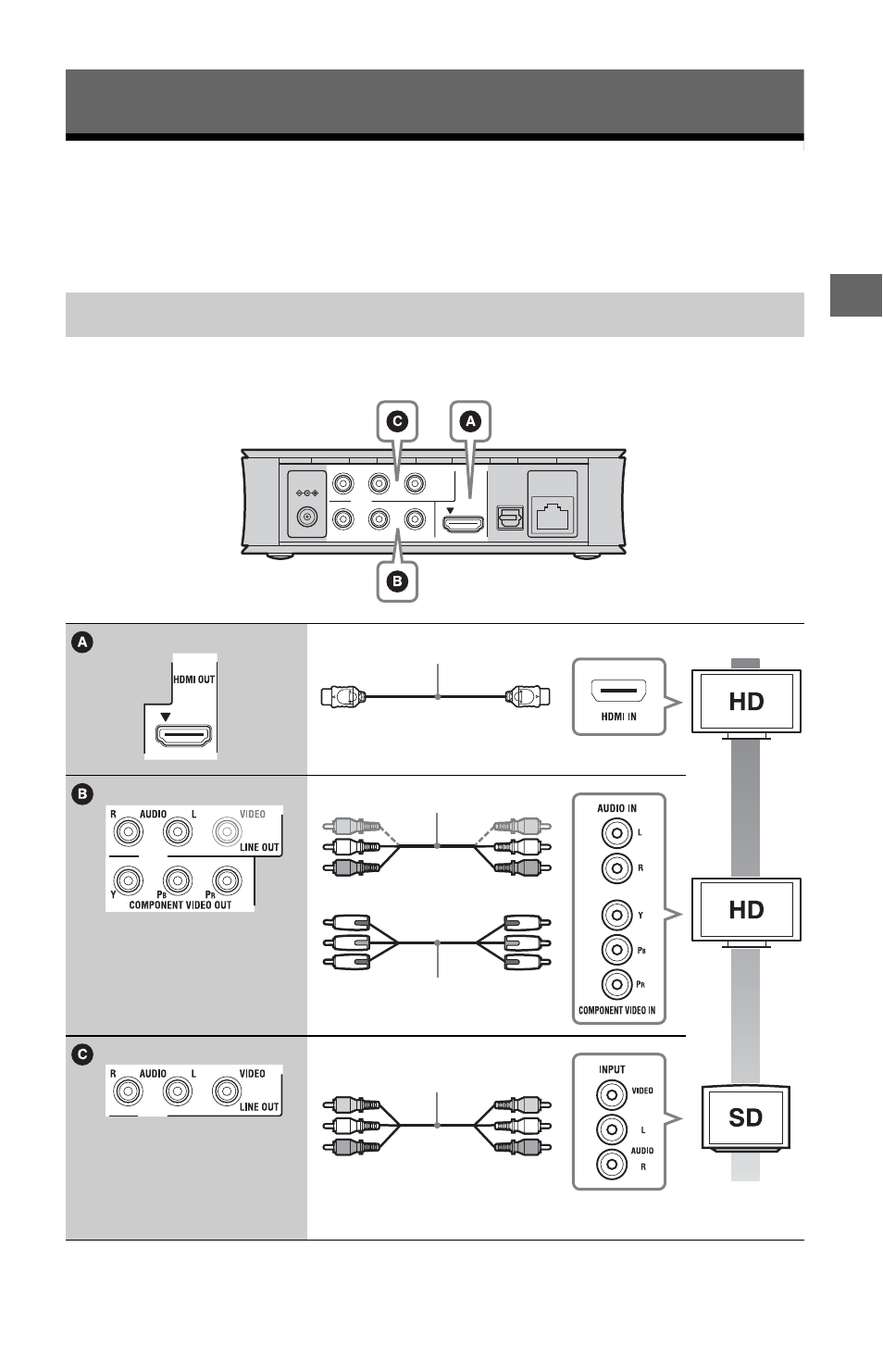
11
H
ook
up
s and
S
e
tti
n
gs
Hookups and Settings
Step 1: Connecting the Player
Do not connect the AC power cord until you have made all the connections.
For supplied accessories, see “Supplied accessories” (page 27).
Select one of the following connection methods according to the input jacks on your TV.
Match the color of the plug to that of the jack when connecting.
* See “Supplied accessories” (page 27).
Connecting to your TV
High quality
Standard
quality
HDMI cable*
Audio/video cable (supplied)
Component video cable
(not supplied)
Audio/video cable (supplied)
,continued
This manual is related to the following products:
