Activating/deactivating battery low beep, Auto talk feature on/off, Resetting to the factory defaults – Siemens 4000 User Manual
Page 19
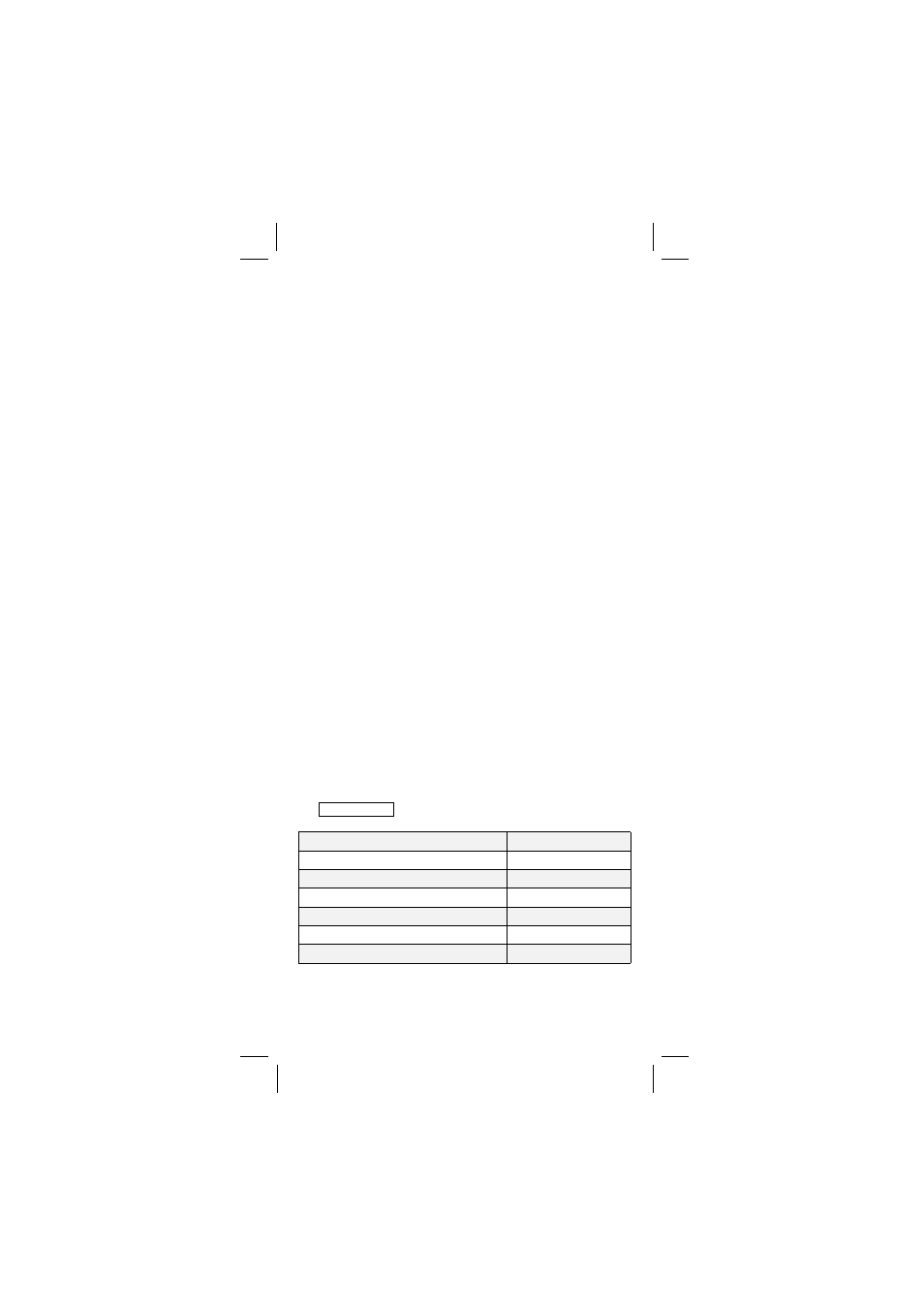
19
Gigaset 4000 Classic, IM1 eng, A31008-G4000-B001-2-6Z19
4000Cla.fm
17.11.00
Activating/deactivating battery low
beep
If this function is activated (factory setting) a beep will
sound to tell you that the battery is almost flat.
MENU
Open the menu.
6/
Activate the function.
or
6/L
Deactivate the function.
Auto talk feature on/off
If this function is activated you can remove the hand-
set from the charging unit without pressing the hand-
set key
D
to accept a call (factory setting).
MENU
Open the menu.
6
Activate the function.
or
6L
Deactivate the function.
Resetting to the factory defaults
The directory, the network access list and the caller
list are not deleted when you reset the handset. Reg-
istration at the base station is not affected.
MENU
Open the menu.
6
First press 9 and then 3 to acti-
vate the procedure.
RESET?
OK
Confirm.
Function
Factory setting
Handset volume
1
Ringer volume (“ring tone”
,)
5
Ringer melody
1
Auto talk
On
Battery low beep
On
Display language
english
