Speed dialling, Character map – Siemens 4000 User Manual
Page 15
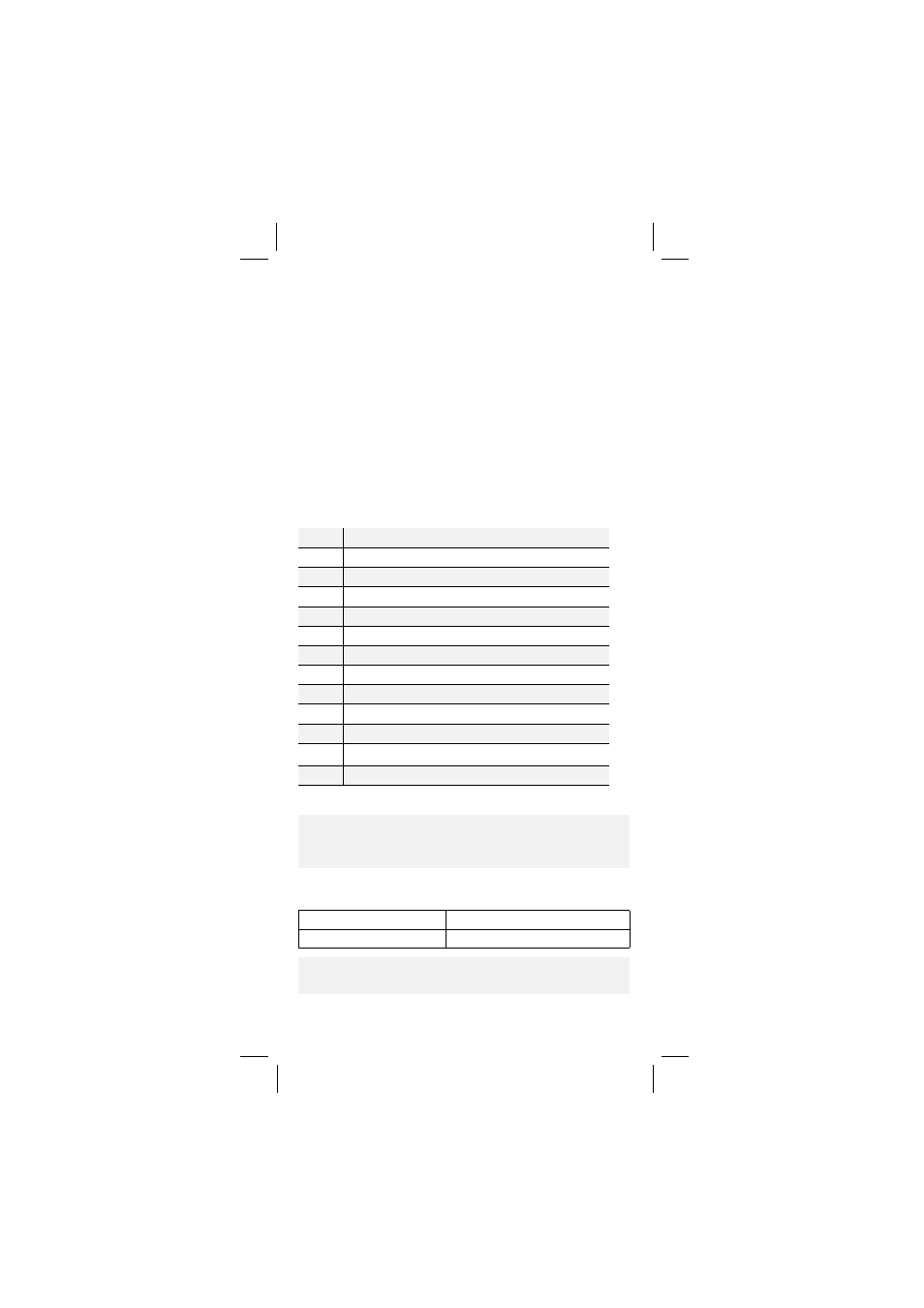
15
Gigaset 4000 Classic, IM1 eng, A31008-G4000-B001-2-6Z19
4000Cla.fm
17.11.00
Speed Dialling
e. g.
-
Hold down the key:
The stored network provider pre-
fix is displayed.
e. g.
Enter the telephone number for
“linking”
or
OK
Select an entry in the
directory and confirm.
Press.
Character map
Press the relevant key repeatedly or hold down:
Sort sequence
1 x
2 x
3 x
4 x
5 x
6 x
T
1
-
A
B
C
2
D
E
F
3
/
G
H
I
4
0
J
K
L
5
1
M
N
O
6
2
P
Q
R
S
7
3
T
U
V
8
6
W
X
Y
Z
9
L
+
0
–
|
?
_
5
*
/
(
)
,
4
Control the cursor with
. Delete characters
with
. Letters are always inserted to the left of the
cursor.
1. Blank (
T
)
3.
Letters (alphabetical)
2.
Digits (0–9)
4.
Other characters
Inserting a blank
T
before a name takes that name to
the top of the directory (for example: “
T
Karla ”).
See also other documents in the category Siemens Mobile Phones:
- A75 (16 pages)
- SXG75 (166 pages)
- CX65 (75 pages)
- A50 (77 pages)
- C30 (31 pages)
- A65 (58 pages)
- SL75 (139 pages)
- A35 (43 pages)
- M75 (153 pages)
- SX1 (103 pages)
- C55 (110 pages)
- M55 (140 pages)
- SL45 (86 pages)
- S65 (145 pages)
- S75 (72 pages)
- CF75 (150 pages)
- CFX65 (77 pages)
- AX75 (28 pages)
- C75 (144 pages)
- M65 (142 pages)
- CX75 (152 pages)
- ST60 (89 pages)
- U15 (188 pages)
- CF62 (122 pages)
- C45 (82 pages)
- Xelibri 8 (36 pages)
- Xelibri 7 (31 pages)
- SL45i (90 pages)
- SL42 (96 pages)
- Xelibri 3 (34 pages)
- ST55 (88 pages)
- SL55 (137 pages)
- C62 (67 pages)
- C62 (69 pages)
- Xelibri 6 (30 pages)
- M50 (96 pages)
- Xelibri 2 (31 pages)
- Xelibri 4 (31 pages)
- A57 (37 pages)
- A36 (43 pages)
- Xelibri 1 (31 pages)
- Xelibri 5 (30 pages)
- C70 (144 pages)
- Gigaset SL 740 (76 pages)
- Mobile Phone C35i (2 pages)
