Answering a call, Forwarding an external call, enquiry call – Siemens 4000 User Manual
Page 11
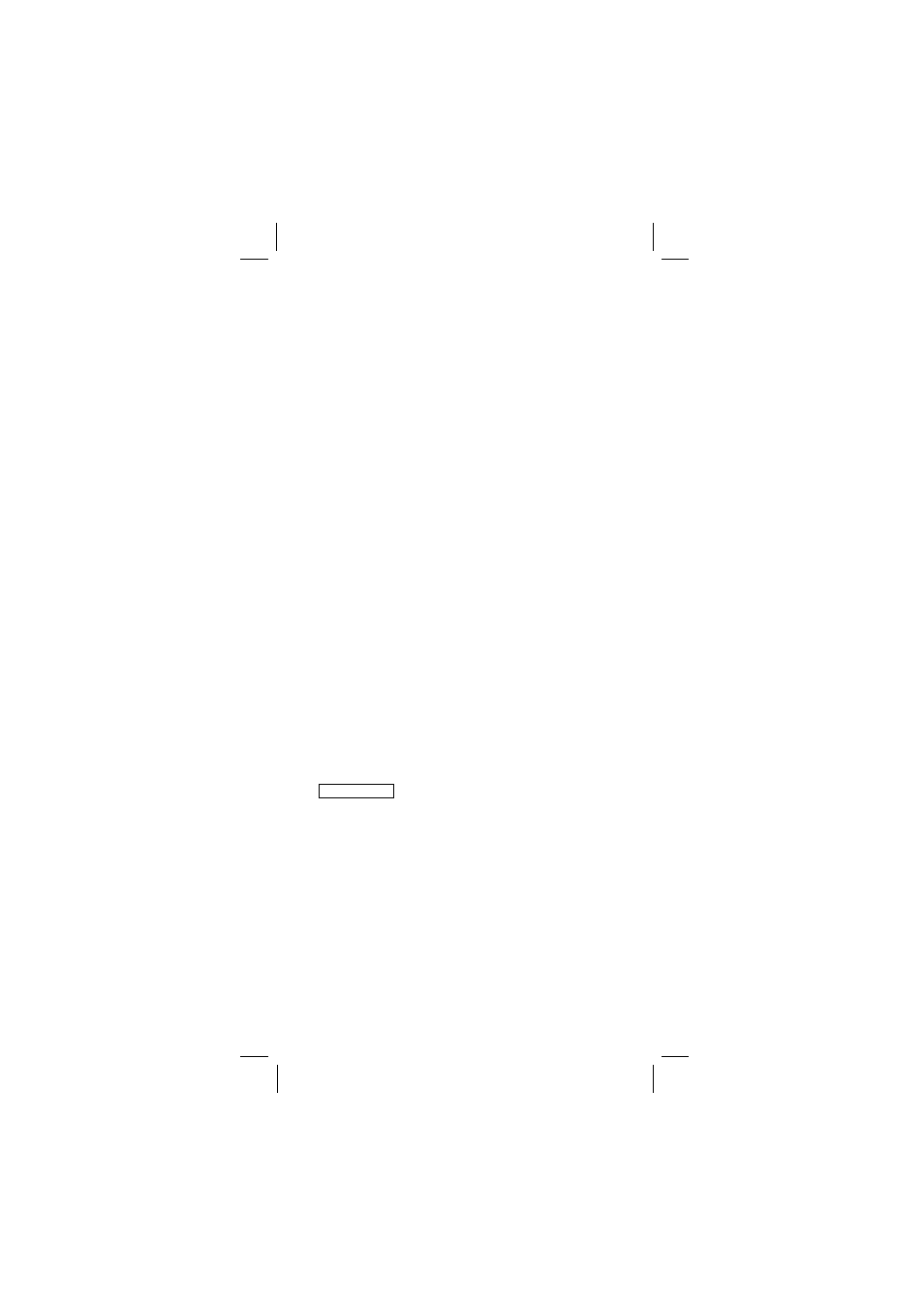
11
Gigaset 4000 Classic, IM1 eng, A31008-G4000-B001-2-6Z19
4000Cla.fm
17.11.00
Answering a call
Your telephone will ring (ringer) and the status LED will
flash.
Press the talk key.
or
F
Simply remove the handset from
the base station/charging unit
(factory setting: “Auto talk”).
Forwarding an external call, enquiry call
You can forward an external call to another handset or
make an internal enquiry call.
INT
Press the display key – the exter-
nal user will hear music on hold.
e. g.
-
Enter the internal number of the
handset. You are now connected
to the second handset.
If the internal user answers:
●
Connect the call:
Announce the call and then press the end call
key
or
●
End the enquiry call:
Reconnect to the waiting user.
MENU
Open menu.
GO BACK
OK
Confirm.
You are reconnected to the wait-
ing external user.
- A75 (16 pages)
- SXG75 (166 pages)
- CX65 (75 pages)
- A50 (77 pages)
- C30 (31 pages)
- A65 (58 pages)
- SL75 (139 pages)
- A35 (43 pages)
- M75 (153 pages)
- SX1 (103 pages)
- C55 (110 pages)
- M55 (140 pages)
- SL45 (86 pages)
- S65 (145 pages)
- S75 (72 pages)
- CF75 (150 pages)
- CFX65 (77 pages)
- AX75 (28 pages)
- C75 (144 pages)
- M65 (142 pages)
- CX75 (152 pages)
- ST60 (89 pages)
- U15 (188 pages)
- CF62 (122 pages)
- C45 (82 pages)
- Xelibri 8 (36 pages)
- Xelibri 7 (31 pages)
- SL45i (90 pages)
- SL42 (96 pages)
- Xelibri 3 (34 pages)
- ST55 (88 pages)
- SL55 (137 pages)
- C62 (67 pages)
- C62 (69 pages)
- Xelibri 6 (30 pages)
- M50 (96 pages)
- Xelibri 2 (31 pages)
- Xelibri 4 (31 pages)
- A57 (37 pages)
- A36 (43 pages)
- Xelibri 1 (31 pages)
- Xelibri 5 (30 pages)
- C70 (144 pages)
- Gigaset SL 740 (76 pages)
- Mobile Phone C35i (2 pages)
