I/o pins and supported ata signals – Seagate Barracuda ST3120022A User Manual
Page 34
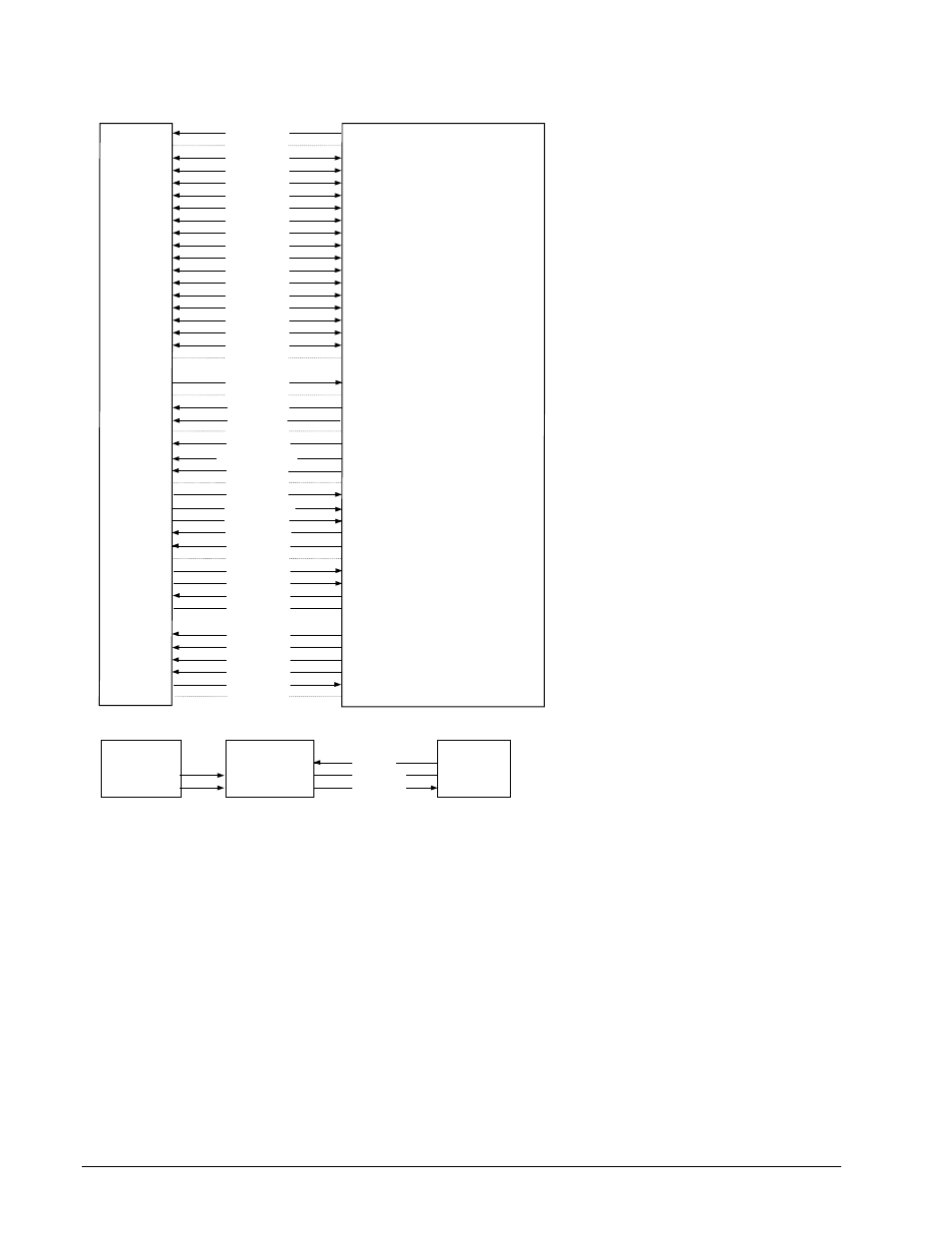
24
Barracuda 7200.7 Product Manual, Rev. E
Figure 1.
I/O pins and supported ATA signals
Reset–
Ground
DD7
DD8
DD6
DD9
DD5
DD10
DD4
DD11
DD3
DD12
DD2
DD13
DD1
DD14
DD0
DD15
Ground
(removed)
DMARQ
Ground
DIOW–
STOP
Ground
DIOR–
HDMARDY–
HSTROBE
Ground
IORDY
DDMARDY–
DSTROBE
CSEL
DMACK–
Ground
INTRQ
IOCS16–
DA1
PDIAG–
CBLID–
DA0
DA2
CS0–
CS1–
DASP–
Ground
1
2
3
4
5
6
7
8
9
10
11
12
13
14
15
16
17
18
19
20
21
22
23
24
25
26
27
28
29
30
31
32
33
34
35
36
37
38
39
40
Hardware Reset
Ground
Host Data Bus Bit 7
Host Data Bus Bit 8
Host Data Bus Bit 6
Host Data Bus Bit 9
Host Data Bus Bit 5
Host Data Bus Bit 10
Host Data Bus Bit 4
Host Data Bus Bit 11
Host Data Bus Bit 3
Host Data Bus Bit 12
Host Data Bus Bit 2
Host Data Bus Bit 13
Host Data Bus Bit 1
Host Data Bus Bit 14
Host Data Bus Bit 0
Device Data (15:0)
Ground
(No Pin)
DMA Request
Ground
Device I/O Write:
Stop Ultra DMA Burst
Ground
Device I/O Read:
Host Ultra DMA Ready:
Host Ultra DMA Data Strobe
Ground
I/O Channel Ready
Device Ultra DMA Ready
Device Ulta DMA Data Strobe
Cable Select
DMA Acknowledge
Ground
Device Interrupt
Reserved
Host Address Bus Bit 1
Passed Diagnostics
Cable Assembly Type Identifier
Device Address (2:0)
Device Address (2:0)
Chip Select (1:0)
Chip Select (1:0)
Drive Active/Slave Present
Ground
Host pin # and signal description
1
2
3
4
5
6
7
8
9
10
11
12
13
14
15
16
17
18
19
20
21
22
23
24
25
26
27
28
29
30
31
32
33
34
35
36
37
38
39
40
Drive pin #
Signal name
Pins 28, 34 and 39 are used for master-slave communication (details shown below).
Host
28
34
39
Drive 0 (master)
Drive 1 (slave)
28
34
39
28
34
39
CSEL
PDIAG–
DASP–
