Setup mode- cont’d – Star Trac SPINNING 727-0083 User Manual
Page 20
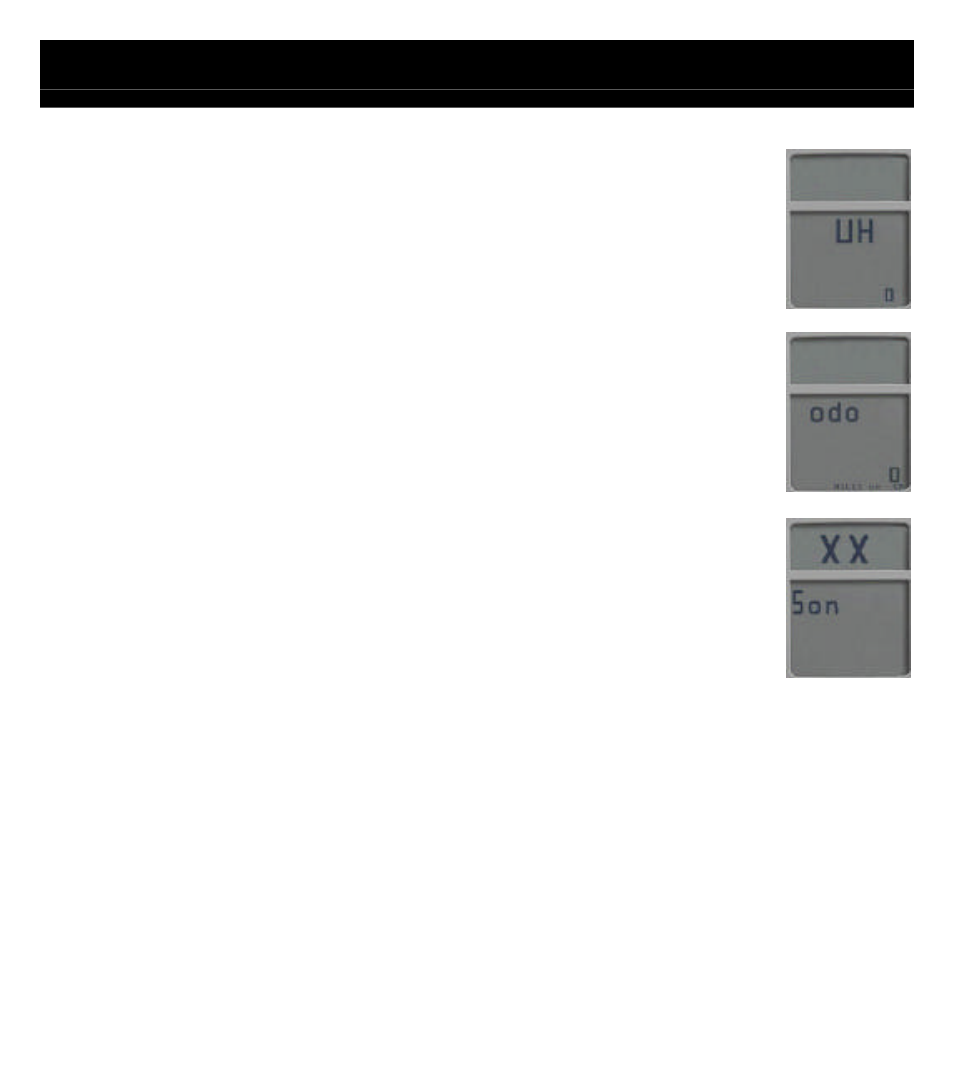
17
•
UH – (Usage Hours) Total operation time in hours of display since
the last data clearing. Press the Light (left) button to clear data, if
desired, then press Toggle (right) button to accept and advance to
the next setting.
•
ODO – Total Miles / KM
Total traveled distance in miles or KM since the last data clearing.
Press the Light (left) button to clear data, if desired then press the
Toggle (right) button to accept and advance to the next setting.
•
SON – (Summary ON Time) Number of seconds the summary will
be displayed at the end of the workout.
o
Options: 30, 60, 90, or 120 seconds
Select by using the Light (left) button and press the Toggle
(right) button to accept and exit Setup Mode.
5. To exit Setup Mode, press the Toggle (right) button several times until the computer
returns to Workout Mode.
6. Once out of Setup Mode and in the Workout Mode, one could start monitoring the
workout.
Setup Mode- cont’d
