Enter text – Samsung GALAXY GT-S5570 User Manual
Page 30
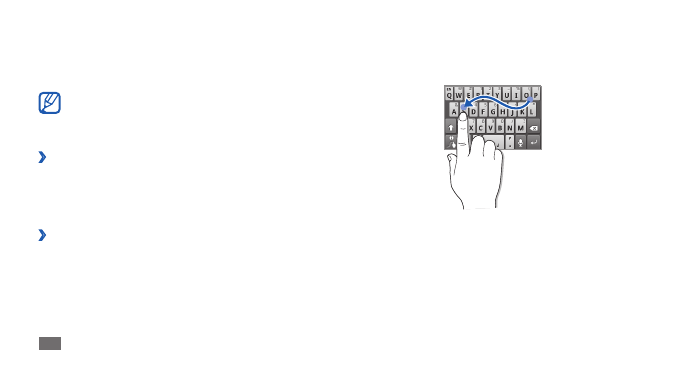
Getting started
30
Pause on the second character for a moment and drag
2
the finger to the next character.
Continue until you have finished the word.
3
Release the finger on the last character. The word is
4
inserted into the text input field.
Repeat steps 1-4 to complete your text.
5
Tap and hold each key to enter additional characters.
Enter text
You can enter text by selecting characters on the virtual
keypad or by inputting handwriting on the screen.
You cannot enter text in some languages. To enter
text, you should change the writing language to one
of the supported languages.
►
Change the keyboard type
›
You can change the keyboard type. Tap and hold the text
input field and select Input method
→
a keyboard type
(Swype or Samsung keypad).
Enter text using the Swype keyboard
›
Select the first character of a word and drag your finger
1
to the second character without releasing the finger
from the screen.
- Galaxy 3 (128 pages)
- intensity 2 (193 pages)
- Gusto (152 pages)
- E1125 (2 pages)
- C3110 (2 pages)
- SGH-D780 (49 pages)
- SGH-S200 (80 pages)
- SGH-C100 (82 pages)
- SGH-C100 (80 pages)
- E1100T (2 pages)
- SGH-X100 (2 pages)
- SGH-M600 (7 pages)
- SGH-C110 (152 pages)
- B2700 (63 pages)
- C5212 (57 pages)
- SGH-i750 (26 pages)
- SGH-X640 (73 pages)
- SGH-I900C (110 pages)
- E600 (97 pages)
- SGH-M610 (49 pages)
- SGH-E820N (102 pages)
- SGH-X400 (83 pages)
- SGH-E400 (79 pages)
- E2100 (2 pages)
- SGH-X520 (2 pages)
- SCH N391 (75 pages)
- SPH i700 (186 pages)
- SCH-A302 (49 pages)
- A930 (216 pages)
- SCH-A212 (63 pages)
- A790 (226 pages)
- SCH i830 (224 pages)
- 540 (41 pages)
- SCH-A101 (40 pages)
- SPH-A920WSSXAR (272 pages)
- SPH-A840BKSXAR (273 pages)
- SPH A740 (150 pages)
- SCH-X969 (54 pages)
- SCH-2500 (57 pages)
- SPH-N105 (62 pages)
- SCH-470 (46 pages)
- SPH-N300 (167 pages)
- SCH-T300 (180 pages)
- SGH-200 (43 pages)
- GT-C3050 (2 pages)
