Java – Sagem my501Ci User Manual
Page 52
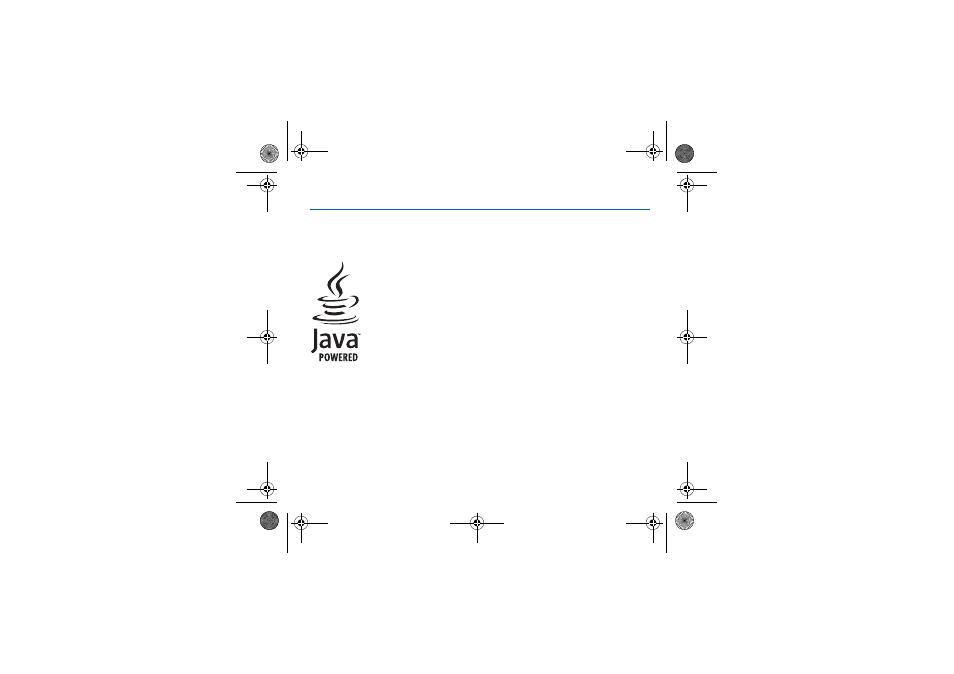
52
Java™
Java™
You are the owner of a SAGEM i-mode™ mobile phone that allows you to download DoJa™ applications and games
that can run on your phone thanks to the built-in, i-mode-compatible Java™ engine. However, the ability to receive
applications from anywhere requires you to have some basic knowledge of the possible effects of such downloads.
In order to avoid performing actions without weighing up the consequences, it is strongly recommended that you
read the following pages, which contain a warning and security information.
What is Java™, DoJa™?
Java™ is a new technology that allows the use of powerful applications on mobile phones. DoJa™ is
the Java™ profile that is specific to i-mode™ handsets.
The end user can easily download DoJa™ applications and games onto an i-mode™ handset equipped
with Java™ and the DoJa™ profile.
Your mobile phone is a DoJa™ 1.5-compatible Java™ platform that provides multimedia support
options, thus offering a user-friendly environment in which to run advanced applications that can interact
with the network.
For example, these can include action and logic games, e-mail management applications or diaries.
What is a DoJa™ application?
A DoJa™ application is a Java™ program or game designed to run on an i-mode™ mobile phone.
The applications consist of 2 files:
-
A JAM file
-
A JAR file
JAM is the acronym for Java™ Application Manager. This is a small file that describes the contents of a JAR file (date
modified, version, size…) and which is displayed on the mobile phone. JAM files are smaller than 2 kilobytes.
JAR is the acronym for Java™ Archive and refers to the actual application data (program, images and sound). The size of a
JAR file can reach 30 kilobytes. NOTE: a scratchpad of up to 100 kilobytes is dedicated to the application for the downloading
of additional resources (images, sound…).
Downloading a DoJa™ application
The i-mode™ browser allows you to easily download DoJa™ applications onto your phone.
You will first receive a JAM file which will be displayed on the screen of your phone.
The contents of this file (popup menu) must be checked extremely carefully, as explained in detail below.
252786126_my501Ci_en.book Page 52 Mardi, 25. juillet 2006 3:00 15
